
4 Deadline-Crushing Final Cut Pro X Tips
Deadlines come quick for video editors. Use these four essential Final Cut Pro X tips to speed up your workflow and meet your deadline every time.
Top image from WikiMedia Commons
Video Editing is a really intense job. You’re working against the clock and constantly looking for ways to speed up your process. Because we feel your pain, here are four Final Cut Pro X tips to help you get to the finish line faster.
1. Turn Background Rendering On
Most FCPX users will have this feature turned off ,as it hasn’t been the best of features — but thanks to FCPX’s advancements, the background rendering option can be really helpful in crunch time. Would I use it all the time? Probably not. But as we stated above, it’ll help in those high-pressure moments. Just make sure that you’re running at least 16gb of RAM in your MacBook, iMac, or MacPro, since 8gb RAM setups have a hard time running effectively.
Video from mahalodotcom
2. Utilize Snapshots
Another great feature you can utilize is the Snapshot, which allows you to make a duplicate of your project. This gives you the ability to explore and try things with your edit. If these things don’t work out, it’s alright. You can always go back to the duplicate copy.
We have always been able to duplicate a project, but with limitations. Project snapshots remove these limitations and allows us to create as many snapshots as we want. — Larry Jordan
Video from Larry Jordan
3. Hide Waveforms
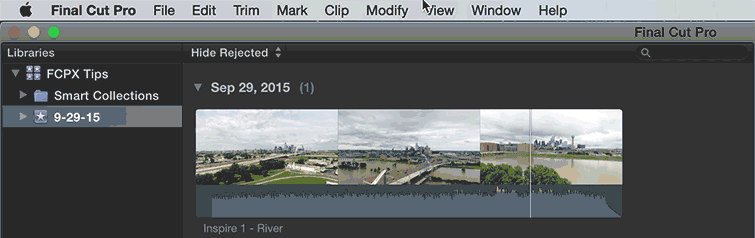
Waveforms don’t sound like a big deal, but if you’re importing large files of footage, it could seriously bog down Final Cut Pro X. With this in mind, try hiding the waveforms to give yourself that extra bit of juice to get your project going.
4. Pick the Right Video Format
Before you begin any editing project, you need to make sure you know exactly what format you’re editing with. Depending on the camera that was used, you may be using ProRes, REDRAW, or one of many other options. When you’re under the gun, using this raw footage may be best, but you also have the option of using proxy footage, which is a converted small file size. Here’s a video from Larry Jordan that gives us the full rundown.
Video from Larry Jordan
Want even more info on editing in FCPX? Check out this breakdown of some key editing tips for your next project.
Were these workflow tips helpful to you? Got any other crunch-time tips that might be helpful? Let us know in the comments below!





