
5 Super-Useful Video Editing Courses and Resources
These easy-to-use instructional video editing courses will have you cutting like a pro in no time.
Video editing programs such as Adobe Premiere Pro and Final Cut Pro can be tricky if you’re new to the world of videography. Aside from watching YouTube tutorials, there are many other beneficial outlets to consider when learning how to edit like a pro.
1. EditStock
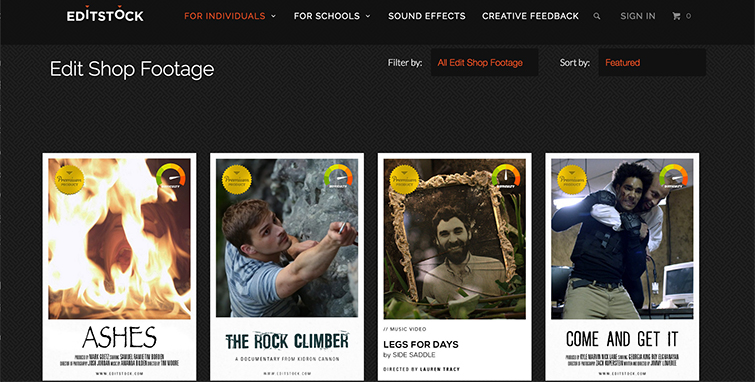
Image via EditStock.
EditStock takes a creative twist with tutorials. They provide footage (and sound effects) for users to edit and then give feedback on the finished product. On top of receiving feedback, users can compare footage with others to gain a fresh perspective on the video. Tutorials and observation are great — but nothing beats hands-on software experience.
PremiumBeat Mega-Bonus: Save 15% on all non-edu license footage at checkout with the code below!
PROMO CODE FOR EDITSTOCK: GLPB
2. Lynda
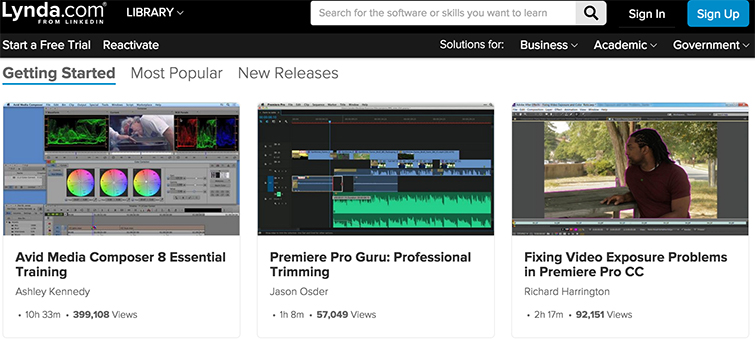
Image via Lynda.
Lynda.com tutorials cover a wide range of skills. Their video tutorials on Premiere Pro, Avid, Final Cut Pro X, DaVinci Resolve, and After Effects can run between one to ten hours in length. Whether its planning a multi-camera production or working with 3D objects, their videos are easy to watch, easy to remember, and easy to access.
3. Inside The Edit
On top of technical Premiere and Final Cut tutorials, Inside The Edit’s paid course covers film theory and structuring narratives. Tips on how to pace and score your video add to an already stacked user experience. The service also includes 35 hours of raw footage for the user to work with.
Editors learn in isolation and pick up the hundreds of skills and techniques needed over many years of analysis and self teaching. The Inside The Edit course is the first time that the secrets of the edit suite have been available to the public, as most of our content has never been written down before. Our tutorials are a mix of high end editing theory, footage analysis and timeline demonstration that teach the actual artistic process of creative editing.
PremiumBeat Mega-Bonus: Enter this code at checkout for 15% off your annual, lifetime, or first months subscription through Inside The Edit.
INSIDE THE EDIT PROMO CODE: PREMIUMBEAT15
4. Udemy
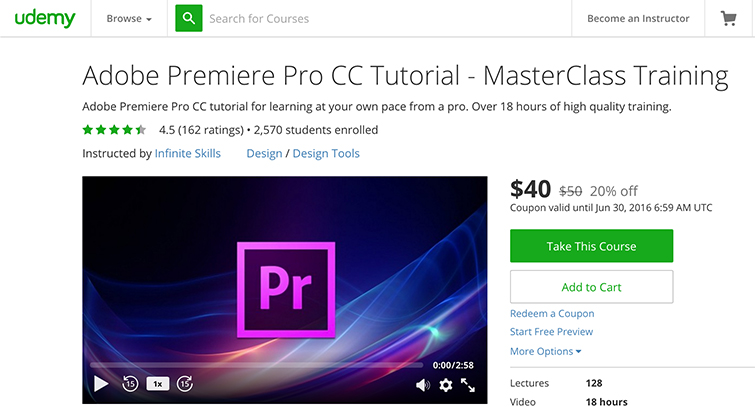
Udemy offers hundreds and hundreds of academic video tutorials. These comprehensive courses usually take over eighteen hours and cover everything you need to know about working with Premiere, Final Cut, DaVinci Resolve, and After Effects.
You begin by learning what a video production workflow actually is, and how you are going to utilize this. You will learn about non-linear editing, and how to setup Premiere Pro to suit your own needs. As you progress through this computer based training course, you will learn how to create projects, edit them, add video and audio transitions, and even add video effects.
No matter your level of video editing experience, Udemy has something to further you along your path. With over 10,000 students enrolled in their Premiere course, this website has helped many with their dreams of working in video production.
5. Ripple Training

Ripple Training offers an extensive number of video editing tutorials covering many topics and programs. For example, with Final Cut Pro X, they offer short film and commercial editing techniques. They also offer training in color grading and color correction for Adobe Premiere and DaVinci Resolve as part of each platform’s basic tutorial bundle.
Know of any other useful video editing tutorial outlets? Let us know in the comments!




