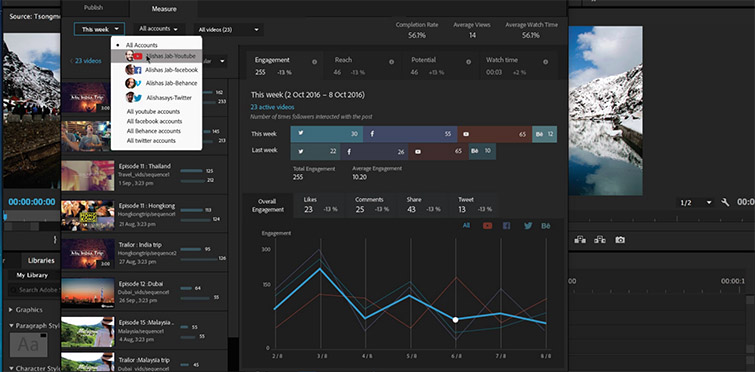Engage Your Audience Faster With Adobe’s Social Publishing Panel
Adobe announces new Social Publishing panel update, allowing users to publish directly to social media platforms.
Top image via Shutterstock
With Adobe MAX kicking off today in San Diego, California, the company took the opportunity to share news of its upcoming Premiere Pro-focused social media integration tool.
In the fields of online and social media, video content is more relevant than ever. Nearly 5 billion YouTube videos are watched everyday, and those astronomical numbers show no signs of slipping. Because of this, Adobe is offering a solution to enable faster and more consistent user publishing — the new Social Publishing panel (beta). From Adobe’s presentation, the company states its goal:
To help creators be more effective and really make a visceral impact, we’re working to help creators optimize their publishing to increase their video’s performance, and, over time, we’ll be able to provide personalized data-based recommendations to help them optimize performance and grow their audience all within the context of their favorite creative tool, Premiere Pro.
The integration of this social publishing workflow is huge for online content creators, allowing them to publish straight to the platform of their choice.
Some of the new capabilities include:
- Cross-platform social publishing
- Strategic recommendations for peak performance (based on the creator’s own data)
- Keyword presets
- Cross-platform performance tracking
- Rendition management (look at how videos of different lengths are performing across all platforms)
- Custom thumbnail
- Content scheduling
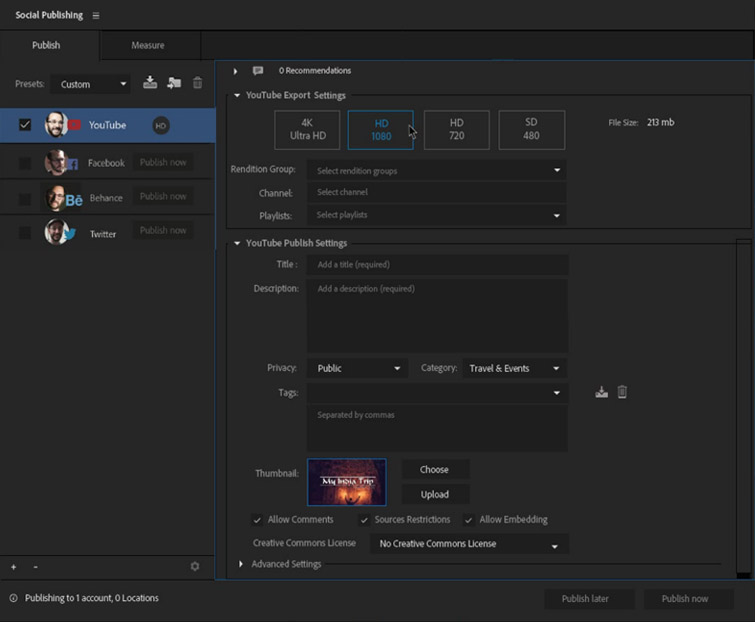
Image via Adobe
With the Rendition Management option, you’ll be able to publish your work on YouTube, Facebook, and Twitter while tracking the status of your video as one entity. You’ll also be able to save certain Tag Sets, saving time and brain space.
You’ll be able to choose and upload a custom thumbnail. Additionally, you’ll be able to see a recommended export codec based on sequence settings and what YouTube will accept. You’ll be able to see what has worked in the past and then apply the sequence settings accordingly.
The Measure Tab provides analytics for your video across all platforms. You can sort through your published work looking at “Most Liked” or “Most Viewed.” All this provides in-depth information as to how your videos are reaching the audience and what kinds of videos are performing best.
For more Adobe Premiere Pro and After Effects announcements, check out our full coverage of IBC here, and then take a peek at our wrap-up of this year’s Adobe Video World.
If you’re a “current paid Creative Cloud member,” you can register for the Social Publishing Panel beta right here.
Looking forward to trying out Adobe’s Social Publishing Panel? Share your thoughts in the comments below.