
How Editor Paul Machliss Cut Baby Driver in Real Time on Location
Dive into the real time production and post-production workflow of this tightly synced film.
Top image via Paul Machliss / Avid.
Editor Paul Machliss, ACE has cut some of the most ambitious film and television projects. Most recently, he cut the hit musical thriller Baby Driver.

Image via TJ Maher.
My brother and I were fortunate enough to stumble upon Machliss’s presentation at NAB 2017 at the Avid booth. He discussed Baby Driver being the most difficult edit he’s ever had to manage. He also talked about his previous experiences working with director Edgar Wright on Scott Pilgrim vs. the World, The World’s End, and Spaced. You may also recognize his comedic editing style from other television series, like The IT Crowd.
Cutting Baby Driver on Set
There’s a very good chance you’ve already heard plenty about Baby Driver and the film’s rave reviews. If not, here’s a look at the trailer.
The film follows the story of a getaway driver, Baby. The main thing to note is that Baby has tinnitus, and to cancel out the hum in his ears, he is constantly listening to music. Thus the birth of an action film set to the soundtrack of the main character’s collection of iPods and mixtapes.
That means the film is constantly set to the music, and much of the action unfolds to musical cues. In Paul Machliss’s presentation, he immediately came out and said “that [Baby Driver] was the hardest job I’ve ever worked as an editor.”

Image via Working Title Films.
While describing the film, he mentioned that Baby’s “life becomes regimented by music. That, he always seems to have the right track for the right mood.”
The music “helps set everything up . . . We had to clear all the tracks first, because we only knew these scenes would only work with these songs. And of course the beauty of it, all the music is commercial . . . It’s commercial music roughly over a 40 year period.”

Image via Working Title Films.
As for the choreographed musical style of the film, Machliss is quick to comment that Wright had a very distinct vision that didn’t wait for audio cues; action would naturally fall to the beat: “I wouldn’t say it’s a musical, it’s a film full of music. But the integration of the two is quite unique.”
The goal was “not make it feel like a musical where everything is heavily choreographed. We didn’t want you to notice that someone puts a bottle down on a chair. It may happen to be on the beat, but we don’t want you to think we are waiting for that moment.”

Image via Paul Machliss / Avid.
The distance between production and post-production on the film was seemingly non-existent: “Baby Driver is probably the ultimate expression of the way Edgar and I work together. Built from some reshoots we did on Scott Pilgrim, then to The World’s End we put together a lot of the action scenes together with me on set. To this film, where actually Edgar saying ‘Yeah, you know I think I might want you out there everyday’ basically…”
For the film to work just right, Machliss had to be on set editing to verify that the timing of each shot was perfect: “To make it work you had to sort of be there at the moment of creation . . . I was there every day of every moment of every take. Edgar would do a take and yell ‘Cut!’ and then from the other side of the set go ‘How was that Paul?’ . . . and sort of wait until you went . . . ‘Yes it’s good.’ Then he felt he could move on. The advantage, of course being, we knew that six months down the line we weren’t gonna go ‘Ugh, we missed a trick here,’ ‘This didn’t work.'”

Image via Paul Machliss / Avid.
To keep up with the production, Machliss had to be mobile and fast. He managed to put together an editing cart, pictured above: “This was the edit cart, basically, which was loaned to me by the sound department when we very quickly learned that I had to be absolutely mobile.”
The cart is pretty bare bones — a MacBook Pro, some external hard drives, “[Avid] Media Composer with an A-grade monitor which doubled either as a second screen for Media Composer, or as a full screen in its own right when Edgar wanted to come over and say ‘How does that look?'” Also, take note of the keyboard in the picture above. You’ll see it again once production wraps.
If you look at the monitor on the cart, you’ll notice the film’s storyboards embedded in the edit. That’s because nearly every sequence underwent meticulous calculation in pre-production to properly sync the action and music. As Machliss recalled, “I had the storyboards running on a lower video layer, because . . . it’s very important to realize in things like this, you can’t do a shot that slightly runs over. Normally you go, ‘Oh, ok, the shot’s about a second longer,’ but when you start to put it together and you start to realize ‘Oh I’m now two and a half seconds out from the music track’ that becomes a problem.”

Image via Paul Machliss / Avid.
Since this film’s protagonist is a getaway driver, that meant Machliss would have to take his editing bay on the road: “Roadside editing, you know, this is anywhere, anytime basically. This was for a climactic chase sequence, and you could literally wheel it out of the main truck and be ready for Edgar in minutes.”
In a unique setup, Machliss also found himself riding on the back of a process trailer editing the car conversations being shot behind him.

Images via Paul Machliss / Avid.
“Edgar said, ‘We’re filming on the road, I’d like you to be with me editing as we’re filming’ . . . So basically, we lashed up to an apple crate . . . and on this particular day, this is how it worked.”

Image via Paul Machliss / Avid.
“This was editing quite literally on the fly. Edgar sitting next to me yelling ‘Cut,’ I could immediately grab the shot from video assist, and we’d put this little sequence together exactly in this manner.”
By the end of production, Machliss’s gear was worn by the elements. Remember the keyboard?
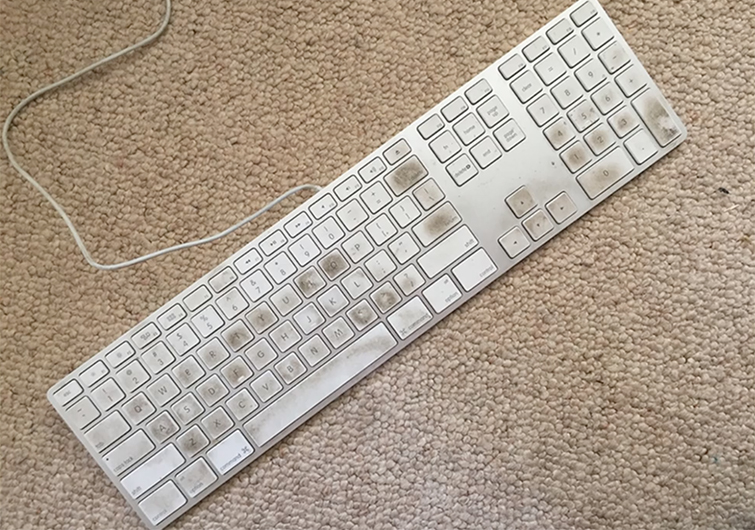
Image via Paul Machliss / Avid.
“This was the keyboard after we had taken it out on location after 15 weeks. Once we wrapped on this . . . I took it home . . . and framed it. It’s on the wall, retired. It’s the keyboard that did Baby Driver and nothing else.”
You can watch Paul Machliss’s entire presentation on Avid’s website.
Edit in the Style of Edgar Wright Films
Want to follow in Paul Machliss’s steps and cut your own Edgar Wright-style films? Check out these video tutorials.
Create Audio Swell Transitions
This tutorial will show you how to manipulate SFX to build anticipation for the next shot. You can read more about the technique in this article from RocketStock.
Create Custom Swipe Transitions in Premiere Pro
Much like the transitions used in Scott Pilgrim and Hot Fuzz, you can easily create custom swipe transitions in Premiere Pro with some simple masking and keyframes. You can read more about the process here.
Visual Comedy in the Style of Edgar Wright
This classic Every Film a Painting episode dissects Edgar Wright’s knack for visual comedy. A great video essay to help inspire better storytelling through editing tricks and transitions.
Cut on Avid Media Composer First

Really want to edit like Paul Machliss? You now have access to a free copy of Avid with Media Composer First. You can read more about the program in our review. Download it and take it for a spin.
Have you ever edited in real time? Let us know in the comments.






