The Magic Touch – Controlling FCPX With Trackpad Gestures
Looking for a more organic editing experience? Learn how to control Final Cut Pro X using gestures with an Apple Trackpad.
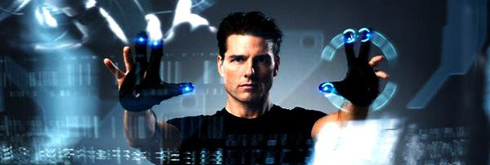
Remember that scene in Minority Report where Tom Cruise controls his computer by hand waving and gestures? Imagine applying a similar technique to YOUR video editing. The following technique may not be so extravagant, but it applies similar principles using an Apple Magic Trackpad and Final Cut Pro X.
Video editor Jason Chong has devised a way to edit his Final Cut Pro X projects by defining custom gestures using the free Mac application BetterTouchTool (download here). Once the gestures have been specified in that application you can perform editing functions in FCPX with a few finger swipes on the Trackpad. Jason has generously shared his custom FCPX gesture presets (download here), so you can quickly get to using this technique in FCPX.
In the following tutorial you’ll learn how to create presets in BetterTouchTool, as well as how to use these gestures in FCPX. Scroll through timelines, select clips and trim like never before.
It would likely take a while to get used to using these gestures, but once developed you may find it to be a much more natural way of video editing. At the very least, it’s sure to impress clients! The future is now!






