
How to Set Sequence Start Timecode in Premiere
Exporting your video editing project for delivery? Here’s how to set the starting timecode of your sequence.
Here is a quick tip that demonstrates how easy it is to change the timecode of your sequence so that it starts at a specific time in Premiere Pro. This is important when delivering a final project for broadcast, a film festival, or when outputting to tape, because you need to ensure that bars and tone, clocks and other countdown leaders all occur before a starting timecode of say, 01:00:00:00.
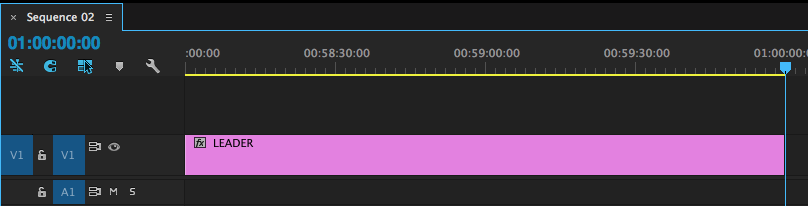
For example if you have two minutes of leader on your timeline, then you will want to set the starting timecode to 00:58:00:00 so that the first frame of the actual show starts at 01:00:00:00. Here’s how it’s done:
Step 1: Verify Your FPS
By default the start time of sequence is set to start at 00:00:00:00 and counts up based on the frame rate set in the File > New Sequence > Settings Tab > Timebase drop down menu. So first make sure your sequence is set to the correct frame rate. It should be if you made the sequence settings match your footage when you first dropped a clip into the timeline.
Step 2: Select “Start Time”
To set the starting timecode of a sequence click on the Timeline Panel Menu, the three dashed lines next to the Sequence name, and select “Start Time…”.
Step 3: Adjust the Start Time
Type in the starting timecode that you need and offset to accommodate your clocks and leaders. The numbers represent hours, minutes, seconds, frames from left to right. So in the example above the timecode is zero hours, fifty eight minutes, zero seconds, zero frames. Your sequence is now set to start at that time.
(Bonus) Download a Free iBook on Broadcast Delivery
If you want to learn more about broadcast delivery and the timecode specifications you need to meet to ensure your program clears ‘Quality Control’ then Craig Russil-Roy’s free iBook, Broadcast Delivery 101, will give you a great foundation to work from.
Broadcast Delivery 101 was designed to help people in the Post Production industry who specifically need assistance with all manners of technical specifications on Aspect Ratios, HD & SD, File Formats and Non Linear Editors. This iBook is full of tutorials, endless information regarding technically specifications and video introductions for each chapter.
It does weigh in at over 600 mb and will only work on iPads and iBooks for Macs, but with 117 pages of high quality professional content for free it’s a great deal and a great read.
Want to learn more about Premiere Pro? Check out a few of the following articles:
- Three Quick Tips for Editing in Premiere Pro
- Create Quick and Easy Vignettes in Premiere Pro
- Premiere Pro Tutorial: Pull Selects Faster Than Ever!
Or visit the Premiere Pro section of the PremiumBeat blog.
Have any tips for working with timecode in Premiere? Share in the comments below.









