
10 Ways to Increase Editing Productivity (and Profits!)
Land more work and increase your profits by doubling your productivity!
A great video editor is creative, inspired AND efficient. Understanding the post-production process and charting a course for success is essential for succeeding in this business. In the following productivity tips, discover how you can up your video editing prowess by staying on track, effectively using your skills and being methodical in your post-production approach.
Stick to The Plan
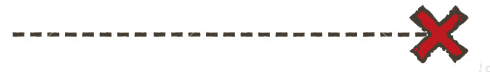
When you start a new editing project you typically know the “drop-dead” date that it needs to be delivered…but all too often don’t plan for the in-between. Setup a schedule before you start editing a project and determine when different stages of the process need to be completed – rough cut, fine cut, final cut, etc.
Talk with your client when creating the plan so you’re both on the same page and have similar expectations. Sure, you may deviate off course a bit (you cannot account for unpredictables) but this will give you a solid road map. Structure = sanity.
Rough Cut, Fine Cut, Final Cut
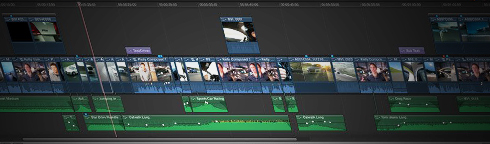
As an extension of point #1, it’s important to keep your focus in check. Rough cuts are rough cuts. Don’t become micro focused on trivial details early in the editing process. You’ll throw the entire schedule out of whack and it will kill your productivity.
Instead, maintain a broad focus at the start – get the main tracks laid down. Develop structure, work on the story. Once you lay it all out there, start whittling it down, making the edit tighter and more cohesive. Then, add filters, transitions, etc.
Avoid Diminishing Returns

Editors (and often our clients) can get so focused on one aspect of a project that the outcome doesn’t equal the time and energy invested. When you think about applying the law of diminishing returns to your creative work, you’ll soon realize what’s most important. Dedicating hours to perfect a matte or key may only produce slightly better results than if you had spent a half hour working on it. It’s possible your audience wouldn’t even notice the marginal difference.
Maybe you’re not seeing eye-to-eye with a client about a particular aspect of a project. Think to yourself, is the end result going to be worth the time investing in tackling this?
Video editing is an investment. It’s an investment in time, energy and creative resources. Be mindful that all parties are getting a solid return.
Have a Capture Tool

As you edit, things may come to mind that you want to change, remember or revisit in your project. Jumping off task and tackling these as you think of them is a surefire productivity killer. However, you don’t want to dismiss these thoughts (they may not hit you again). Instead, jot down notes to address later.
I prefer doing it the old fashioned way, always keeping a pen and pad handy. Keeping digital notes in a word processing app or email works, but it takes you out of your editing application and risks more distraction.
Remember the editing process you laid out – rough-cut, fine cut, final cut. Tackle your notes in the right stage of the process.
Outsource

Focus on your core competencies. If you’re a skilled video editor, but lack expertise in graphics or sound design, don’t spin your wheels tackling those tasks. Outsource work that’s not your forté…until you can become proficient enough yourself in those areas. Knowing when to contract work is important for saving time and money.
Leverage royalty free libraries and stock elements to make your edit sessions more productive. For instance, it might take you hours to foley sound effects (or hire someone to) when you could just purchase royalty-free effects for a minimal cost. If you want a slick graphics package, you could unnecessarily spend time struggling to create something in After Effects. Instead, purchase a pre-made After Effects template and tweak it to suit your needs.
Learn new skills on your own time and have enough self-awareness to know if you’re appropriately concentrating your efforts.
Steer Clear of Tunnel Vision

Got editors block? Creative tunnel vision? Walk away.
Take a break every hour or two, but try to limit breaks to 5 minutes. Your eyes and your mind need a quick recharge. Avoid chatty co-workers and don’t linger. Grab a glass of water (you should be drinking 8 a day!) Do restful breathing. Stretch. When you approach your project again you’ll be the better for it.
Break tip: Use a simple timer app to alert you when it’s time to walk away. FocusBooster is a great free option for both Mac and PC users.
Work Off-Hours

Edit at times when the office isn’t teeming with co-workers and the phone isn’t ringing. Early morning is a great time to do your best editing – while your mind is fresh and your office is empty. In the earliest stages of a project (before real-time collaboration is needed) I’ve found it very beneficial to work early and in isolation. Shift your hours to find the time that is most productive for you.
Keep Your Email in Check
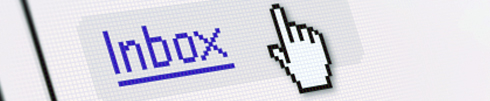
This is one productivity tip that rings true across all areas of business and has been echoed by many productivity experts: Limit your time on email. It’s hard to stay focused on editing when your email application is “pinging” with new messages every few minutes. It’s next to impossible not to check, isn’t it? Turn off the sound, or better yet, shut down the program. When you’re hot on a new project limit your email checking to 3 times a day (start of day, middle of day, end of day). Most things can wait. Give your clients your phone number. If it’s an emergency they can reach you there.
It goes without saying that Facebook and Twitter should be avoided as well. As a best practice, don’t even have a browser open when editing unless you need to get online for the project.
This may be the very hardest productivity tip to implement; after all, we’re pretty addicted to our email and social media networks. However, it just may be the most important to increase your productivity day in and day out.
Use Shortcuts

If you’re not editing using shortcuts you’re not being efficient. They take time to learn and implement, but dedicating the time to putting shortcuts into practice will pay dividends at increasing your editing productivity.
Speed plays an important role in being a successful editor. Time is money. The faster you get done with a project, the sooner you can move onto the next, and the more work you’ll get overall. Shortcuts will get you there.
Ergonomics

Poor equipment results in fatigue and being uncomfortable. If you’re uncomfortable, you’re likely distracted. Studies show that proper ergonomics improve your health and well being and results in higher productivity. Adjust the height of your desk to align with your viewing angle. Invest in a high quality ergonomic chair. Consider monitor distance (no squinting!)
Being more productive will make the video editing process smoother. Better yet, it’s likely to result in more work, higher client satisfaction and more $$$. Implement these tips to stay at the top of YOUR game.
Got productivity tips to share?
We want to hear from you in the comments.






