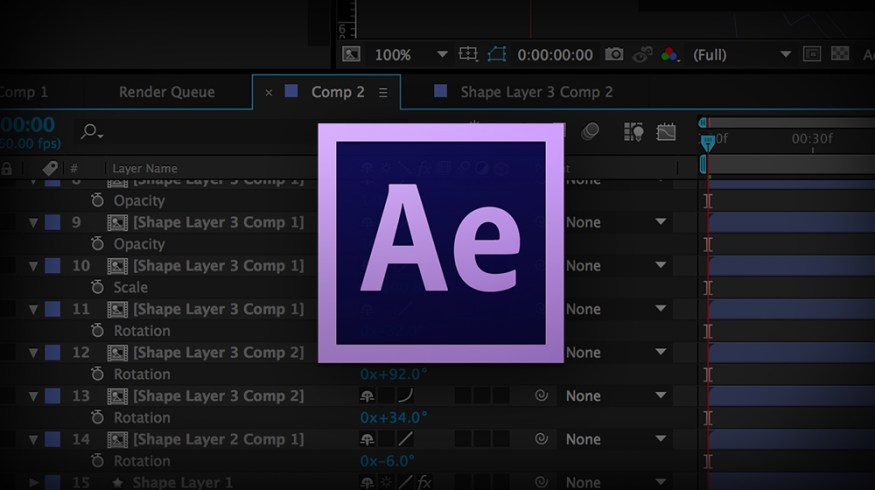
Must-Read After Effects Articles: Spring 2015
Get inspired and gain some knowledge with these info-packed After Effects articles.
There’s a lot to read and learn out there about After Effects, but you don’t have to waste your time watching hundreds of tutorials. Instead, scroll through this curated list that we compiled just for you. Here are 9 of our favorite After Effects articles for Spring of 2015.
1. 11 Must-Know After Effects Keyboard Shortcuts
 There’s no quicker way to dramatically increase your workflow in After Effects than to learn keyboard shortcuts. A few seconds shaved off here and there can quickly add up to hours saved in post. Author Micheal James shares his 11 must-know keyboard shortcuts for After Effects.
There’s no quicker way to dramatically increase your workflow in After Effects than to learn keyboard shortcuts. A few seconds shaved off here and there can quickly add up to hours saved in post. Author Micheal James shares his 11 must-know keyboard shortcuts for After Effects.
2. Creating a Shockwave Effect With Trapcode Particular in After Effects
 The Trapcode Particular plug-in is an incredibly powerful and customizable particle generator. In this awesome tutorial, Daniel Brodesky shares how to create a ‘Motion Pulse’ inspired shockwave effect using only built-in effects in AE.
The Trapcode Particular plug-in is an incredibly powerful and customizable particle generator. In this awesome tutorial, Daniel Brodesky shares how to create a ‘Motion Pulse’ inspired shockwave effect using only built-in effects in AE.
3. Three Quick Tips to Make Your After Effects Compositing Look Way Better
 When it comes to VFX, the secret to selling your scene is compositing. In this quick After Effects tutorial, Ruan Lotter of TunnelvizionTV shares a few tips and tricks for better compositing in After Effects.
When it comes to VFX, the secret to selling your scene is compositing. In this quick After Effects tutorial, Ruan Lotter of TunnelvizionTV shares a few tips and tricks for better compositing in After Effects.
4. After Effects Tip: Using Motion Sketch
 Did you know you can track your mouse movements in After Effects? In this quick tutorial from Caleb Ward, we take a look at how to use this helpful feature.
Did you know you can track your mouse movements in After Effects? In this quick tutorial from Caleb Ward, we take a look at how to use this helpful feature.
5. Chromatic aberration: Creation and Fixes with After Effects
 Unless you are trying to make your footage look ‘vintage’, chromatic aberration can be an incredibly annoying phenomenon to deal with. In this quick tutorial, Rich Young shares a few ways to create and fix chromatic aberration in After Effects.
Unless you are trying to make your footage look ‘vintage’, chromatic aberration can be an incredibly annoying phenomenon to deal with. In this quick tutorial, Rich Young shares a few ways to create and fix chromatic aberration in After Effects.
6. 10 Awesome After Effects Secrets
 No matter how long you’ve used After Effects, there’s always more to learn. In this tutorial, Matt Jylkka of Mt. Mograph shares ten awesome After Effects secrets.
No matter how long you’ve used After Effects, there’s always more to learn. In this tutorial, Matt Jylkka of Mt. Mograph shares ten awesome After Effects secrets.
7. Everything You Need to Know About Getting Illustrator Content into After Effects
 Having the ability to cross-integrate Adobe programs makes working in After Effects that much better. In this quick tutorial by Joey Korenman, we take a look at how to use the Illustrator/After Effects Integration.
Having the ability to cross-integrate Adobe programs makes working in After Effects that much better. In this quick tutorial by Joey Korenman, we take a look at how to use the Illustrator/After Effects Integration.
8. Using the SourceRectAtTime Expression in After Effects
 Not familiar with the sourceRectAtTime expression in After Effects? No worries! In this quick AE tutorial, Evan Abrams shows us how to utilize the sourceRectAtTime expression to create automatically scaling lower thirds in After Effects.
Not familiar with the sourceRectAtTime expression in After Effects? No worries! In this quick AE tutorial, Evan Abrams shows us how to utilize the sourceRectAtTime expression to create automatically scaling lower thirds in After Effects.
9. The 15 Best Free Fonts for Motion Design
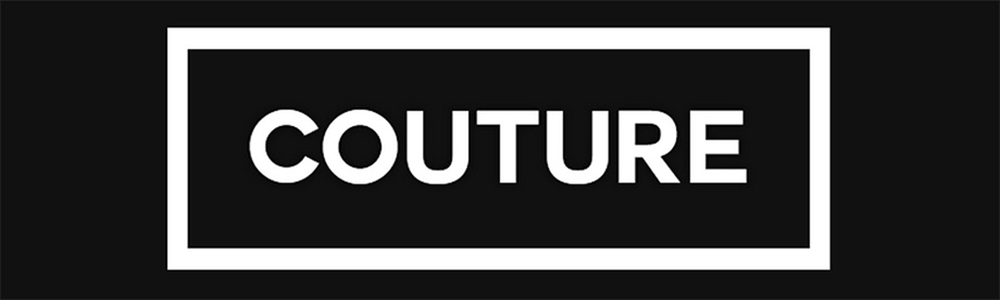 Picking the right font for motion design can be a real challenge. Instead of wasting time looking for the right font, check out these 15 free fonts compiled by our friends at RocketStock. Each one is easy to read, making it a great choice on-screen.
Picking the right font for motion design can be a real challenge. Instead of wasting time looking for the right font, check out these 15 free fonts compiled by our friends at RocketStock. Each one is easy to read, making it a great choice on-screen.
While you’re at RocketStock, be sure to download a few of their AE freebies. Want to learn even more about working with After Effects? Check out the After Effects section here on the PremiumBeat blog. We have hundreds of articles and tutorials dedicated to helping you become a better motion graphic designer.
Have any other After Effects articles/resources/tips/tricks/tutorials that you’d like share?
Let us hear all about them in the comments below.





