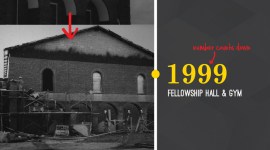Quick Tip: Layer Styles in After Effects
Bring layer styles from Photoshop into After Effects!
One of the killer features of After Effects that’s surprisingly not well known is the ability to apply layer styles just like Photoshop, or even import them directly from Photoshop PSDs. This can bee great for all sorts of design effects. It’s most commonly used for text, but it can be useful in a ton of creative ways once you get the hang of it. One word of caution though: layer styles are applied after any other effects or compositing, so you might run into weird results when trying to combine layer styles with other effects, mattes, or even motion blur. Pre-comping is usually the solution to these issues.
You can apply layer styles to a layer in two ways…
1. Right clicking on a layer in your comp will reveal the option to add them:
2. Or you can select a layer, then go to the ‘Layer’ on the menu bar and apply them from there:
Another cool feature is the ability to import layer styles when you import a layered PSD. I found a cool “gel” layer style here, and you can see all of the layer styles applied in Photoshop:
When I imported this PSD into After Effects, I selected to import it as a Composition with Cropped Layers so that I could retain all of the layer and compositing info from Photoshop:
After I selected this, I get a new dialog asking if I want to import editable layer styles or merge them. This comes up because some layer styles (particularly gradient strokes or anything with texture or pattern settings) don’t translate well into After Effects, and merging them will bake in the desired appearance. In this case those problem styles weren’t present, so yes, we want to import editable styles!
Here you can see that it translated into After Effects perfectly, with all of the layer styles intact:
There are a ton of great layer style sites and roundups out there (some free, some paid), so find some cool ones to use, or create your own for killer effects!