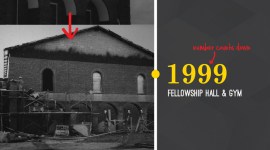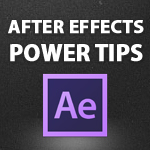
Quick Tip: Reversing Layer Order in After Effects
If you prefer your After Effects layers to step up instead of down when brought in from Premiere, here’s a few quick and easy ways to swap them!

When using Dynamic Link to send a timeline from Premiere Pro to After Effects, some people (like me) prefer clips to stagger/stair-step up instead of the default of down. With Automatic Duck, you had the option of specifying how it stacks layers. With Dynamic Link, you don’t.
Dynamic Link splits up the tracks, so one workaround is to select the bottom layer of any ‘track‘. Hold shift. Select the top layer of any ‘track’ and cut. Select the layer you want them to be above and paste.


Since you selected from the bottom up, After Effects respects the order you initially selected the layers. So, it pastes the first layer you selected before you cut at the top of the pasted layer order and the last one you selected at the bottom. Rinse and repeat for each ‘track’ and you’re done!
If you want even more control, there’s a great (FREE!) script from Redefinery that gives you all sorts of options for sorting layers!
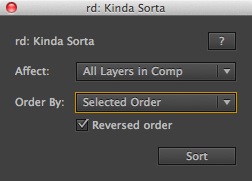
Happy sorting! What tricks do you use to organize your After Effects projects? Share in the comments below!