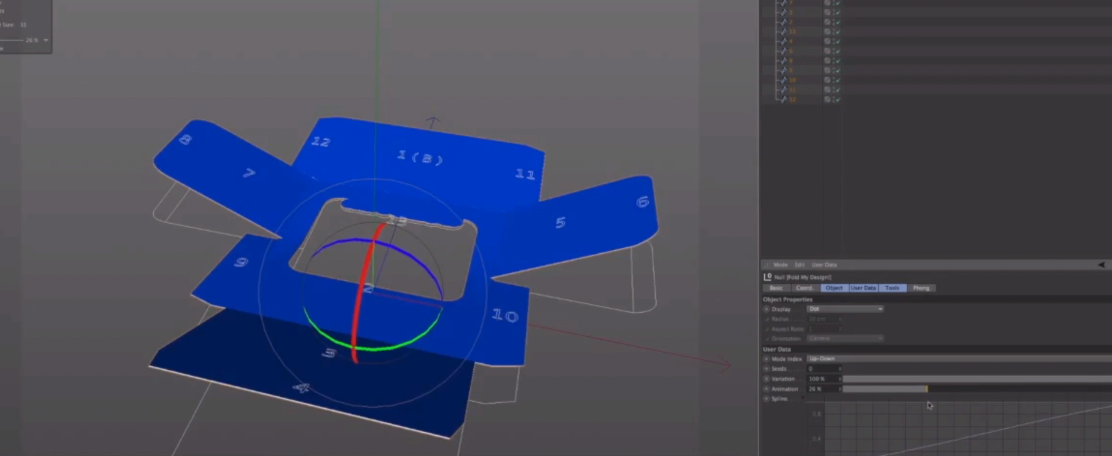14 New Cinema 4D R16 Features You Should Know About
Maxon is updating Cinema 4D to R 16! We’ve rounded up some of the best new features.
We are extremely excited for the Cinema 4D R16 update, planned for a September 2014 release. There are dozens, if not hundreds, of updates included in this version, so we thought it would be awesome to share our favorites. So in no particular order, here are the 14 new features that we are excited to use in the Cinema 4D R16 update.
1. New Cogwheel Splines
A cogwheel spline allows you to create gears and cogs that perfectly fit into each other. The updated cogwheel splines are supposed to be so accurate that they will be fully functional when 3D printed.
2. Bevel Deformer
The bevel deformer allows users to bevel without being destructive to your model. Models will now retain their editability even after you apply your bevel.
3. Sculpting Improvements
Maxon has added more control over various sculpting details including parametric objects, curves, masks, stamps, and stencils. Along with these helpful updates, Maxon is allowing users to create their own sculpt brushes.
4. Team Rendering Server
With Cinema 4D’s new team rendering server you can share your complex rendering tasks with your project collaborators online.
5. New Content Library
New presets including stairs and house generators have been added to R16. The new update also includes many helpful presets for MoGraph designers who work with infographics.
6. Packaging Designer
Cinema 4D now allows users to design functioning packaging for product demonstrations.
7. Annotation Tags
Working with multiple designers? You can now add annotation tags to your models. This is great for critiquing and collaborating with a team.
8. Brick Shader Displacement
The new brick shader displacement will allow users to create brick textured displacement maps on flat services with ease.
9. Motion Tracker
Perhaps the coolest new update in Cinema 4D, a motion tracker has been added to help designers drop 3D models into their footage. This feature works very similarly to the After Effects tracker, so if you have experience with AE trackers this should be easy to grasp.
10. Interaction Tag
A new interaction tag allows for custom scripts to be added to your model movements. This is going to be really great for character animation.
11. Reflectance Material Editor
The reflectance material editor is a great update that replaces the reflection and specular material editors. The new Reflectance editor is designed to create more life-like textures when working in metals and fabrics. This new feature works a lot like VRay or other reflection based material editors.
12. Polygon Pen
The polygon pen is an exciting new feature that will allow users to “paint” on a polygon path right into their scene. This Polygon pen can also be used to paint polygons on irregularly shaped 3D surfaces.
14. Intelligent snapping
Cinema 4D now has predictive snapping between edges, vertices, and points. Modeling will subsequently be a much faster process.
These are only a few of the new features announced for Cinema 4D R16. If you want to get more information on Cinema 4D R16 we recommend checking out Maxon’s new features page or view this video created by Maxon outlining the new features:
Want to learn more about Cinema 4D? Check out the Cinema 4D section of the PremiumBeat blog, where we post 1 exclusive Cinema 4D tutorial every Thursday.
What features are you excited about in Cinema 4D R16? Share in the comments below.