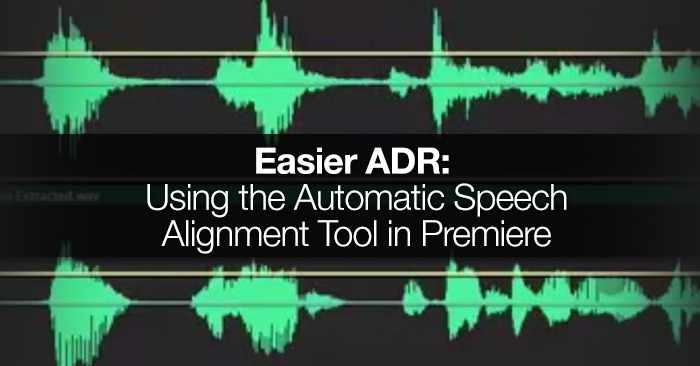
Easier ADR: Using the Automatic Speech Alignment Tool in Premiere
Learn how to easily add ADR audio using Premiere’s Automatic Speech Alignment tool.
ADR can be a frustrating and confusing process, and it gets exponentially more difficult the more audio you have to replace. One of the biggest problems in ADR is getting the lips and the audio to match up perfectly…but what if there was an easy way to cut and stretch your studio audio to match your on-set audio?
Thankfully there is a solution and it’s called Automatic Speech Alignment. The Automatic Speech Alignment tool easily aligns and stretches your studio audio to match your on-set audio with only a few mouse clicks. No more using the razor tool! The following video tutorial shows us how to use this Audition integrated feature in Premiere Pro. The tutorial covers:
- Using the dynamic link
- Selecting reference clips
- Choosing alignment options
- Problems that may come up when using this process.
This video was first created by PeachpitTV2 on their YouTube channel. Thanks for sharing guys!
If you are interested in learning more Audition integrated features in Adobe Premiere Pro we highly suggest checking out our Eliminating Background Noise in Audition post.
Have you ever used this feature? Any tips for using it? Share in the comments below.





