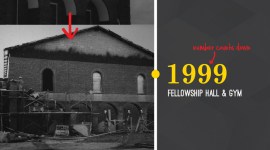Tips for Logging Interviews in Adobe Prelude
Use Adobe Prelude to organize and log your interview footage, and have all of your markers and information ready to use in Premiere Pro!
When planning/shooting an interview based video, there’s (generally) two ways I’ve seen people go about it: Just a few people who talk for quite a while and are asked different questions or a large number of people all being asked the same questions. Either way, you end up with a ton of content that, as an editor, you need to know inside and out to find the right elements to piece your story together. This is where Prelude comes in.
Using Prelude, you can watch your interview footage, add markers, and add content to those markers that automatically shows up in Premiere! This last point is one of the coolest things about it: the comments are stored in the file’s metadata, so there’s no XML to export to get the markers. Any changes automatically show up, even if you have both programs open at the same time. If you import that footage into another project, the marker info comes with it. Click to enlarge:
Prelude has great keyboard shortcuts that let you watch the footage, set the in-point of a marker, add your comments, and set an out-point for the marker. If your cursor is in the comment box, you can type while it’s playing back, allowing you to add live notes instead of having to stop over and over again. Check out this page for a basic run-down of how to add markers. The video on the page shows a mouse driven workflow, but the keyboard shortcuts really make this a more pleasant process.
I’ve found that you really need to change your approach to logging clips depending on what you footage is like. One or two longer interviews with a ton of questions needs to be approached differently than several interviews with roughly the same questions asked of each person.
Logging one or two long interviews with a ton of questions
The key to logging longer interviews with a ton of questions is phrases and keywords. Mark things that stand out to you, like quotes that you’ll want to be able to find later. Sometimes you might want to log the general topic of what they’re talking about..sometimes you’ll want to mark just a sentence. Also mark things like second takes of answers or stumbles so that you don’t bother with looking at a section when the content is repeated in a better way later on.
Even things like transitional statements can be good to mark to help you move from one subject to the next. As the editor, you should have a general idea of what parts are important to the story, so focus on those areas. Make these parts easy to find later! You can see below how on this project we made all sorts of notes that focused on key phrases and topics to help us find what we needed. Click to enlarge:
Logging a ton of interviews that ask roughly the same questions of everyone
I edit a lot of videos in this style. There may only be 15 minutes of interview content per person, but there are like 6–10+ people, all touching on the same things! The approach that I found works best for me here isn’t focusing on what they’re saying (at least as far as markers are concerned), but focusing on what question is being asked.
I’ll go through and make the marker the entire duration of their answer, and title the marker with the question asked. If you want to go further, that’s fine, but just that little bit helps a lot. Usually you’re working on a specific content section informed by one of the questions, and you really feel like you need a better ending or transition, or maybe the content is a bit light. Having the questions marked lets you quickly jump between interviews without having to find that specific section over and over again for each person.
I’ve found that I’ve got a pretty good memory for things like, “I remember that woman in the black shirt having a really good answer to that question,” but I often spend way too long trying to find where she answered said question!
Just to show you how this might look, below is a project where we interviewed over 20 people involved with a school, and asked them all roughly the same questions (with only a little variance depending on whether they were a teacher, student, administrator, parent, etc.). Having the questions marked in Prelude was invaluable to finding the content that I needed quickly to fill in each subject area I needed to cover. Click to enlarge:
You can actually watch a timelapse of me working on this project:
You can learn more about the behind the scenes on this particular project here, but the relevant part to look for is when I have the marker window open during the editing. I use it to put together my whole assembly, and when the client came back and had content revisions for us to modify one section or another, all I had to do was go to my markers and find that question!
Logging in Prelude can be incredibly useful in your editing process. A little bit of extra time on the front end logging clips can save you a ton of time on the back end when editing and making revisions.
Are you using Prelude for clip logging?
Share your thoughts and experiences in the comments below.