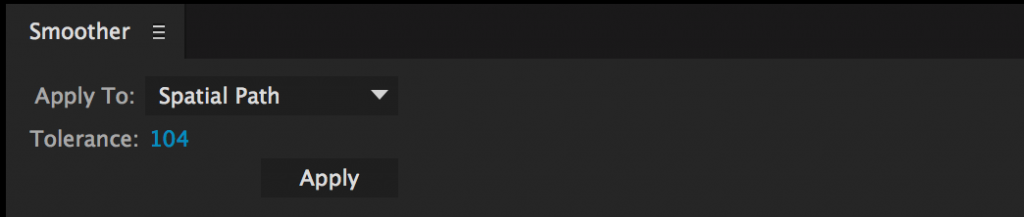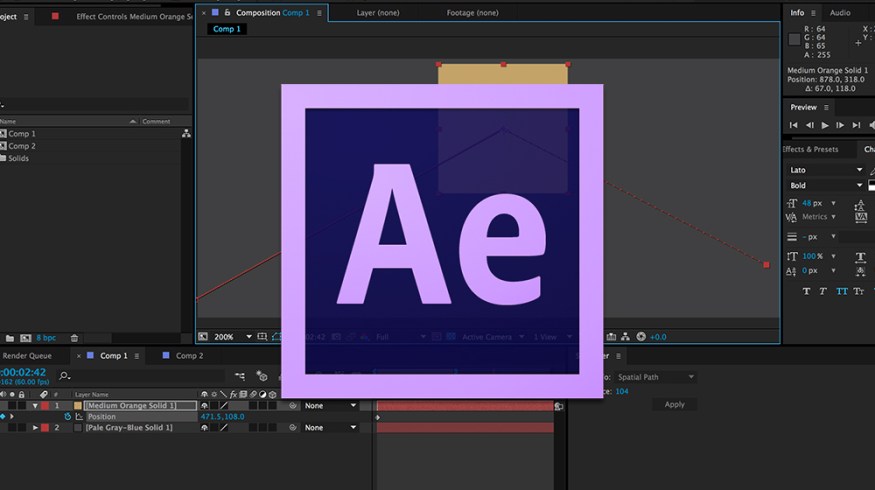
Understanding Spatial and Temporal Interpolation in After Effects
Temporal and Spatial Interpolation are two distinctly different terms. What do they mean and what purpose do they serve in After Effects?
There’s a lot of lingo to learn in After Effects. There is a lot of foreign verbiage – from Frame Blending to Rasterizing – that can be quite confusing to both AE rookies and experts alike. Two terms commonly misunderstood in After Effects are Temporal and Spatial Interpolation.
The terms Temporal and Spatial are used almost exclusively to talk about interpolation in After Effects (or the way in which After Effects will process data in-between keyframes). However, the two are very different in the way they work. We decided to shed some light on this confusion and explain the differences between these two commonly confused terms.
Temporal Interpolation
Temporal Interpolation refers to the way After Effects processes keyframe changes in time. For example, When you’re converting your position keyframes from linear to Bezier or Easy Ease, you are changing the time at which the layer will be at a certain point, not necessarily changing the shape of an object’s path.
In the following example, both of the paths feature the same shape – however one of the movements seems smoother than the other.
This is an example of keyframes with Linear Interpolation. Notice how the movement is inconsistent.
Here are the same keyframes with Temporal Smoothing.
Notice how the example with Temporal Smoothing is much more natural in the way it moves across the composition. When creating lifelike movements, adjusting the temporal properties are a must. If you are viewing the speed graph in the graph editor, you are viewing a temporal graph because it only deals with changes between keyframes in time, not in 2D or 3D space.
Spatial Interpolation
Whereas Temporal Interpolation has to deal with changes in an objects time, Spatial Interpolation deals with changes in a layer’s path shape. When you’re talking about smoothing an object’s keyframes using Spatial Interpolation, you aren’t talking about smoothing in such a way that harsh path points become rounded. The following example shows us what adding Spatial Interpolation Smoothing to a layers path can do.
This is a simple three keyframe example of a square creating a “V” shape using the position parameter:
This is the same example with Spatial Smoothing Interpolation.
When to Modify Interpolation in After Effects
Both Temporal and Spatial normally refer to the type of smoothing that you are going to be adding to your keyframes. By using the ‘Smoothing Window’ in After Effects you can select your desired keyframes, and it will give you the option to smooth using a Spatial or Temporal path. If nothing else, using technique will help you learn the difference between these two types of interpolation.
Wait! I’m Still Confused
In the end, it’s best to think of Temporal as Time and Spatial as Space. Practically speaking, you probably won’t need to know the difference between Spatial or Temporal Interpolation to be successful in After Effects. But understanding the difference between the terms will help your mind become better in-tune with the way After Effects processes data, which might help if you want to dive into scripting in the future.
If you want to learn more about the difference between Spatial and Temporal Interpolation in After Effects, check out a few of these resources:
- The Difference Between Temporal and Spatial Interpolation – Creative Cloud User
- Keyframe Interpolation – After Effects Help
- Understanding spatial and temporal interpolation – 3DS Max Tutorials
Need motion graphics for your video projects? Check out the professional After Effects templates at RocketStock!
Know of any other resources for learning about keyframe interpolation? Share in the comments below.