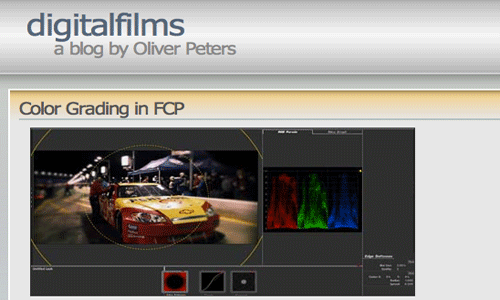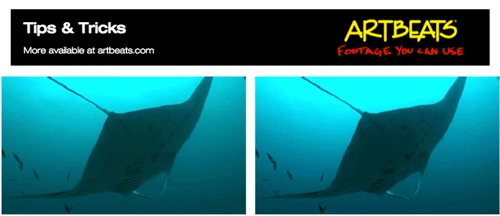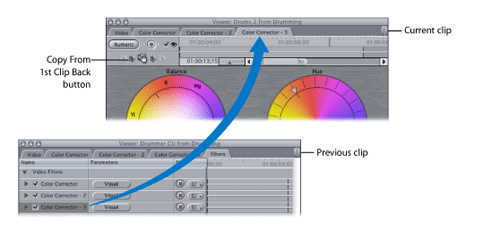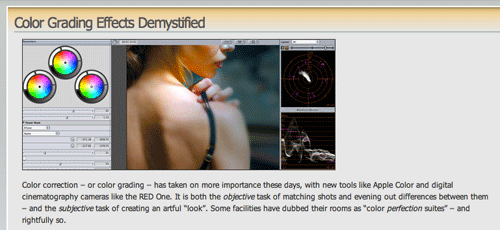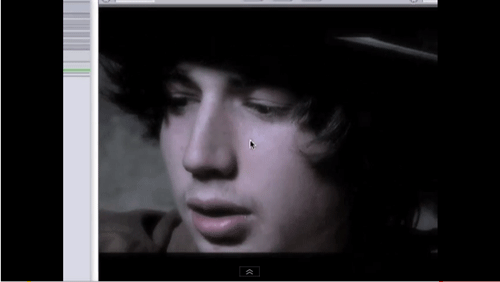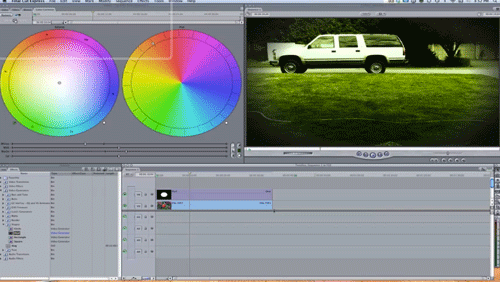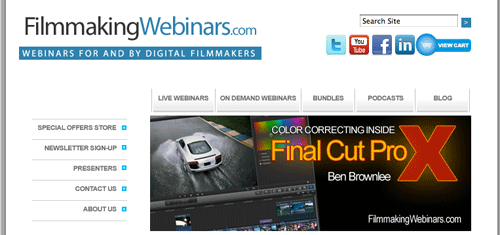15 Amazing Color Correction Tutorials for Final Cut Pro
In this post we’ve rounded up some of the best Final Cut Pro color correction tutorials to give you useful techniques for color grading and correcting your projects from within the application.
COLOR CORRECTION BASICS
1. Rich Harrington’s 3 Way Color Corrector Rundown
Rich Harrington is THE man when it comes to great training for production software. In this video over at Creative Cow, Rich gives you the rundown of how to use the 3-Way Color Corrector — Final Cut Pro’s built-in color grading tool. Although the 3-Way color corrector has fairly basic functionality, learning how to use it effectively will allow you to accomplish most of your essential color work from within FCP.
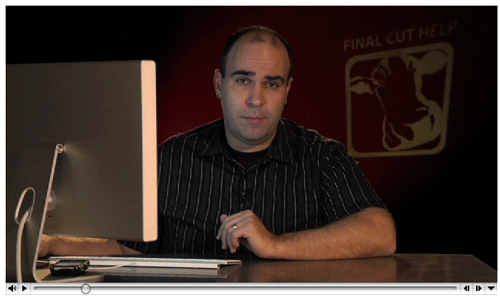
2. A Look At Color Grading in FCP
If you’re looking for a more in-depth look at color correcting in Final Cut Pro check out this comprehensive post at DigitalFilms. Highlights of the article include keeping footage broadcast legal, lift / gamma / gain functions, using vignettes, and third party color correcting tools that integrate within FCP (like Magic Bullet’s Colorista — see review below).
3. White Balance and Matching Hues
In this video tutorial, you’ll see how to effectively white balance your footage inside Final Cut Pro. Often times, different cameras can produce different color balances and hues. Learn how to match colors between shots to make the look of your video project consistent.
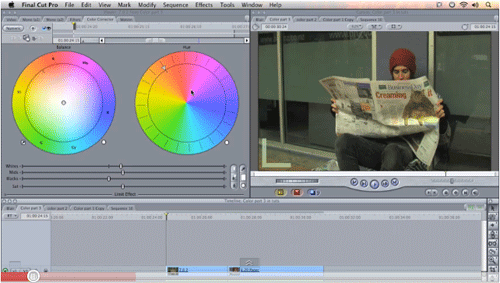
4. Quick White Balance in Final Cut Pro
For those more inclined to read, in this post video editing professional and Final Cut Pro guru Larry Jordan gives an explanation of how to quickly white balance your footage using Final Cut Pro’s 3-Way color corrector.
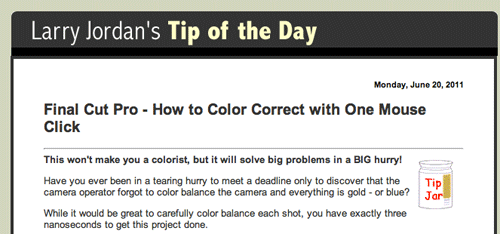
5. 30 Second Color Correction Tips in FCP
Artbeats has put together a really detailed before and after demonstration, showing how you can use the 3-way color corrector to achieve desired effects in Final Cut Pro. See exactly how the filter settings effect the video image. There’s some really great tips here for using color to set tone and feel, as well as how to make your picture pop!
6. Using a Chip Chart to Get True Black & White
Although the Final Cut Pro color corrector has the function to approximate the white and black balance in post, it is important to have “true white” and “true black” represented in your image to get the most accurate result. DigitalMediaNet shows how using a chip chart on set will help to get the most accurate white balance using the Final Cut Pro color corrector.
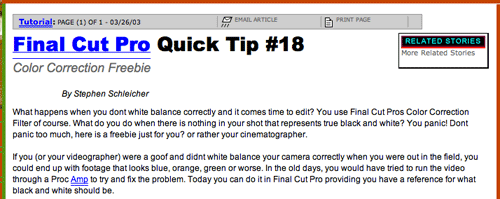
7. Apple Official Color Correction Documentation
Get all the details (and we mean ALL) about color correcting in Final Cut Pro, straight from the pages of the FCP User Manual. Know the intricacies of the 3-Way Color Corrector filter and how you can use it to get great results from within Final Cut Pro.
8. Color Grading Effects Demystified
Examples, examples, examples. Oliver Peters over at DigitalFilms hits another one out of the park with his thorough look at different Final Cut Pro color grading effects. Oliver uses the tools built in FCP, as well as several third party color correction filters and plugins. If you want to see how different filters effect a video image, look no further.
9. Fixing Underexposed Footage
Shooting conditions are never perfect, and therefore neither is footage. I usually correct nearly every shot that makes it into a final project. One of the main issues I see with footage is shots that are much too overexposed or underexposed. In this post video editor and Apple instructor Clay Gasbury shows us how to correct underexposed shots by using a combination of composite modes and color correction filters.
ACHIEVING COLOR LOOKS IN FINAL CUT PRO
One of the main questions I hear from other editors is how to reproduce looks they see in television or films. Although much high-end color correction work is done with dedicated grading tools (like DaVinci or Lustre) there are some things you can do within Final Cut Pro to achieve popular looks.

10. Creating A Film Look in Final Cut Pro
In this video tutorial you’ll learn how to make your footage appear more “filmic” using composite modes in Final Cut Pro. Use this quick treatment to make your FCP projects look more artsy and smooth.
11. Sin City Color Effect in FCP
Here’s an effect made popular by the Frank Miller & Robert Rodriguez 2005 film, “Sin City”. This FCP trick desaturates the footage, while placing emphasis on the saturation of certain colors… a gritty, comic book style effect!
12. Bleach Bypass Effect in Final Cut Pro
In recent years, bleach bypass effects have been used in post to give digital footage the look of bleached color film. This visual effect is prominently seen in historical and war related footage. In the following Creative Cow video tutorial, learn how to add a bleach bypass effect to the footage in your Final Cut Pro project.

13. Pleasantville Effect for Final Cut Pro
This video tutorial examines the selected color saturation technique made popular by the film “Pleasantville”. GDVTutorials teaches you how to isolate multiple colors in an image by using stacked video layers in Final Cut Pro. This one is a hit with wedding videos!
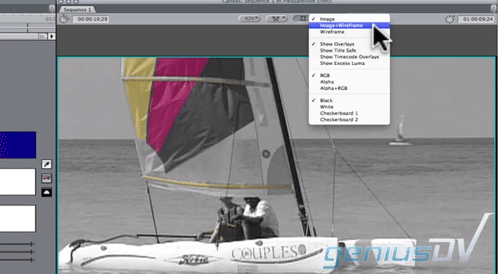
14. Get the “Matrix” look in Final Cut Pro
In recent years, the green glow of the film “The Matrix” has a distinguishable color look. In this video tutorial, learn how to apply “The Matrix” effect to your footage using the tools built into Final Cut Pro. Great for sci-fi or fantasy subject matter.
COLOR CORRECTING IN FINAL CUT PRO X
15. Color Correcting FCPX
Can’t wait to check out all the new color correction features in FCPX? Hot off the heels of it’s official release (any day now) FilmmakingWebinars.com will be broadcasting a live podcast specifically on color correcting inside the new application. From the sneak peek we saw back in April, the new color tools within Final Cut Pro X are a significant improvement over earlier versions. Viewing of the webinar is free live, and available for purchase to view at a later date.
Looking for a more comprehensive color correction solution for Final Cut Pro? Magic Bullet’s Colorista plug-in integrates within FCP and offers more complex color grading tools. Read a thorough review of Colorista over at the excellent production blog, No Film School.