
5.1 Audio Mixing in Avid
Learn how to mix 5.1 audio in Avid – useful for creating a rough surround sound mix!

If you’re an Avid editor you may not know that you can actually create a 5.1 surround sound mix in the app. Although the ability to mix 5.1 in Avid isn’t as elegant as what you’d see in audio specific apps (like Pro Tools), it’s useful for fluidly experimenting with sound design throughout the editing process. Check out this quick overview video of surround sound in Avid:
In this excellent case study by editor Evan Schiff (editor on films like Pan’s Labyrinth, Mission Impossible: Ghost Protocol and Rambo), you’ll see how the post production team behind Star Trek: Into Darkness utilized 5.1 mixing in Avid to build temp surround sound for the film.
You may be wondering, ‘Why take the time to do a temporary 5.1 mix? Why not wait to bring it into an audio app when you have a polished version?” By constantly working with a 5.1 mix in Avid, the film could be screened at anytime without having to send it off for audio work. Additionally, by creating a rough mix the transition from temp to final sound design was a smoother one. Evan says:
“When at last I heard the final mix, I was amazed at how much of our work was still in there. A lot of it had been combined with other effects to make something new, but even in places where our effects had been entirely replaced, the replacements often reflected our initial design choices.”
Star Trek: Intro Darkness rough 5.1 mix in Avid. Click for larger image:
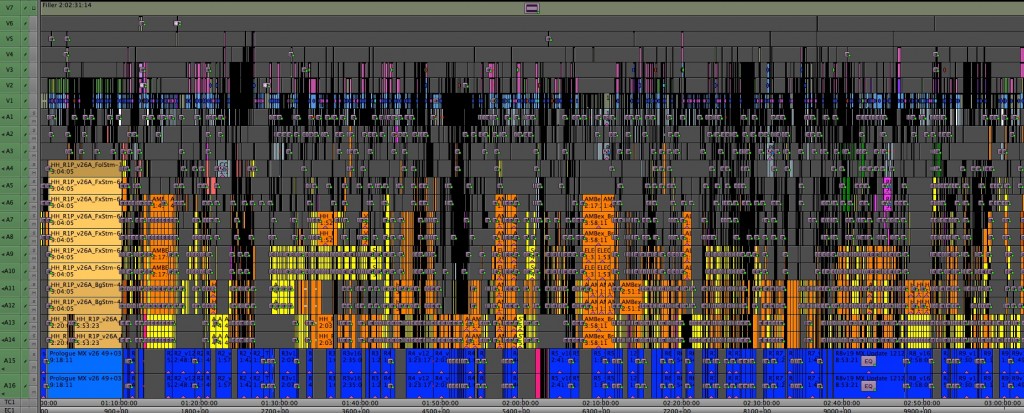
Image from evanschiff.com
The insight in this case study is incredible, as Evan explains both the technical process and rationale for creating a rough 5.1 mix in Avid. Read the entire case study here….well worth the time!
Have you used this audio feature in Avid?
Share your thoughts in the comments below!





