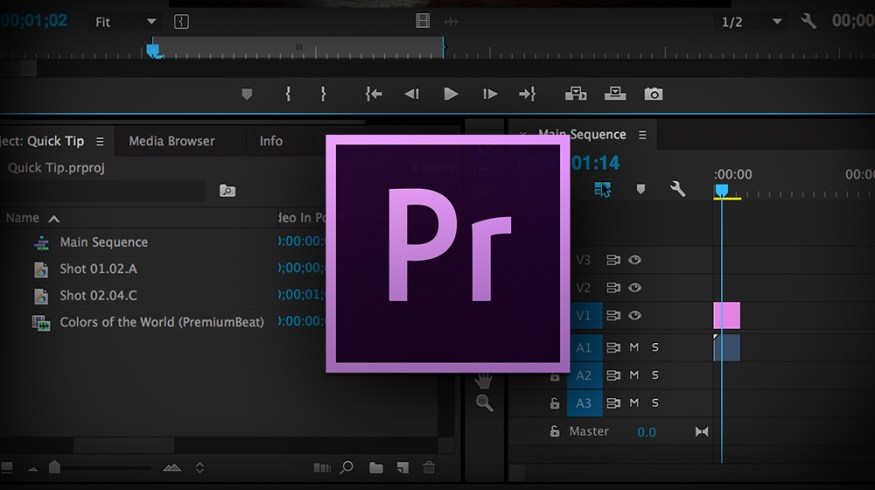
Audio Editing: Mixing Speech and Music in Premiere Pro
Hone your audio editing skills and learn how to seamlessly blend speech with music in Premiere Pro.
There’s a big chance you’re going to have both music and vocal tracks in your next video, and mixing those elements correctly involves more than simply turning down the music volume. It takes a little work for sure, and the following video tutorial shows us how adding just a few quick effects can make your finished audio sound great.
The tutorial covers:
- Using the Audio Mixer
- Working with Multiband Compressors
- Scooping Midtones
- Basic Music Mastering
The tutorial highlights a process known as the “scoop” method, where you drop the frequencies in the music that will be in conflict with your vocal track. It’s a quick way to make your audio mesh better in Premiere Pro.
This tutorial was created by Ben Saffer. Thanks for sharing, Ben!
Want to learn more about mixing audio in Premiere Pro? Check out a few of the following resources:
- Converting Stereo Tracks to Dual Mono
- Automatically Syncing Audio to Video
- Horizontal Audio Meters in Premiere Pro
Even better, check out the Premiere Pro section of the PremiumBeat blog. We have hundreds of articles dedicated to helping you become a better video and audio editor.
Have any other tips for mixing speech with music in Premiere Pro? Do you have the scoop on the scoop method? Share in the comments below.





