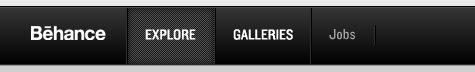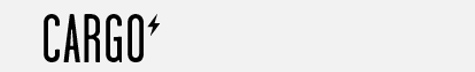7 Tools for Creating an Awesome Online Video Portfolio
In this post, we’ve rounded up 7 tools to quickly create an online portfolio of your video projects. Having accessible work samples online insures the ability to quickly share with potential clients – a key to generating new business.
Whether you’re a video editor, production company, director of photography or in advertising, it’s increasingly more important to have a current online video portfolio. Gone are the days of sending out DVD demo reels. Today, the ability to show potential clients work samples quickly may mean the difference between landing new jobs or losing to a competitor. There are several resources for showcasing video samples online…. but, which is right for you?
Quick tip: In addition to hosting a general demo reel video, it’s a good idea to include a variety of samples as individual clips. Often times, it’s beneficial to show a potential client something that’s similar to what they desire. For instance, upload multiple examples of interview setups you’ve shot, directed, etc. You can then ask, “Is Video A similar to what you’re looking for?” If they know you’re capable of achieving exactly what they’re after, you’re much more likely to win the job.
Content Management Systems for Video Portfolios
1. CarbonMade
Follow @carbonmade
Cost: $12/mo
Carbonmade may not be the most robust of the sites on this list, but it might just be the easiest to use. This simplicity extends to the site template – complete with a basic form for filling in your “About” details (a la Facebook) and contact information. The free plan won’t allow you to upload videos, but upgrade to the $12 monthly plan and you’ll be able to host up to 25 videos and 500 images (still a small number if you have an extensive body of work).
If you’re just starting out or looking for a site that excels in ease-of-use, Carbonmade may be your best option.
Pros: Simple and fast
Cons: Will only host a small number of videos, site not easy to customize
2. Folio Elements Theme for Wordpress
Follow @Press75
Cost: $75
The WordPress content management system (CMS) is not only great for creating and managing a blog (it’s the most popular CMS on the web), but it’s also a good way to build a highly customizable online video portfolio. WordPress is a dynamic open source CMS that’s well supported through themes and a rich plugin architecture. One of the standout video porfolio themes is Folio Elements from template maker Press75. Folio Elements scores points for it’s clean, minimalist look and easy navigation. The uncluttered design approach puts your video work front and center.
Need help installing WordPress on your site? Many commercial hosting companies offer a simple WordPress installation (see: GoDaddy or MediaTemple), that makes it painless to get WP up and running. It’s best to have basic knowledge of CSS and HTML if you plan to create a WordPress site (check out this link for info on Getting Started with WordPress).
Pros: Free, custom domain names, highly modifiable, 18,000+ plugins to support site functions
Cons: It can be overwhelming if you’re unfamiliar with building websites
Social Based Video Portfolios
3. HasAPortfolio Theme for Tumblr
Follow @MattMc
Cost: Free
Tumblr, the popular microblogging and social networking platform, is one of the easiest avenues for creating a branded online video portfolio. Don’t have experience building websites? Tumblr makes it simple to setup a personalized site.
Graphic designer Matt Mcinerney has created a free Tumblr design template that’s perfect for creating an online video portfolio. Once you’ve created a Tumblr account, simply download the free hasaportfolio theme and install it on your site. This versatile site template also allows you to quickly add a blog, photos and a custom logo to your Tumblr site.
Use the URL that Tumblr assigns you or point a custom domain name to your Tumblr page. A bonus of the Tumblr network: users can follow others “tumblogs” for an added social element.
Pros: Free, easy to update, easily embed Vimeo and YouTube videos
Cons: Requires knowledge of HTML to add advanced features
4. Behance Pro Site
Follow @behance
Cost: $11/mo
Leverage one of the Internet’s leading creative networks with a portfolio site on Behance. The Behance Network is well known for curating collections of the best creative work being made today. Upload your videos to the Behance Network and then drag-and-drop them into a ProSite gallery.
Behance Pro Sites have built in analytics tools (to measure traffic/visitors) or sync up your portfolio with Google Analytics (the online standard for web analytics).
Pros: Integrates with a large creative network, unlimited number of projects & pages, ease of use
Cons: Limited number of layouts
5. Dripbook
Follow @dripbook
Cost: $10, $24 or $39/mo
Upload your videos to the Dripbook’s online network and then export them across multiple digital channels (including Facebook, Twitter, iPhone and a personalized website). Dripbook acts as an employment platform, placing emphasis on getting your work seen by individuals and companies that are hiring. The site is geared toward graphic designers, photography and fashion design…but there are motion designers and multimedia artists showcasing their works as well.
If you’re looking to “show off” your stuff, this is a good forum for getting your work in front of other trendsetters in the industry. If you’re wanting a more customizable, independent online presence, than one of the other portfolio tools may be a better fit.
Pros: Puts your work in front of other leaders in the industry
Cons: More expensive than other options and not very customizable
6. Coroflot
Follow @coroflot
Cost: Free
Coroflot is an extension of Core77, an online magazine dedicated to graphic and industrial design. So, its no surprise then the majority of the online portfolios in this large database are geared torward those topics. Motion graphic artists can add YouTube or Vimeo work samples to their Coroflot portfolios.
All portfolios live on the Coroflot domain, so it’s not particularly effective if you’re trying to promote yourself as a distinct brand (instead choose one of the other options that allows for a custom URL). Even if it’s not your primary online video portfolio, motion graphic artists should consider this service, as it’s a great tool to make connections with other professionals in the industry.
Pros: Free, large user base
Cons: Not geared toward video makers, no option for custom website
7. Cargo
Follow @cargocollective
Cost: Free or $9/mo
Cargo is another social portfolio platform, but stands out with clean design templates, the ability to customize your site and invite only membership. Cargo users can view and comment on each other’s work, making it a terrific forum for engaging and networking with other pros.
The basic plan is free and includes the ability to upload 12 projects. Upgrade and you’ll get unlimited projects, bandwidth and the ability to add a custom URL. Because of the invite-only nature of the site, the work on Cargo is of the utmost professional quality. Learn about “how it works” and how to be awarded a membership here.
Pros: Exclusive membership showcases high quality work
Cons: You may not be one of those exclusive members
Whether you’re an industry veteran or just starting out, it’s imperative to have your online video portfolio accessible and up-to-date for generating new leads and clients. These online tools make it easy.