
DaVinci Resolve Tip: Using a Color Chart to Match Your Shots
Color correction can be a very frustrating process for those without much post-production experience, but using a color chart on set can make things much easier in the color suite.
More filmmakers and editors than ever before are attempting to color correct their own footage, largely because everyone now has access to industry standard color software, like DaVinci Resolve. Unfortunately, most filmmakers without a background in color correction struggle to grade their footage properly — and in many cases, do more harm than good.
One of the greatest challenges when coloring footage involves matching shots. Inconsistencies in footage are very common, and are often caused by issues having to do with light quality, lens filters, and mismatched cameras, among other things.
Thankfully, DaVinci Resolve has a built in Color Match tool that allows you to quickly and easily automate the process of balancing the color on your shots.

Color Match allows you to overlay a virtual color chart of your choice (including the industry standard X-Rite Color Checker) on top of your source footage.
Simply choose your color chart and camera settings (such as the X-Rite ColorChecker in the example above), and then turn on the Color Chart in your viewer by navigating the drop down menu on the bottom left of the window.

By lining up DaVinci’s color chart with a real color chart that you’ve captured on your original raw footage, Resolve is easily able to match the colors to automatically fix and offset color inconsistencies.
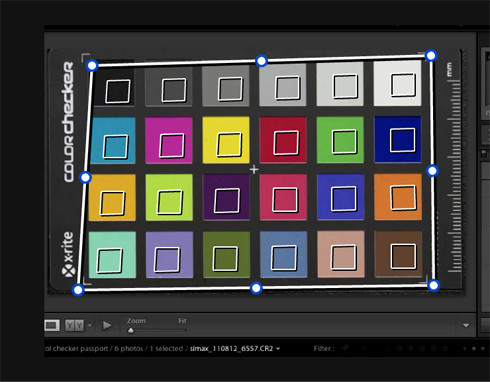
The end result may not be perfect for your final product, but it’ll serve as a much better starting point to work from as you begin to do your secondary color corrections.
The video below from Curtis Judd shows exactly how Color Match works in DaVinci Resolve 11. It’s worth noting that this feature works in a very similar way in Resolve 12.
Always remember to have your color chart with you on set and be sure to take at least one shot of the chart for each lighting setup or scene that you shoot. A few extra minutes on set can save you a ton of time in the editorial phase, so I highly recommend trying this out on your next project.
As a bonus, here’s another short tutorial, this time from Staffordshire Universty, about performing a color match in DaVinci Resolve using a MacBeth color chart.
Got any tips/tricks/techniques for new colorists? Share them in the comments below!





