
Using Gaps to Organize Your Final Cut Pro X Edits
Use gaps and placeholders to separate your FCPX timelines into sections or subjects. Discover how this Final Cut Pro X tip can make your video editing more efficient!
When creating a rough cut you may go through each clip one by one, grabbing soundbites and relevant content and inserting it into the timeline as you go. Although this process is useful for quickly culling together your best clips it can often result in your timeline turning into a haphazard mess, making it hard to separate one subject from the next.
Placeholders are useful for more than just inserting “coming soon” shots. By using the gap (called “slugs” in previous versions of FCP) or placeholder function in FCPX you can quickly put a separator between sections of content on the timeline. This will give you a visual way to break up your timeline and keep it more organized on the fly.
To insert a 3-second GAP into a Final Cut Pro X timeline use the shortcut OPT and W.
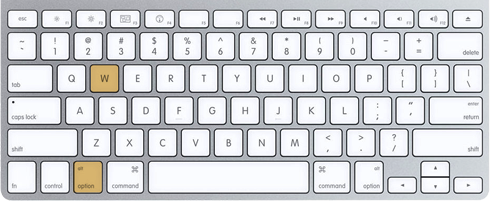
To insert a 3-second PLACEHOLDER into a Final Cut Pro X timeline use the shortcut OPT and COMMAND and W.
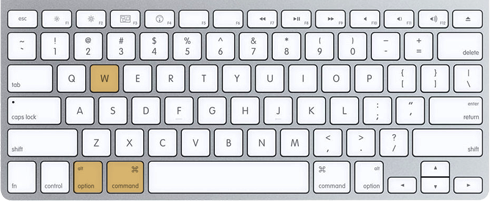
The gap or placeholder will be inserted at the skimmer position or the playhead position (if the skimmer is turned off).
Although this trick has a myriad of uses, I’ve found it especially helpful to use gaps and placeholders when cutting together interviews in FCPX. I’ll use placeholders when creating a very rough cut – putting all relevant content for each interview subject on the FCPX timeline and using the placeholders to separate subjects. Maybe your video project is broken up into several acts or sections. Placeholders are a quick way to break those up too. Although for this purpose they serve the same function, the benefit of placeholders over gaps is the ability to add notes, ex. “Bob’s Interview”.
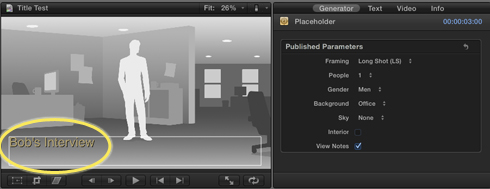
Markers in FCPX are another way to keep your timeline segmented, but markers are either fixed to the timecode of the timeline or a clip.
Gaps and placeholders provide a little “dead space” to break things up. When you’re editing rough cuts in Final Cut Pro X that may be just the thing you need to keep your timeline more organized.
Have tips for keeping your Final Cut Pro X projects more organized?
Let us know in the comments!





