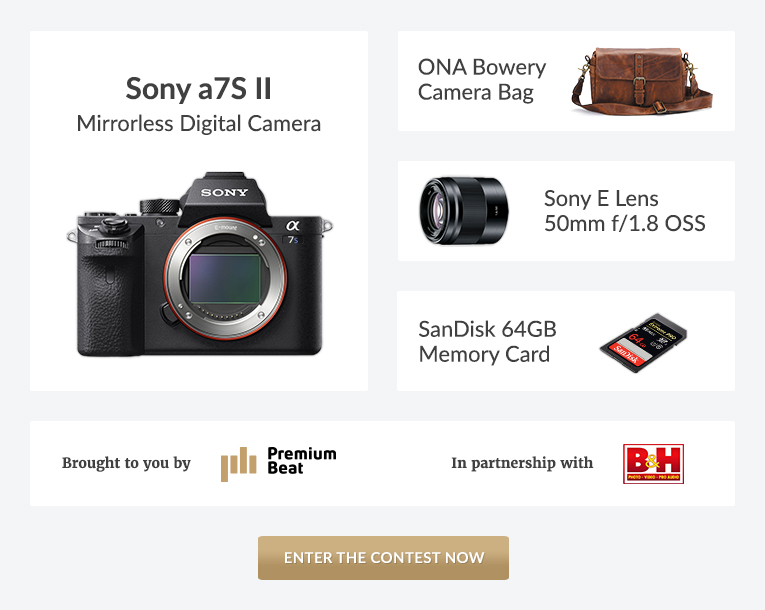Hands-On Review: Does the Sony a7S II Live up to the Hype?
The Sony a7S II adds some welcome improvements to the already incredible a7S. So, the camera is perfect… right?
Want to win your own a7S II? Enter our ‘Low-Light Dynamite‘ giveaway today!
Giveaway ends December 4, 2015 at 11:59 PST. Contest open worldwide, void where prohibited.
One lucky winner will be randomly picked and contacted on December 5, 2015.
Limit one entry per email address for giveaway duration.
When the a7S was released just one year ago, it completely shook up the indie-film industry. Artists were now able to record footage in almost complete darkness with kit lenses.
Sony has just recently unveiled an update to a7S: the a7S II, which brings internal 4K, 120fps video, and 169 point autofocus to the already feature-rich camera. We had a chance to get our hands on the new a7S II, so we took it for a test drive and discovered a few interesting things about the new camera. Here’s what we found:
The Sony a7S II: Pros and Cons
Pros:
- Fantastic Sensitivity
- In-Line Exposure Readouts (photo accurate viewfinder)
- 4K Video
- 5-Axis Stabilization
- Exposure Dial
- ISO Range
- Focus Peaking
- Fast Autofocus
- 120 fps HD video
- Large, Bright LCD Screen
- S-Log Color Profile
- Optional In-Camera Applications
- HDMI Output
Cons:
- Low-Resolution Images (12.2 MP)
- Battery Life
- Small Design
- Native Lens Options
- No Fold Out Screen
- Complex Menu Structure
Design

With a retro design and a metal body, the a7S II is one of the slickest-looking cameras on the market right now. The camera is small and portable. In fact, it’s actually much smaller than my cell phone!
Ergonomics

The small design does sometimes work against the a7S II, as you will find your hand in some very strange positions when trying to adjust the various wheels on the camera.
When I first picked up the a7S II, I was worried that it might make my hand sore after shooting with it for a while. However, I shot a ten-hour wedding using the a7S II and I never felt any physical discomfort the entire time I used it.
Button/Dial Layout

The button layout on the a7S II makes a lot of sense and I didn’t have any issues at all finding the buttons. The device is designed in such a way that you can easily hit every button on the camera, except the menu button, with just one hand.
The a7S II also features an exposure wheel that allows you to quickly adjust the exposure compensation settings without having to press any buttons. I found the exposure wheel to be incredibly helpful when working with auto-ISO settings.
The only annoying thing that I found in terms of button design is the locking mode-selection dial. While it’s very common to see a locking dial in modern cameras, I found the one on the a7S II to be a little more difficult to turn than a 5d Mark III or GH4.
Screen

The screen on the a7S II does a really good job at displaying images and videos accurately. The screen actually takes up close to 50% of the camera’s entire surface area. The screen isn’t touchscreen, but you can easily navigate the menus using the small scroll wheel. Because the a7S II is a mirrorless camera, there’s also an additional monitor in the viewfinder that’s equally fantastic at producing images.
The only negative to the screen is the fact that it can’t fold out. Despite having a fairly complex tilting mechanism, the camera’s screen can’t flip around to show the person in front of the camera what your framing looks like.
Sony a7s II Review: Photography
Things We Like
The a7S II is a fantastic camera for casual to semi-pro photography. It, like all mirrorless cameras, offers a notable advantage to DSLRs, in that users can look through the viewfinder and actually see an accurate example of what the final image will look like. No more having to guess with exposure meters and no more ‘chimping.’
In our experience, we found the a7S II autofocus to be very fast in bright lighting scenarios and moderately fast in dark shooting scenarios. In everyday portrait sessions and event photography, you shouldn’t have any trouble dealing with autofocus issues.
My favorite shooting mode when working with autofocus was the DMF feature, which would use the autofocus and then allow you to manual focus after the camera found what it believed the correct focus to be. The DMF focusing feature, when coupled with the ‘low’ focus peaking guides, made it easy to nail a perfect focus even when shooting at low f-stops.
The a7S II’s best feature by far is sensitivity. With an expanded ISO of up to 409,600 there are few cameras in the world that can shoot in dark conditions like the a7S II. That’s not to say that images shot at ISO 409,600 are professional quality. In general, we found that a7S II images were usable up to ISO 64,000.

The a7S II’s high-ISO truly makes it a game changer in the photography industry. Instead of having to spend extra money to upgrade your lens line, which can be expensive, users can use virtually any lens in any lighting scenario. We found the perfect workflow to be simply putting the camera in manual mode and setting the ISO to auto. Sony has created an awesome feature which allows users to set the potential low and high value of the automatic ISO so that you can guarantee your images won’t be too grainy.
Once you set your camera to auto-ISO, you can then adjust the exposure dial to compensate for lighter or darker shooting scenarios. It’s a fantastic workflow that takes out the stress of shooting in regular manual photography.
Things We Don’t Like
It’s hard to talk about a7S II photography and not mention the resolution. The a7S II only records 12.2 MP images, which is less than the Samsung Galaxy S6 (a cell phone). It’s unfortunate, but without higher resolution photos, the a7S II will not ever be a great choice for professional photographers, though you could certainly get away with shooting lifestyle photos and some paid work. There is simply not a lot of resolution to work with. If you see yourself as more of a photographer than videographer, you might want to look into the a7R II instead.
The battery life on the a7S II is also not very good. This is probably a combination of high sensitivity and the reality that you will always have a screen on, no matter if you are looking through the viewfinder or the rear LCD. You could probably get through an entire portrait session with only a single battery, but if you shoot a wedding, you will likely need at least three batteries. I recommend getting an additional battery grip if you’re going to be shooting with this camera for an extended amount of time.
Unedited Examples

Above: 50mm ISO 100 f/1.8 1/250

Above: 50mm ISO 2,000 f/1.8 1/100

Above: 50mm ISO 10,000 f/2.8 1/125

Above: 50mm ISO 256,000 f/1.8 1/125
Sony a7s II Review: Video
Things We Like
The a7S II has virtually all of the modern day features you could want in a hybrid photography/video camera. It’s fantastic to get a diverse video feature set without having to hack your camera (looking at you, Canon).
The camera comes complete with an adjustable focus-peaking menu that allows you to not only adjust the intensity of the focus peaking guides, but also the color. We found these guides to be very accurate.
There are a slew of different screen overlays which you can place on your screen. Users can place guides for cinematic 2.35:1 cropping all the way to 4:3 SD cropping guides. It should be noted that these are just overlays; users can’t record in irregular formats. You must crop the footage later once you begin editing.
The high sensitivity is, of course, the reason why most people consider the a7S II… and it’s easy to see why. The sensitivity is nothing short of amazing. It can literally pick up on lights that your eyes can’t even see. If you were to use an a7S II and a battery-powered LED, you could quite literally shoot in virtually any lighting scenario. It’s easy to quickly see that an a7S II would be a fantastic camera for shooting gritty narratives or dark wedding receptions.

Video still: ISO 409,600 f/2.8 1/50
However, the grain produced on the a7S II shouldn’t be confused with the type of grain recorded on a high-end film camera. In my opinion, the grain produced by the a7S II looks a lot more like ‘video’ grain than ‘film’ grain. So once you get to post, you’ll probably want to take out as much grain as possible and add in a little film grain, if that’s your style.
This camera, in contrast to the original a7S, allows users to record video up to 4K with 4:2:2 color sampling. Users can also record footage in S-Log, which can increase the dynamic range of the camera by two stops when coupled with an accompanying LUT in post.

The camera can shoot HD video at up to 120 fps. If you decide you want to shoot in HD, you can pick between APS-C cropped HD or full-frame HD. If you happen to have a cropped sensor lens, but still want to shoot HD footage, this is actually a surprisingly useful feature.
We found that the 5-axis stabilizer was helpful in stabilizing handheld footage. It wasn’t stable enough to be comparable to a Steadicam or glide-cam, but it was steadier than video shot with, say, a Canon 5D Mark III and a lens with stabilization.
Things We Don’t Like
The small size of the a7S II begins to work against the camera when shooting handheld video. Despite having a conveniently placed button on its side, the camera is so light that even the slightest twitch of a muscle can make it shift around. I found that the camera was also a little too light when mounted to steadicams. Sometimes having a little weight on your camera can actually lead to steadier shots, but the a7S II only weighs in at 3 lbs.
There is a significant amount of rolling shutter on the a7S II. There isn’t enough wobble to justify not purchasing the camera, but you should definitely keep it in mind if you will be shooting high-speed video.
We found that the battery on the a7S II went surprisingly fast. Despite being on a full charge, we went through the entire battery in about an hour and a half. If you compare that to a normal shooting day, you’re looking at needing at least 7-8 batteries.
Sony a7s II Review: Who Is It for?

Casual Photographers
The photography options on the a7S II are fantastic for casual photography. With 169-point autofocus and expanded ISO up to 409,600, the a7S II is a wonderful camera for everyday photography. While the price tag may be a little steep for the standard consumer, if you’re a creative person with an interest in photography, you’ll really enjoy this camera.
Independent Filmmakers
4K and HD up to 120 fps is usually enough to get the attention of the indie filmmaking community. But couple that with high sensitivity and a feature-rich interface, and you have yourself a great camera for filmmaking. The a7S II will help you save money in the end by eliminating the need for an external recorder to record 4K. Plus you can save money on expensive lenses because the camera is sensitive enough to make virtually any lens a low-light lens.
Professional Filmmakers Looking for a Low-Light B-Camera
It’s crazy to think that a camera smaller than an Xbox controller is making such a splash in the industry. Having the ability to record sequences in near-darkness unlocks a whole world of creative possibilities. You probably won’t want to record an entire narrative film on an a7S II, but if you have a low-light sequence, you should definitely look into renting this camera for a few shots.
Sony a7s II Review: Who Isn’t It for?

Professional Photographers
At 12.2 MP, the images captured on the a7S II are simply too low in resolution to replace a high-res camera like the 5D mark III. You might be able to get by on 80% of your shoots, but as soon as you need to crop or blow up one of your images, you’re going to find yourself in a bind. This is a shame because the a7S II truly is a fun camera to shoot with.
Professional Filmmakers Looking For a Great A-Camera
The a7S II shoots really good video, but there are a few notable limitations that make it somewhat painful to work with in a professional context. The battery life is pretty dreadful, especially if you are outputting HDMI footage while simultaneously recording 4K footage. The rolling shutter isn’t horrible, but it is noticeable if you have a fast moving subject. The camera also can’t record in RAW, which could limit what your colorist can do in post.
Conclusion
Altogether, the a7S II is a great camera with low-light abilities that will impress any photographer or filmmaker. The a7S II has no shortage of features, making it incredibly easy to work with. With improved autofocus, 4K video, 120 fps HD footage, improved buttons, and a larger design, the new features included in the a7S II are definitely worth looking into if you already own the original a7S.
If resolution isn’t that big of a deal to you, this camera could easily replace your go-to photography camera. And if you’re a filmmaker that’s dreamed of a camera that can both shoot in the dark and in 4K, then you really can’t beat this camera. The a7S II is the best photography/filmmaking camera on the market right now. It will be fun to see where this camera evolves to over the next few years.
Price
The a7S II currently retails for $2,998 on B&H and is immediately available for shipping. Want to get an a7S II for free? Just enter our ‘Low Light Dynamite’ giveaway for your chance to win an a7S II, a Sony lens, and a camera bag, all courtesy of PremiumBeat and B&H.
What do you think of the a7S II? What has been your experience with this camera? Share in the comments below.