
How to Give Your Video a Vintage Look
From lenses to post-production tweaks, there are lots of ways to give your footage a vintage look. Capture some old school vibes with these video tips.
All photos via Shutterstock
Hipster trends come and go, but it seems vintage color grading is here to stay — and rightfully so. Vintage color grading can be a fun way to give your projects a unique vibe. So, if you’re looking for a new approach to stylizing your footage (or you’re simply interested in how to create a vintage look), follow the quick steps below.
Vintage Lenses

One of the best things you can do to give your project a vintage look is shoot on a vintage lens. Unlike modern lenses, vintage lenses tend to distort colors around the edge of the frame, a phenomenon called chromatic aberration. Typically you’ll find lots of chromatic aberration in older or cheaper lenses. This isn’t ideal for modern video projects, but it’s perfect for creating a vintage look. You can usually pick up a vintage lens on eBay for around $50 and buy an adapter to fit whatever mount your camera uses.
Keep It (Slightly) Soft
One of the key differences between modern video and vintage video is the sharpness of the final image. Typically on vintage film, images degrade over time. This leads to an overall soft video or images. To simulate this on your camera, you can turn down the sharpness in your camera menu settings or simply add a slight blur to your final video. If you’re using a program like Adobe After Effects to stylize your footage, simply add a 3 to 4 point fast blur.

Film Overlays

You’ve probably noticed how grainy vintage footage is. In order to simulate this on your own, you need to download a free grain pack online. Fortunately, there are quite a few out there. Check out our 10 FREE Film Grains for Video Editors post here on PremiumBeat and pick your favorite.
After you’ve downloaded your free grain pack, it’s time to overlay it onto your footage. For most circumstances, you’ll probably want to use a soft light overlay blending mode. I personally recommend turning down the opacity on an overlay blending mode until your grain looks perfect.

Decrease Contrast

Now it’s time to start color grading. In order to make your footage look vintage, you’ll want to turn down the contrast just a little. Vintage footage doesn’t hold black or white levels as well as modern video. In most video editing applications, you can simply add a contrast effect and dial it down by about 20%.

Bring up the Black Levels

Modern Hollywood films typically have very dark black points in their video. This has become synonymous with theatrical color grading, and it’s a very popular approach in the indie filmmaking community — but it’s not a very good approach to creating a vintage look.
The best thing you can do when working on a vintage color grade is bring up your black levels just a little bit. You want your blacks to map to a dark gray instead of deep black. You can get this look by using either the curves effect or the levels effect. It really just depends on your favorite color grading tools.

Bring Down the White Levels
 You’ll also want to bring down the white levels in your video. I recommend mapping the bright whites down to a light gray. Just like when working with the black levels mentioned in the step above, you can use either the curves effect or the levels effect to achieve this look.
You’ll also want to bring down the white levels in your video. I recommend mapping the bright whites down to a light gray. Just like when working with the black levels mentioned in the step above, you can use either the curves effect or the levels effect to achieve this look.
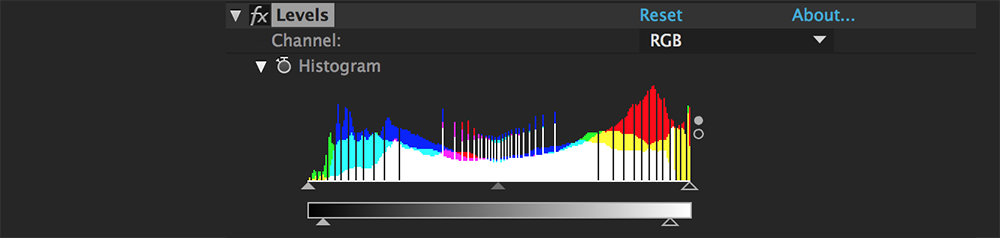
Warm up the Highlights

Now it’s time to adjust the overall color of your project. In order to do this, I recommend using the curves effect. In the curves effect, navigate to the blue curve and bring down the highlights, but keep the shadows about the same. This will warm up the highlights in your image and give your footage just a slight sepia look. You don’t want to take this too far — you can quickly begin to make your film look a little too western. Just remember, warming up your highlights just a touch can go a long way.

Turn Down Saturation

One thing that’s easy to see in vintage video is the lack of bright colors. This is simply due to the fact that vintage film degrades with time. All you need to do to simulate this look is simply turn down the saturation of your final video. You can easily do this in most video editing applications by adding a saturation effect. You don’t want to go too crazy — a saturation decrease of 20 to 30% should be perfect.

Light Leaks

If you want to take your vintage video a step further, one of my favorite things to do is add a light leak. If you’re not familiar, a light leak is essentially a pre-rendered video asset that simulates light spillage on old film. One of the best online resources for light leaks is the Illuminate pack over at RocketStock. Their pack has 120 4K light leaks that are super-easy to drag and drop into any video project.

If you like this post and want to learn more about getting vintage video looks or creating a hipster-style grade, check out our Dissecting the Hipster Look post here on PremiumBeat.
Have any tips for creating a vintage look for your video project? Please share in the comments below.






