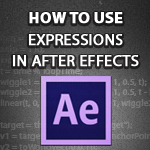
Video Tutorials: How to Use Expressions in After Effects
Create complex animations in less time with expressions in Adobe After Effects. In this post, we share resources showing you how to use expressions in AE!

If you’ve wanted to dive into After Effect expressions in the past but have been intimidated by the thought of coding (egad!), the following resources should help assuage your fears.
For those unfamiliar with AE expressions the Adobe site defines them as:
An expression is a little piece of software—much like a script—that evaluates to a single value for a single layer property at a specific point in time…With expressions, you can create relationships between layer properties and use the keyframes of one property to dynamically animate other layers.
In more simple language, expressions are short code snippets that will automate action in your After Effects project (such as wiggle, jitter or bounce). This saves significant time, in that you don’t have to create new keyframes for each action.
How to Use Expressions in AE
This first video is by Harry Frank, motion designer and curator of GrayMachine.com. The video may be a few years old, but the principles and techniques are completely relevant today. Harry provides a great intro for using After Effects expressions, explaining clearly the foundations of creating, modifying and applying them to your AE projects.
StationTutorials shows you how to use After Effects expressions and parenting in the following video, using a light flared intro as a practical application of these techniques. Lots of good info and an entertaining watch to boot.
School of Motion gives a solid introduction of creating After Effects expressions. You’ll see how using expressions is often faster and more adaptable than keyframing all the motion in an AE project (in this case, the example expressions are used to animate the hands of a clock). A practical step-by-step for working with simple expressions in AE:
After you jump past the first :30 of ads, you’ll be digging into NextWaveDV’s 5 favorite After Effects expressions. This intro to AE expressions covers wiggle, current time, loop out, slider controls and seed random.
After Effects Expressions Sites
Are you more of a reader than a watcher?
- For an awesome text based After Effects expression resource be sure to visit Motionscript.com. Curator Dan Ebbert is an AE Expressions and Scripting wiz and on the site he shares his knowledge of mastering these tools. Be sure to check out theExpressioneer’s Design Guide and Mastering Expressions resource.
- Harry Frank has listed out his favorite After Effects expressions in this blog post. Expressions are written out, so copy/paste them into your own projects and experiment.
- Also, the Adobe help site has a lot of good info on creating and troubleshooting After Effects expressions. The foundations of expressions are laid out (including the “expression language’) and you’ll get instruction on adding, editing and saving your own.





