FCPX Quick Tip: QC with Final Cut X’s Built-In Spellcheck
Use the built-in spell check function in FCPX to ensure that your videos are free of mistakes.
Final Cut Pro has never had a strong text generator (it’s arguably one of the very worst tools in previous FCP versions). Although the FCPX text generator is still lacking a bit in functionality, the addition of a spell checker was a necessary improvement. The spell checker in Final Cut Pro X is more like a spelling suggester than a proper spell check and will take some initiative on your part to make it work. Unlike other text applications that mark a misspelling with a red underline or other notation, FCPX won’t alert you to a misspelled word.
If you think a word might be misspelled or you’re not certain how to spell it, right click on the word and FCPX will make suggestions.
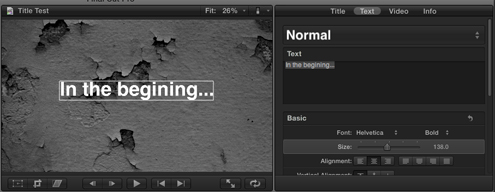
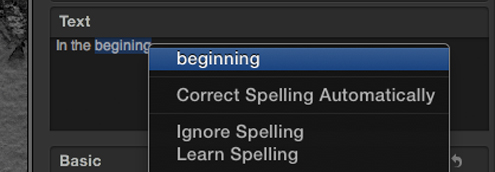
Tip: If you’re having to type out more than a title or lower third, I’ve always found it a best practice to write out the text in Word first (or another word processing app). With Word you’ll get the benefit of the robust grammatical and spell checker. Once checked, copy it into your editing application.





