3 FREE Plugins for FCPX, Premiere & After Effects
Andy Mees, a video editor and post production tool maker, has just released three useful plugins for your favorite video editing application.
There’s been a slew of new third party plugins and filters to hit the market since the launch of FCPX (due in part no doubt to the relative ease of building these in Apple Motion). Although these effects are useful for adding style and pizazz to your video editing projects, it’s nice to see a unique set of new plugins that focus on editing utlity. Andy Mees’ new plugins fit the bill. Not only that, they’re free.
Each of these FREE video editing plugins is now avaliable as a free download through FXFactory and can be used in Final Cut Pro 7, Final Cut Pro X, Apple Motion, Adobe Premiere Pro and After Effects.
Andy is active on Twitter and blogs often about video editing related topics. Follow him here.
A bit about each of the free plugins…
Andy’s Region Tool
A simple masking tool that allows you to only effect a certain area in the video frame. Useful for creating vignettes, spotlighting action or selectively sharpening.
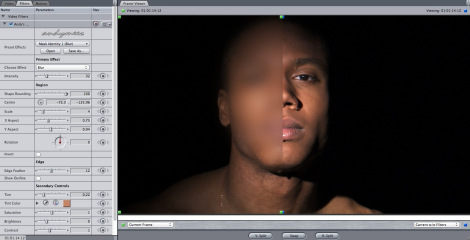
Andy’s Elastic Aspect
Got 4:3 footage (or another ‘odd’ aspect ratio) that you need to put in a 16:9 frame? This plugin will do it without having to enlarge the entire clip to fit. See it in action here:
Andy’s Safe Guides
An easy to use set of video editing safe guide overlays so you can see what part of your image will actually be seen when distributed.
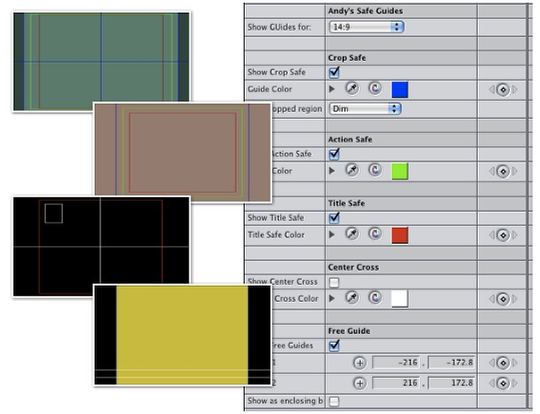
Thanks to FCP.co, a great FCPX online resource, for the tip on these free and useful plugins!





