5 Great Features That Might Make You Switch To Final Cut Pro X
In this post, we’ll take a look at 5 new, useful features in Final Cut Pro X.
Now, before you comment below that I’ve gone completely crazy, hear me out…it’s not all bad, people! Yes, I’ll be the first to acknowledge that Apple missed the mark on many features of the new application (on it’s release day I wrote a post here outlining many of the missing features of FCPX). And yes, at this point we can all agree that FCP X has a long way to go to satisfy the professional post production market.
Perhaps we’ll see a major update in the next few months, with the inclusion of many of these currently absent functions (note: Apple has recently acknowledged that changes were coming). Or (and perhaps more likely) FCPX is a continuation of Apple’s trending away from pro video software in favor of more consumer products (rest in peace Shake, XServe, Final Cut Server). Either way, Apple has been lampooned for releasing FCPX without familiar (and highly useful) pro features. I understand that many pro editors are not making the switch because FCPX is not able to open legacy projects, do multicam editing or even able to batch capture from tape (among other shortcomings). However, with all of the negativity surrounding the software, the positive aspects of the application seem to have gotten buried in the shuffle. Previous pro features missing aside, Final Cut Pro X has within it several cutting edge tools and features that were not included in earlier versions. Before you hold firm your allegiance to FCP 6/7, let’s take a look at a few things that Final Cut Pro X got right.
- 64-bit Architecture: FCPX is wicked fast. Depending on your machine, you’re going to see SIGNIFICANT speed increases in the new application. Built on a 64-bit architecture Final Cut Pro X can take advantage of all of your computer’s RAM and 8 cores. This increase in power equals faster effects processing and responsiveness with high definition footage.

- Background Rendering and Transcoding: This is one that has excited editors since it was first rumored to be included in the program. Accelerated processing power coupled with background rendering means a huge advancement in editing efficiency. It’s one of the most prominent features Apple touted for the product release and works well.

- Automatic Autosave: Final Cut Pro 7 had a pretty decent autosave feature, no doubt it’s saved me countless number of times. Although you could set the autosave feature to save your project at a set time interval, it slowed down your project each time it saved…just a second or two, but enough to make it just slightly bothersome when you’re on a roll in your edit. As helpful as the autosave vault was on earlier FCP versions, I’d no doubt lose some work when I had to recover an autosaved file from there. FCP X improves on autosave by actually running the program in a constant state of saving in the background. Because projects are constantly preserved you don’t risk losing work in the case of an outage or crash.
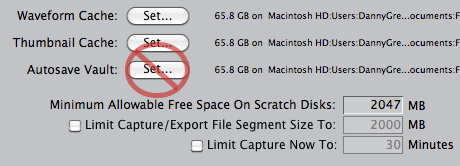
- Audio Plugins: Have you used the audio filters in earlier FCP versions? If yes, then you know they are/were extremely difficult to work with. When Apple cannibalized Soundtrack Pro into FCPX, they brought a lot of the audio plugins with them. Now, say hello to visual filters, complete with knobs and dials. You’ve now got a ton of specialized audio filters that can more intuitively be adjusted. Again, this came at the cost of cannibalizing Soundtrack Pro (an application I used quite often). However, most of the work I did in Soundtrack I can now do in FCPX, without having to “round-trip” it back and forth between applications. Also, FCPX has included stripped down versions of Soundtrack’s ambient background noise and hum removal tools, both nice additions.

- Automatic Audio Synching: Whereas before you could manually sync audio in Final Cut Pro (time consuming) or automate the process with third party plugins (expensive), FCPX has built in tools to automatically sync audio, so put down the clapper! This is especially useful when you’re bringing in audio from an external source (such as shooting with a DSLR and recording to an external audio recorder). The tool works surprisingly well and can result in huge timesavings.

Yes, Final Cut Pro X might not be ready for the professional edit suite. Day in and day out I know I won’t be using it as my primary NLE…but for editors that are not working in broadcast environments FCPX might find a home in their workflows. Do you edit wedding videos, event video or corporate communications? Get your hands dirty in FCP X. You may find it has all the tools you need and offer a faster editing experience. For editors that require the missing features, hold tight. If Apple makes updates (they’d need to come sooner than later) paired with the advancements listed above, Final Cut Pro X might have a position in the professional NLE market after all.
What improvements do you like in FCP X?
Will you be integrating FCP X into your post workflow?
Jumping ship to another software?
We want to hear your FCP X feedback in the comments! Share your thoughts!





