
Premiere Pro CC Timesaving Tip
Save a whole load of time with this one great tip when working in Premiere Pro CC 2014.

One of the things that I end up doing time and time again while editing is adding a bit of polish to the project while I’m editing the rough cut. This helps iron out some of the wrinkles that inevitably appear in the raw footage, so that anyone watching won’t be bothered by suddenly seeing a really dark shot, a wobbly shot or some other clanger. Our job as editors is to have a ‘no questions asked’ approach to presenting our work. Also anything you do repetitively is worth investigating for a smarter, faster solution.
Within Premiere Pro there are tons and tons of audio effects, visual effects, transitions and Lumetri Looks to choose from. If you’re in the habit of clicking on all the twirl down menus and rummaging around to find the right effect, then that is going to use up a lot of your precious edit time. Instead use the search bar and search for the effect by name (if you know it) to find it much, much faster.
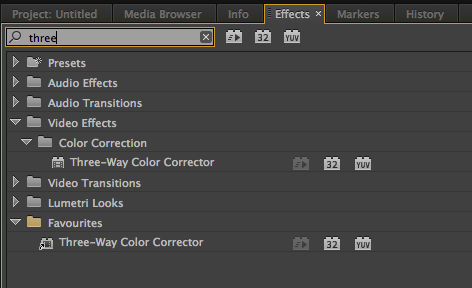
But a far better solution is to create a Favorites folder for your most frequently used effects, looks and transitions. To do this simply right click and choose ‘New Custom Bin’ and then drag your favorite effects into that folder. This will make a linked icon (notice the little arrow on the Favorites copy of an effect) that will load up the default settings of that effect.
This is a huge incremental timesaver and if you’ve not got this set up yet, then do it now!
You can do the same thing for saving custom presets of effects that you have set up in some particularly nifty way. Simply, right-click on the effect and press ‘Save Preset…’. Be sure to name it something relevant to the settings you’ve changed, so that you’ll always remember what it’s really for. Naming a preset ‘my great color grade’ isn’t much help compared to ‘Added Contrast’ or ‘Orange Hue Corrector’.

Sometimes the most obvious tips are the best “why didn’t I think of that” workflow changers. This tip is, of course, very simple but it will save you a ton of time. If you’ve got a great time saving tip share your wisdom in the comments section below!





