
Some Lessons in Editing from the Best of Editing Modulations
Sometimes you don’t need a long tutorial to pick up some new editing tricks. Check out our favorites from Editing Modulations.
When it comes to learning more about film editing, one of my favorite new internet finds is the Editing Modulations Tumblr page. It’s a great mixture of two-second clips with lessons and short insights on specific cuts, transitions, and editing techniques.
In this post, I’ve rounded up a selection of techniques that Editing Modulations has examined, and I added a few thoughts of my own with some additional links on the same topics. It’s absolutely worth clicking through to each of the examples to learn more about the editors involved and the context of the shot in the wider film.
We’ll be taking a look at the following.
- Match Cuts
- Dissolves
- Hidden cuts
- Wipes and transitions
- Combining techniques
As editors, we shouldn’t be afraid to get creative with our scene transitions, including the use of sound effects, wipes, and dissolves. If the director hates them, we can always take them out, but at least let’s try something a little different when we can.
Editing with Match Cuts

Via Editing Modulations.
These match cuts from Baby Driver are a good example of an editing technique that is usually scripted. That’s not to say that it’s impossible to have an organic match cut in your project, but more often than not, they’re pre-planned to get the visuals to match up exactly.
There are a ton of other great examples of match cuts on Editing Modulations, so click through to see some from The Graduate, Snatch, and Schindler’s List.
In the example above, you can see that the position of the actor and the movement of the black car draws your eye to the left, which moves into the dangling car in the second shot. The match cut’s “join” is largely around the position of Baby in the foreground — although other compositional elements also match, such as the cars on the left and right, the crane, and the B2 column.

Via Editing Modulations.
It’s also worth thinking about the meaning created by juxtaposing these two shots; it’s not just a nice visual transition.
This match cut from Grease (1978) contrast’s the group’s imagination with reality. For Baby, it’s supposed to be a turning point in his criminal career. In this example (click through) from The Lost World: Jurassic Park, we actually see a “black comedy” match cut.
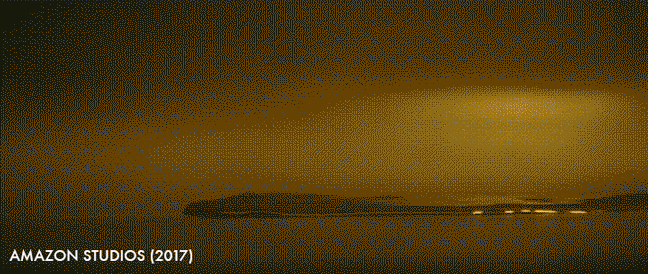
Via Editing Modulations.
Match cuts can be visually similar, but they can also be more metaphorical — you can match compositions, movement, energy, and emotion.
In this example from The Lost City of Z, the movement and placement of the liquid moving from right to left matches the stream train traveling in the same direction. Although this could easily have been planned in production, it’s also a good example of a more organic match cut.
Keeping an eye out for these possibilities, either as a filmmaker or an editor, definitely adds a further layer of meaning for your audience.
If you want to see even more great examples of match cuts, check out the following PremiumBeat.com post, which includes this nicely edited supercut of match cuts from Celia Gomez.
Using Dissolves in Your Projects

Via Editing Modulations.
Sometimes a dissolve can seem like a cop-out. As the old editing saying goes, “When you can’t solve it, dissolve it” — meaning that when the editor couldn’t think of a good way to make a cut work, they could just slap a dissolve on it.
But in the right hands, and the right context, a dissolve can be a far more powerful transition — one that adds some visual connection and additional meaning.
In this great example from Natural Born Killers, the dissolve connects Mallory’s cigarette smoke to the dragon’s breath.
I think the challenge of the dissolve is that it actually requires extra thought to succeed. What is the sustained visual connection between the two shots? What meaning are you conveying with the juxtaposition?
Is it about communicating the passage of time? Internal thoughts? Connections between characters across time and space? Whatever it is, there has to be some meaning, or the transition will feel unnecessary.
When was the last time you successfully used a dissolve?
This Guy Edits (Sven Pape) created a nice video essay that contrasts the successful use of dissolves in film with those that are just plain lazy.
Pape argues that, in some ways, the dissolve is “the hardest cut” because it draws attention to itself, and so it really has to work — otherwise it will be drawing attention to its own failure.
In the comments, Brenn Film shared an interesting observation that I’ve yet to try out for myself, but it sounds plausible:
I learned a little trick to make dissolves ‘feel’ more cinematic. When editing digitally, usually dissolves are done in seconds. A multiple of 25 or 30 frames in length.
Once upon a time, when dissolves were done in labs with a and b roll of negative, dissolves had the length of a multiple of 8 frames, due to closing and opening the iris from a to b roll. This amount ‘feels’ like [it’s] from the movies, and trust me . . . you can ‘feel’ the difference by a couple of frames already.
So make your dissolves a multiple of 8, and they will ‘feel’ like the ones from the movies.
To learn more about using dissolves in your edit, check out this great post by PremiumBeat’s Logan Baker.
Hidden Cuts
This is one of those invisible VFX shots that I'm pleased with every time Solo plays. Singled out, the trick is pretty obvious, but in the context of the film, it's fun. pic.twitter.com/pIbLOlPXxX
— Rob Bredow (@rbredow) November 22, 2018
Some of my favorite edits in films are those that you don’t see at all. These hidden cuts are often filmmaking necessities — say, for example, to link two different locations as if they were one.
In this tweet from Solo VFX Supervisor Rob Bredow you can see how well the filmmakers use this hidden cut — hiding in the black to connect the outside location shot of the Millennium Falcon with the interior set.
What I think makes this work particularly well is the brief two-frame flash of red as Han fires off his blaster in the midst of the blackout, making the darkness feel more intentional and the connection more seamless.
In this Twitter Moment, you can see all of Rob’s tweets on some specific VFX moments from his work on Solo: A Star Wars Story.

Via Editing Modulations.
In this example from Editing Modulations, this hidden cut in Christopher Nolan‘s Dunkirk not only helps to add to the confusion but also increase the impact of the water blast. Again the inclusion of a little bit of light helps make the dark section of the sequence more believable.
For more examples of hidden cuts, especially in “one-take” films like Birdman or Alfred Hitchcock‘s Rope, check out this PremiumBeat post.
Filmic Wipes and Transitions
Although Star Wars brought the wipe dissolve back into the cinematic vocabulary of modern audiences, it was itself referencing the use of wipes by Akira Kurosawa and ’30s b-movies.
In this supercut of every wipe in the original Star Wars trilogy, you can seem just how many there are — and how varied.
These days, a wipe still seems out-dated — or at least knowingly self-referential: “We’re using a star wipe, and you’re supposed to notice it’s a little kitschy.”
But as with the dissolve, with a little creativity and planning, the wipe transition can be a thing of beauty.
In this Nerdwriter video essay, you can enjoy a really detailed breakdown of some of the creative transitions employed by director Edgar Wright in Scott Pilgrim vs. The World. This includes his use of foreground options, transitions within shot-reverse-shot combinations, and sound effects to make the transitions seamless and noticeable.
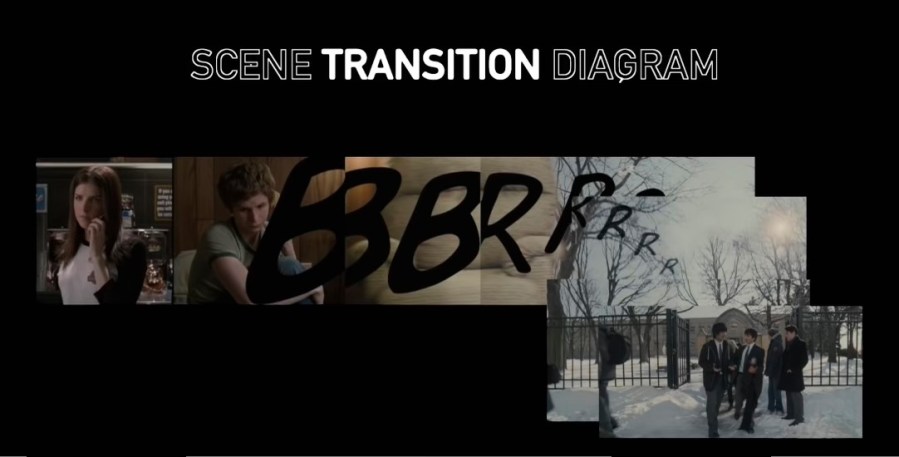
Image via Nerdwriter.
Here is a still of the “scene transition diagram,” which breaks down the wipe-to-the-right transition that merges three different shots in Scott Pilgrim.
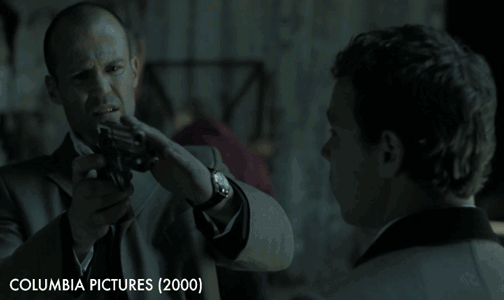
Via Editing Modulations.
This simple transition from Snatch, reveals just how effective a basic push slide can be when combined with some matching action. The Editing Modulations creator remarks that “this technique in Snatch use[s] sound effects, actors, and camera movements to make the effect seamless.”
One thing that these silent .gifs don’t convey is the integral component of sound design to blend these shots together.

Via PremiumBeat.
These days the whip pan cut is a far more accepted transition, often employed in comedies to keep the energy as we move from one location to another.
You can learn more about whip pans and creating some nifty looking visual effects in this PremiumBeat post from Jason Boone.
Combining Techniques

Via Editing Modulations.
None of these techniques need to occur in isolation, and often the combination of several techniques can be even more powerful.
One of my favorite combined transitions was in Darkest Hour, when the carpet bombing of France transitions to a dead soldier’s back through a match cut with a dissolve-to-black. (You’ll have to click through to see it.)
In this example from Francis Ford Coppola‘s Bram Stoker’s Dracula, the match cut pairs with a slow dissolve, so the wolf’s glowing eyes appear first in the vampire bite marks before we fully transition into a scene of a wolf staring into the camera.
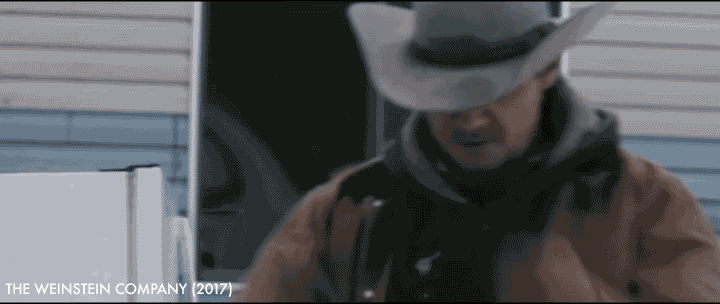
Via Editing Modulations.
In this great example from Wind River, editor Gary D. Roach creates a great match cut and semi-hidden transition between these three shots.
I say it’s a “semi-hidden” transition because the five-frame shot of Jeremy Renner‘s boot coming down to mostly fill the screen matches the darkness of the door before it’s kicked in. That brief moment of black helps to land the boot and give the audience a visual continuity (black to black), but the rhythm and energy of the shots keep the movement flowing across the cut.
I can only imagine that the filmmakers meticulously finessed the pacing and timing of each shot to get this just right.
It’s also a great example of using match cuts to connect characters across time and space while maintaining a narrative connection — even though the scenes play out in isolation.
If this inspires you to try something a little different in the future, don’t forget to follow Editing Modulations for more great editing craft insights.
Cover image via Fox Searchlight.
Looking for more editing tips and tricks? Check out these articles.
- 3 Ways to Get Un-Stuck When You’re Struggling with An Edit
- Video Editing 101: Using The J, K, and L Key Editing Shortcuts
- Production Tip: How to Edit a Fight Scene for Rhythm and Pacing
- 5 Ways to Sharpen Your Film and Video Editing Perspective
- Film Theory: Why Don’t We Notice All Those Editing Cuts?





