FCPX Shortcut: Adjusting the Volume of Clips in the Timeline
In this post, we’ll take a quick look at a shortcut that allows you to quickly adjust the volume level of any clip, or group of clips, in the Final Cut Pro X timeline!
This is one simple — yet extremely handy — shortcut that will work in both FCPX as well as earlier versions of Final Cut Pro. If you’re looking to bring the level up or down of an entire clip (or group of clips) it beats the heck out of dragging the volume bar with the mouse! This shortcut will give you control of exactly how many decibels difference you’re applying to a clip!
- Select a clip or group of clips in the timeline.
- Hold down CONTROL and tap -/_ to bring the levels down.

- Hold down CONTROL and tap =/+ to bring the levels up.
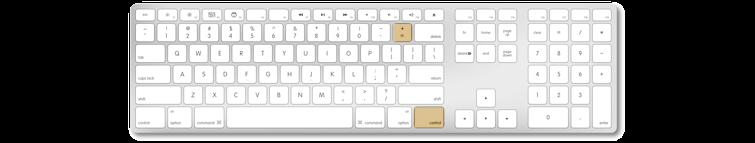
- Each time you tap the – or = keys you will change the volume by one decibel.
- While holding CONTROL you can also hold down the – or = keys to more severely change the audio level.**It’s easy to remember, “minus symbol key” takes away decibels and the “add symbol key” adds decibels.
A few notes about using this shortcut:
- Each time you use the shortcut it will adjust the level of the entire clip… audio keyframes and all. Again, everything gets raised or lowered.
- You can apply the shortcut during playback in the timeline without stopping play. However, you must have the clips you’d like to effect selected BEFORE beginning playback.
- If you have audio waveforms enabled, you will see the adjustments being made in the waveform bar.
I’ve been using this shortcut for years and use it daily. I especially like the fact that you can make quick and precise dB adjustments without touching the mouse. When I review footage I’ll often take notes and include things like “01:02:33 +2 dB” (timecode and decibel adjustment needed). I can quickly go back to that exact spot in the video and make the change — quick highlight of clip, hold down control (and in this example) tap = twice.
Commit this shortcut to memory! If you’re like me, it will become an important one in your Final Cut Pro workflow!
Have you used this shortcut before? Do you have a shortcut you can’t live without?
We want to hear from you in the comments!
Make sure you check out our stock music library at premiumbeat.com





