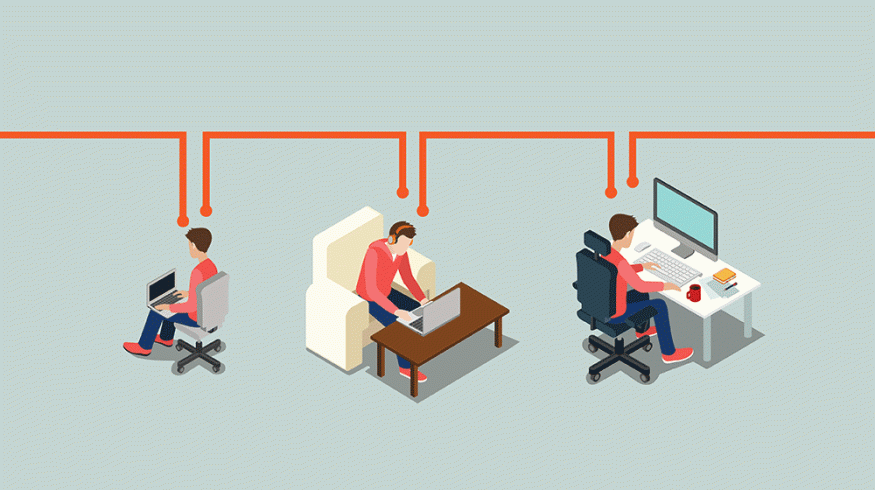
What is Offline Editing?
What is offline video editing? How does it work….and is it a thing of the past?
Many young/emerging filmmakers and video pros have never been exposed to offline vs online editing. In fact, I recently spoke to a group of college students and the topic of “offline editing” came up. They all looked puzzled. Although offline editing may be more phased out going forward (more on that below) it’s historically been an important aspect of the post-production process.
What is Offline Editing?
Offline editing begins when the video editor (or tape operator) takes raw footage and makes a duplicate of it that has been transcoded down to a more compressed format like ProRes or an intermediate codec.
The transcoded footage is now proxy footage and it exist as at lower resolution (and lower file size) than the raw files. The video editor will use this proxy footage through the rough, fine and final cut. Once they move torward exporting the project, the original high resolution footage replaces the proxy footage. At this point the edit becomes ‘online’.
Offline editing in simple terms is the use of proxy footage, duplicate footage of the original source, for video editing. – Chris Gates
For a great look at an offline edit and its fundamentals check out this video tutorial from Dan Jacobs.
When Would I Use Offline Editing?
Offline editing is used when you’re working with high file size/high resolution video files. The file size of raw (or uncompressed footage) can be astronomical and it will tax your computer system if it isn’t equipped to handle such a workload. By transcoding that footage down into a lower resolution format you can help speed up the editing process by a lot. If you need more info on how to make proxies in Premiere Pro check out our previous post.

Just be aware that while the editing process will go much smoother, you will lose time on the front-end and back-end because you will need to transcode and then eventually replace the lower resolution footage. With tape based offline to online video editing it was imperative that media start and end timecode, reel name and frame rate were consistent across the offline and online clips (otherwise you would run into reconnectivity issues). In today’s mostly all-digital environment it’s become a lot more streamlined to reconnect clips (no more having to feed tapes into a machine!) but you still need to double check the file naming and duration are consistent.
Most non-linear video editing applications provide the ability to setup your offline/online workflow within the app. Check out these resources:
Final Cut Pro 7: Tapeless Offline / Online Workflow via CreativeCow
Final Cut Pro X: Working With Proxy Media via Larry Jordan
Premiere Pro: Creating Clips for Offline Editing via Adobe
Avid Media Composer: 4K Offline/Online Workflow via ProVideoCoalition
Do you Really Need to Use Offline Editing?
The answer to this is typically no…but it comes with a caveat. Todays NLE (non-linear editing) applications like Premiere Pro, Final Cut Pro X and Avid Media Composer can work perfectly with raw footage. The real question is can your current computer system work with raw footage?
When I made the jump to RED cameras and shooting in 4K, I immediately discovered that my trusty old iMac wasn’t going to be able to handle this new workload. So I decided to upgrade to a Mac Pro setup with a super fast processor, maxed out RAM and a high-end video card. After doing this I really didn’t need to transcode my RED RAW footage into ProRes as I was able to take the footage directly into Premiere Pro and begin my edit with really no issues.
Where Did The Process of Offline Editing Originate?

The essence of offline film/video editing has been around nearly since the dawn of film. In fact in the days of celluloid film stock and video tape, editors would make copies of the originals, these copies were called work prints. These prints would then be used to develop the edit of the film, thus preserving the original print.
As we moved into the digital age of editing in the early to mid 1990’s, offline editing gained traction, and thus began the process of making duplicate copies of the master files for editing. Which once again preserved the original files. As film resolutions grew larger and the file sizes bigger, and transcoding was easier, editors would duplicate the footage but at a lower resolution in order to speed up the actual editing process. Thus bringing us to our current state.
Where Do We Go From Here?
With the advancements in computer technology the need for an offline edit is getting smaller. In fact when I go into the editing room now I’m always editing online.
Working with raw footage is so much more flexible and quicker, if you have the system that can handle it. If you don’t have the cash to drop on such a system then go ‘offline’ and get your next project out the door efficiently.
References
- Getting to Know Offline Editing – Chris Gates; Videomaker
- The Mysterious World of Proxy Editing and How to Improve Your Workflow – Videomaker
- Online vs. Offline Editing – Creative Cow Forums
- About Offline and Online Editing – Apple Documentation
Want more content on film editing? Then check out these articles from Premiumbeat.
- Three Quick Tips for Editing in Premiere Pro
- Avid Editing Quick Tip: How to Quickly Select Tracks in Avid Media Composer
- Top and Tail Editing Now Available in Final Cut Pro X
Are you new to the process of offline editing? Was this article helpful to you? Did we miss something that we should add? Let us know in the comments below.





