Quick Tip: Clean House by Clearing Your Render Files in Final Cut Pro X!
Keep your hard drives free from unused render files in Final Cut Pro X!
Background rendering has been a much requested feature for years, and Final Cut Pro X has finally delivered. However, with all of this efficiency comes an increased need to perform render clearing on a more regular basis. There are actually two ways to clear render media in Final Cut Pro X — by deleting Project render files, and by deleting Event render files.
To delete Project render files:
- Select (but do not open) the project from the Project Library.
- Choose File > Delete Project Render Files.
- From the dialog box that appears, choose whether you want to delete all render files, or just unused render files.

Note: You cannot delete more than one project’s render files at a time. That is, there is no way to Command + click on multiple projects to perform this process in bulk. Therefore, if you have more than one project that you need to clean up, you’ll need to do this multiple times. Or… you can delete event render files.
To delete Event render files:
- Select one or multiple events from the Event Library. (Just Command + click on as many events as you want to include in the render deletion.)
- Choose File > Delete Event Render Files. (Deleting Project Render Files is not even listed within the File menu if you have selected an Event.)
- From the dialog box that appears, choose whether you want to delete all render files, or just unused render files.
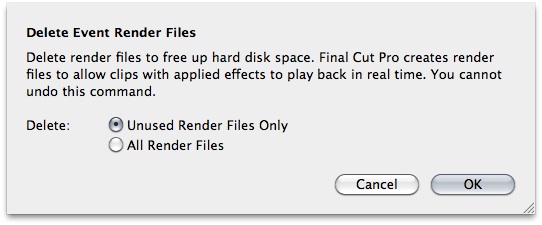
Note: This is the method you should choose if you have a lot of render files to delete. Therefore, as you’re setting up all of your events, plan wisely!
Good Practices
It’s good to get in the habit of clearing out your unused render files every few weeks. Remember, because background rendering kicks in after 5 seconds (by default), you could potentially have hundreds of unused render files without even really realizing it. Adopt good housekeeping now to avoid massive drive clog later!





