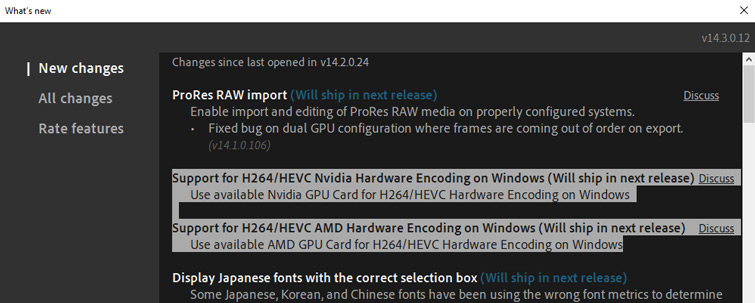Hardware Accelerated Encoding Coming to Premiere and After Effects
GPU hardware acceleration within Adobe Premiere Pro, Media Encoder, and After Effects could be right around the corner for PCs.
For a long time now, Adobe Premiere Pro, Media Encoder, and After Effects have lacked utilization of discrete graphics cards when it comes to exporting media. This leaves it up to your computer’s processor to provide a lot of the encoding power. However, if their latest beta builds are any indication, these applications will have GPU hardware acceleration soon.
That’s right. Premiere Pro Beta 14.3 and After Effects 17.1.1 include something that content creators have wanted for years: GPU hardware acceleration.
This new feature allows your discrete graphics card to lend a hand during the rendering process, making your exports faster. Graphics processors are very important during the editing process. They allow better playback and help render specific effects, but they’ve long been absent in the final export process. AMD and NVIDIA cards are both supported in this update, so whether you’re on Team Red or Team Green, you’ll be all set. Here’s how The Verge summed up the announcement:
“Adobe is releasing a new update to Premiere Pro this week that includes hardware acceleration for Nvidia and AMD GPUs. The 14.2 update includes GPU-accelerated encoding using Nvidia’s hardware encoder for the company’s Quadro and GeForce graphics cards, with the promise that video editors will be able to export high-resolution videos up to 5 times faster than by just using the CPU. The changes also apply to Adobe’s Media Encoder, After Effects, and Audition apps.”
Beta Apps
Keep in mind that these are beta builds. And while the betas aren’t yet fully supported by Adobe, hardware accelerated encoding will be included in the next update. On the company’s community forum, Adobe is currently taking feedback on the new feature in order to improve its performance, work out some kinks, and squash some bugs. If you’re interested, head to the forum to read up on some of the current issues related to AMD and NVIDIA cards.
Quick Sync vs. Hardware Accelerated Encode

How will Hardware Accelerated Encode improve on Quick Sync? Image via Gorodenkoff.
Prior to the current update, Adobe enabled Quick Sync, which utilizes the CPU’s built-in graphics processor for quicker export times. This is (technically) a form of hardware acceleration that uses the CPU’s built-in graphics processing to export media. Quick Sync is only available through certain Intel Processors, and it can’t be used with discrete GPUs. Additionally, this feature isn’t available on X-series CPUs, and it must be paired with a compatible motherboard, which makes it a little difficult to utilize.
While Quick Sync helped with faster render times and exporting timelines with mixed media formats, the benefits came with some trade-offs. Many users complain that media exported using Quick Sync has a noticeable downgrade in quality and can even cause artifacts in footage. Since quality is everything in the video world, a lot of users have pushed Quick Sync aside and just accepted longer render times.
The new hardware accelerated encoding is similar to Quick Sync — with a few key differences. The most important difference — Premiere Pro 14.3 and After Effects 17.1.1 will be able to use discrete graphics cards rather than just the CPU’s onboard graphics chip.
GPU vs. CPU: A Closer Look at the Differences
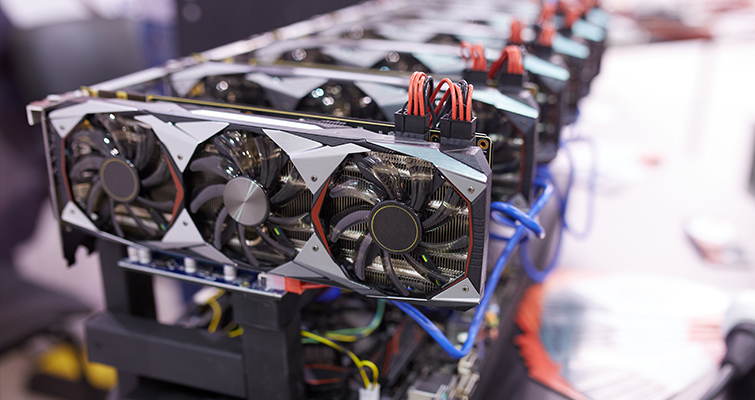
The raw power of GPUs make them popular tools for cryptocurrency mining. Image via Artie Medvedev.
The graphics processors found in most CPUs are rather small and underpowered in comparison to a GPU. In filmmaking terms, a CPU is like a great solo filmmaker. They can write, shoot, light an interview, record audio, and handle the edit on their own, but they’re not quite an expert in any one field. Conversely, a GPU is like a Hollywood cinematographer. They are a master of lighting a scene and getting a great image — because that’s their whole job.
A GPU’s entire purpose is managing one very complicated task and doing it fast. The raw power of GPUs is one reason they’re so sought after for mining cryptocurrency like Bitcoin and Ethereum. The process requires solving complex computational math problems, an area where graphics cards excel due to their power, speed, and efficiency at handling one task at a time.
Additionally, each new generation of GPUs sees a substantial jump in processing power, especially in comparison to CPU updates. As hardware acceleration becomes standard in Adobe’s lineup, we could see GPU performance join CPUs as a consideration for future editing PCs.
Comparing Hardware Acceleration and Software Acceleration
In theory, hardware encoding should yield a worse looking export than software encoding — but preliminary tests have shown little-to-no impact on quality.
Below are two freeze-frames from a software-accelerated export and a hardware-accelerated export. The YouTube 4K Ultra H.264 preset was used for both. While this example wasn’t replicated in a lab, the results show that hardware acceleration quality problems may be a thing of the past. I’ve personally pixel-peeped on a few trial exports and haven’t found any differences in quality at all. So, if there is a downgrade in quality associated with hardware acceleration, it seems insignificant.

Software accelerated: Black Magic Pocket 4K, Black Magic RAW 8:1, ISO 500, Rec709 conversion applied, no other color correction. (Click for full resolution.)

Hardware accelerated: Black Magic Pocket 4K, Black Magic RAW 8:1, ISO 500, Rec709 conversion applied, no other color correction. (Click for full resolution.)
The Benefits of Hardware Acceleration
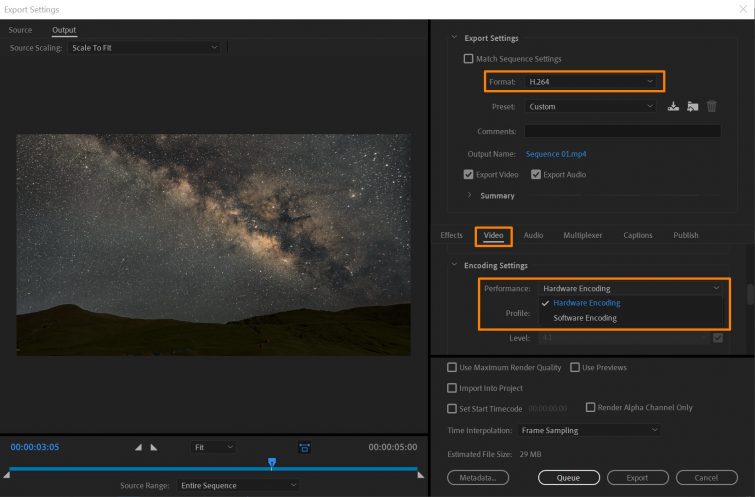
Hardware acceleration ultimately speeds up your exporting time. Image via Adobe Support.
Personally, hardware acceleration during exporting is a feature I’ve wanted for quite some time. Hardware is a key part of editing, whether we like it or not, and GPUs are an expensive part of that equation. For GPUs not to be used as much as possible, well, that’s a lot of computing power left on the table. (I mean, have you seen video game graphics lately?!).
In short, hardware acceleration will speed up your export times. How much this will improve your exports depends soley on your current hardware configurations. Regardless, with the added power, you should still see an improvement. For example, Puget Systems put some of their exports to the test with H264, ProRes, and Red timelines and saw 2-3x improvement on export speeds. Check out their benchmarks here.

Get After Effects assets into your Premiere timelines quick. Image via Sutipond Somnam.
As is often touted, time is money. The more time we save during our workflow, the more time we could spend on other projects instead of waiting for our computers to complete a lengthy export. We’ll be able to get AE assets into our Premiere timelines quicker than ever before. I guess the downside is that we may have less opportunities to make a fresh cup of coffee while we wait.
Faster exports will make everyone happy, regardless of coffee breaks. Keep in mind, hardware acceleration is only available for CBR and VBR 1 Pass. You won’t be able to export with hardware acceleration using VBR 2 Pass.
People who may see the most benefits are those with budget editing systems or dual-purpose editing/gaming PCs. Graphics cards are often the highest-tier component, with the CPU coming in a distant second. After all, games rely heavily on the GPU and not so much on a CPU’s power. Middling CPUs with high-end GPUs are commonplace.
When getting into content creation and media, these users might fall into a bottleneck because of Adobe’s need for processing power. They’ll be able to edit a timeline just fine, but exports will be painfully slow. With hardware acceleration, the GPU will take part in the heavy lifting and create drastic gains in rendering speed. This could make the bar for getting into video editing, motion graphics, and content creation quite a bit lower.
If you’d like to give these beta versions a spin, they’re available for download now via the beta section of the Creative Cloud PC App.
FYI, the beta versions don’t overwrite or make any changes to your current application version. Additionally, your current projects should open up just fine, and there will be no requirement to update the project file (like Adobe’s yearly program updates make you do). Keep in mind, this feature is still in testing and there’s been no announcement about exactly when it will be included in a full release. Regardless, I’m very excited to see this feature added, and I’ve already started editing my projects within the beta release to take advantage of the boost in performance.
Looking for more Adobe-related video editing and motion graphics content? Here you go:
- Premiere Pro’s New Productions Feature: Evolution of the Project File
- Things to Check When Adobe Premiere Pro Is Lagging
- Premiere Pro Quick Tip: How to Create Proxies
- Video Editing 101: How to Stabilize Footage in Premiere Pro
Cover image via Gorodenkoff.