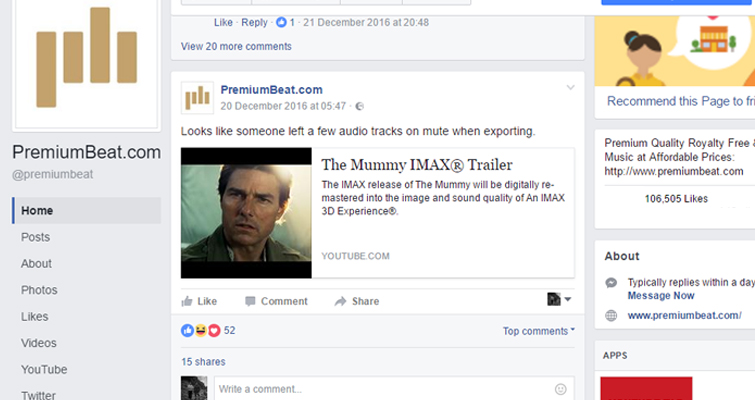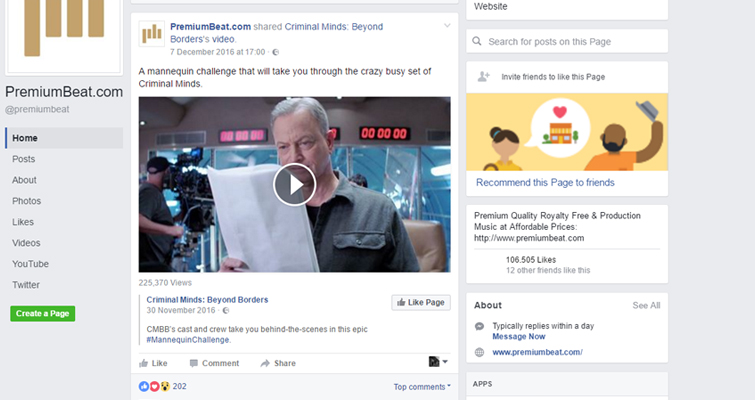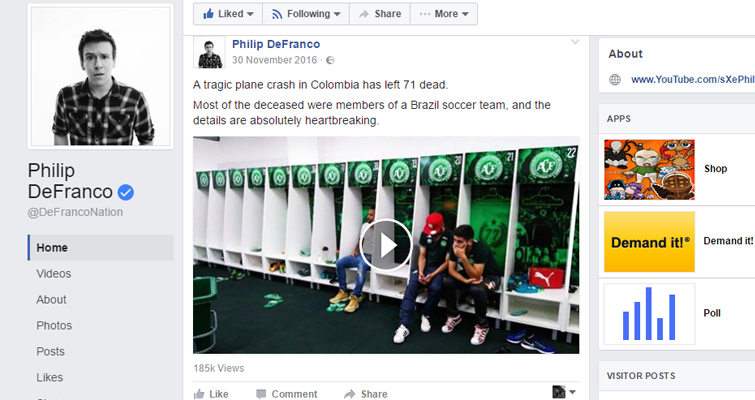Get the Most out of Your Online Advertising Budget
Online ads and reels are essential in the indie production world. Make sure you’re spending your ad budgets wisely.
Cover image via Shutterstock.
In 2017, promoting your video content is dramatically different than it was only two years ago. Vimeo and YouTube are still the undisputed best platforms for showcasing your work. Vimeo Pro allows you to feature a 4k embedded video clip on your website without any kind of tag or watermark. YouTube has the greatest reach, integrated social features, and a very large community — and you can monetize original content.
Both websites embed seamlessly with social media giant Facebook, which has become a revolutionary advertising tool. If you run a wedding videography business, for example, I would go as far as to say that a well-implemented sponsored Facebook post and an ad in the local newspaper is sufficient coverage for your immediate business area.
However, when it comes to promoting your wedding videography showreel, or any video content on Facebook, you want to consider uploading your videos directly to Facebook instead of sharing them from YouTube. Why? Your audience will likely miss the post if you don’t.
 Image via Shutterstock.
Image via Shutterstock.
The Rise of Facebook
In 2016, Facebook became a worthy adversary to YouTube. Facebook generates up to 8 billion video views a day, a figure that has grown by 75% since 2015. Facebook counts a view after three seconds, in comparison with YouTube, which counts a view after 30 seconds of playtime. On desktop browsers, videos play automatically by default.
Facebook, naturally, will do everything they can to compete with YouTube, which, in turn, may cost you money if you’re spending a portion of your ad budget on sponsoring your YouTube video on Facebook.
In late 2014, reports started to surface about a change in Facebook’s algorithm regarding how posts appear. If a user has hundreds of friends and follows many celebrities and multimedia pages, there’s only so much their feed is going to show. As a result, Facebook uses several algorithms to determine what information to show you. For example, posts from a page that you visit often will appear more frequently on your feed than a page you don’t interact with often. The same goes for your friends.
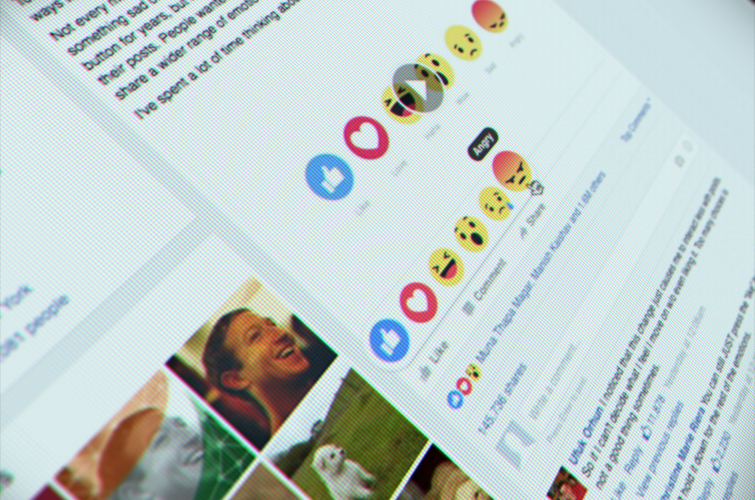
Image via Shutterstock.
So, what does this have to do with running a Facebook page for your production company? Well, Facebook also wants to keep people on the site as a long as possible because that translates into more ad impressions, which generates revenue. As such, Facebook will favor page posts that keep your audience on the site. A post with a status update or picture will appear more frequently than a post with an external link that will take your audience away from Facebook.
More recently, this has translated into video posts. While Facebook isn’t going to kill YouTube videos, they will make sure a video uploaded directly to Facebook appears more prominently than a linked YouTube video. This is how you can begin putting your ad money to better use.
Keeping Up Appearances
Back in 2011, YouTube videos would appear in a feed like this.
Come 2017, YouTube videos now look like this.
The dimension of the video preview became a lot smaller; it’s also square rather than 16:9, which doesn’t necessarily indicate that it’s a video. Further, the YouTube icon is long gone. In fact, text sourced from the YouTube description fills most of the space. Whether your audience is browsing on their phone, a tablet, or a desktop, the YouTube link appears smaller than any other shared content, and if you’ve just dedicated $300 to promote your latest reel, well, it might be wasted money.
To expand your reach, and put your budget to better use, you should begin uploading your videos to Facebook directly. This is what a Facebook video looks like.
As you can see, it appears more prominently across the display for all devices. As a result, you’re going to see a lot more plays. The preview of a Facebook video is relatively the same size as the preview of a picture, if not larger. Since videos have a 135% greater reach than photographs, you’re going to get a lot more coverage by uploading a video instead of sharing a YouTube link, even if you don’t boost the post.
However, what if your company relies on YouTube, and Facebook is just your secondary platform? Well, many creators have worked Facebook’s video algorithm to their favor. Take Philip DeFranco, for example.
DeFranco is an incredibly successful YouTuber who has built several companies off the success of his news channel — Discovery has acquired most of them. DeFranco uploads small segments of his daily news broadcast to his Facebook page, and if people want to watch the rest, they go over to YouTube.
Many creators will also include the link in the comments or the description. It’s interesting to note that Facebook has recently removed the ability for pages and users to include a “watch more” button, which would direct viewers to an external site. Many who make a living using YouTube used this feature widely.
Going Forward
This isn’t to say you should only upload your content to Facebook and forego YouTube. However, if you are sharing video content on Facebook specifically to increase your consumer base or to promote yourself as a freelance filmmaker, you really want to upload that material directly to Facebook to maximize your reach. Of course, make sure you upload your reel to all of the other video sharing platforms, too. You never know who will stumble upon it.
Which platforms do you use to showcase your reel? Let us know in the comments.