
Get Creative with Sound: 6 Free Premiere Pro VST Audio Plugins
Virtual Studio Technology (VST) is an audio plugin interface that can integrate special, synthesized audio effects into various softwares. Let’s explore VST plugins for Premiere Pro.
There are hundreds, if not thousands, of different video effects, plugins, and LUTs that are compatible with Premiere Pro. However, filmmaking is not just about video and video-related plugins. Audio plugins can be just as essential.
Today we will discuss six VST audio plugins you should check out. You’ll be creating some unique sounds to go alongside your soon-to-be video masterpiece in no time. And to boot, all of these plugins are free to download.
Vinyl by iZotope
This free plugin made by iZotope will instantly give your audio track or sound effect that authentic feeling of low-quality vinyl records.

Simulating the sounds of built-up dust, scratches, warping, and any mechanical noise you’d expect from an old record, this plugin is simple to use, offering a clean UI, Zero learning curve, and if you’re a lo-fi sucker like me, multiple preset options for specific decades to quickly and easily get that sound.
If you really want to fine-tune the sound then you can, using dials and sliders you can control every aspect of the sound. Want more scratch? Turn it up! Want to sound like it’s been played hundreds of times? Add more wear. If you are a vinyl addict then you’ll be surprised at how well this free little and light plugin can create that feeling of lo-fi records.
Valhalla VSTs
Valhalla has been making audio-based plugins for over 20 years and has some really fantastic options covering a wide gamut of effects to enhance, distort, and create unique audio. Each plugin is $50 which is actually not a bad price compared to others within the market.
Valhalla keeps it simple with an easy-to-use layout and design with very little confusion or multiple sub-menu systems that can put off a beginner who has never used VSTs before.
Today, I’m going to focus on the three free options that Valhalla has available right now. It can be argued that each one of these options can rival paid alternatives. Valhalla Supermassive, Valhalla SpaceModulator, and Valhalla Freq Echo each bring fun elements to play around with in your audio.
Freq Echo
This simple plugin can add a variety of audio shifting with delays, and cutting the low or high frequencies to be able to create some psychedelic breezy echos or some terrifying tension sounds to really build up a jump scare. Here’s a breakdown of what the option controls are:

- Mix: Controls the Wet to Dry ratio.
- Delay: Controls the amount of delay to the audio.
- Shift: Setting how much of the audio frequency is shifting back and forth.
- Feedback: The amount of delay feedback.
- Low Cut: Controls how much of the low frequencies are cut out of the affected signal.
- High Cut: Controls how much of the high frequencies are cut out of the affected signal.
- Output mode: Stereo or Mono output options.
- Delay Sync: Control and set a delay across the current tempo of the audio
SuperMassive
Supermassive is aimed more at HUGE delays and reverbs, there are 16 different modes within this plugin so you’re sure to find your favorite. As always, Valhalla has done an amazing job of letting you really tinker with these presets to your liking.
If you’re a big fan of the unknown and create sounds that make you feel like you’re floating away within the solar system have a go at this fun plugin.

Modes – Gemini / Hydra / Centaurus / Sagittarius / Great Annihilator / Andromeda / Lyra / Capricorn / Large Magellanic Cloud / Triangulum / Cirrus Major / Cirrus Minor / Cassiopeia / Orion / Aquarius / Pisces.
Controllable options within Super Massive Plugin:
- Mix: Controls the Wet/Dry ratio. 0% will offer a completely dry signal while 100% is only the delay/reverb signal.
- Width: Controls the width of the delay and reverb of the sound. 0% will be mono and going less than 0% will reverse the left and right outputs.
- Delay: Controls the length of the delay in milliseconds.
- Warp: Warps the lengths of the delayed sound. Using this can take a simple echo sound and create a repeating pattern of messy echoes or luscious reverbs.
- Feedback: Controlling the amount of feedback within the sound. Bigger values will bring longer, more dirty decaying sounds.
- Density: Controlling the number of perceived echoes within the output.
- MOD Rate: This is a multi-phased oscillator that lets you control the rate of the delayed modulation in Hertz.
- MOD Depth: Controls the depth of the delay rate modulation. 0% mod depth will give you more of a drier sound and will emphasize audible artifacts within your sound.
- EQ High Cut / EQ Low Cut: These control the cutoff of the low and high pass frequency reducing the amount within the audio.
Space Modulator
This is in essence a flanger pedal. If you’re a guitar player or have any experience with audio equipment you know what it does. If not, let me simply explain. Flanging is an audio effect that takes two identical signals at the same time and slightly delays one of them gradually over a period of time, usually between 5-20 milliseconds.
Offering eleven unique styles of flanging, Valhalla has once again given us a superb plugin to change and modify our audio with these flanging modes/options.
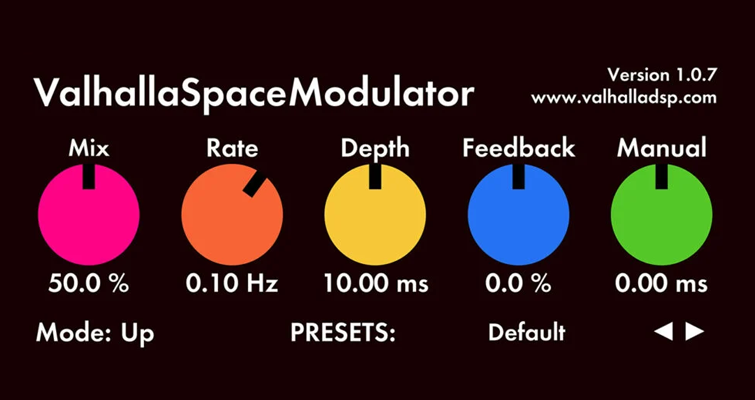
- Mix: Controls the Wet/Dry ratio.
- Rate: Controls the modulation rate in Hz
- Depth: Sets how much you want the audio to be modulated in milliseconds.
- Feedback: Controls how much of the feedback is sent back into itself.
- Manual: You can manually add some pre-delay to the modulated audio.
Fracture / Hysteresis by GlitchMachines

Lastly, I want to touch on two offerings that GlitchMachines have available right now. Within their range of plugins, they have these free glitchy delay plugins that replicate robotic artifacts and malfunctions. It’s beautifully put-together with the clean, minimal, modern aesthetic you’d expect from Glitchmachines, and the options given to you are both simplistic and powerful.

Don’t be fooled that they’re free products. These keep to the same high standards that the company is known for and are equal in quality to its paid products.
Hysteresis offers 60 factory presets, while Fracture offers 100 with a built-in randomizer if you want something totally unique to work with. If you need robotic sounds or to make some error-sounding glitches then these plugins can help you make something futuristic and scary.
For more audio tips check out the articles below:





