
Create and Animate the Facebook UI in Adobe After Effects
Learn how to break down the elements of the Facebook user interface, and create your own custom story with your own posts.
Cover image via Shutterstock.
Maybe you’ve heard that Facebook is the most popular social media site on the internet. That’s why we think it is important to be able to break the site down and recreate its UI for animation. You may have a client who wants to showcase their business on Facebook, or you may want to be creative with your social media bumper. Either way, this Adobe After Effects tutorial covers what you need to know when it comes to the UI of Facebook.
Why Recreate The Facebook UI?
There are endless ways to establish full control of the user interface. Creating the Facebooks UI allows you to draw attention to specific elements, like a call-to-action. You can craft a story from each animated post. On top of that, you can fully animate the UI and showcase an awesome motion graphics video. No more screenshots or video captures!
What You Will Learn From This Adobe After Effects Tutorial
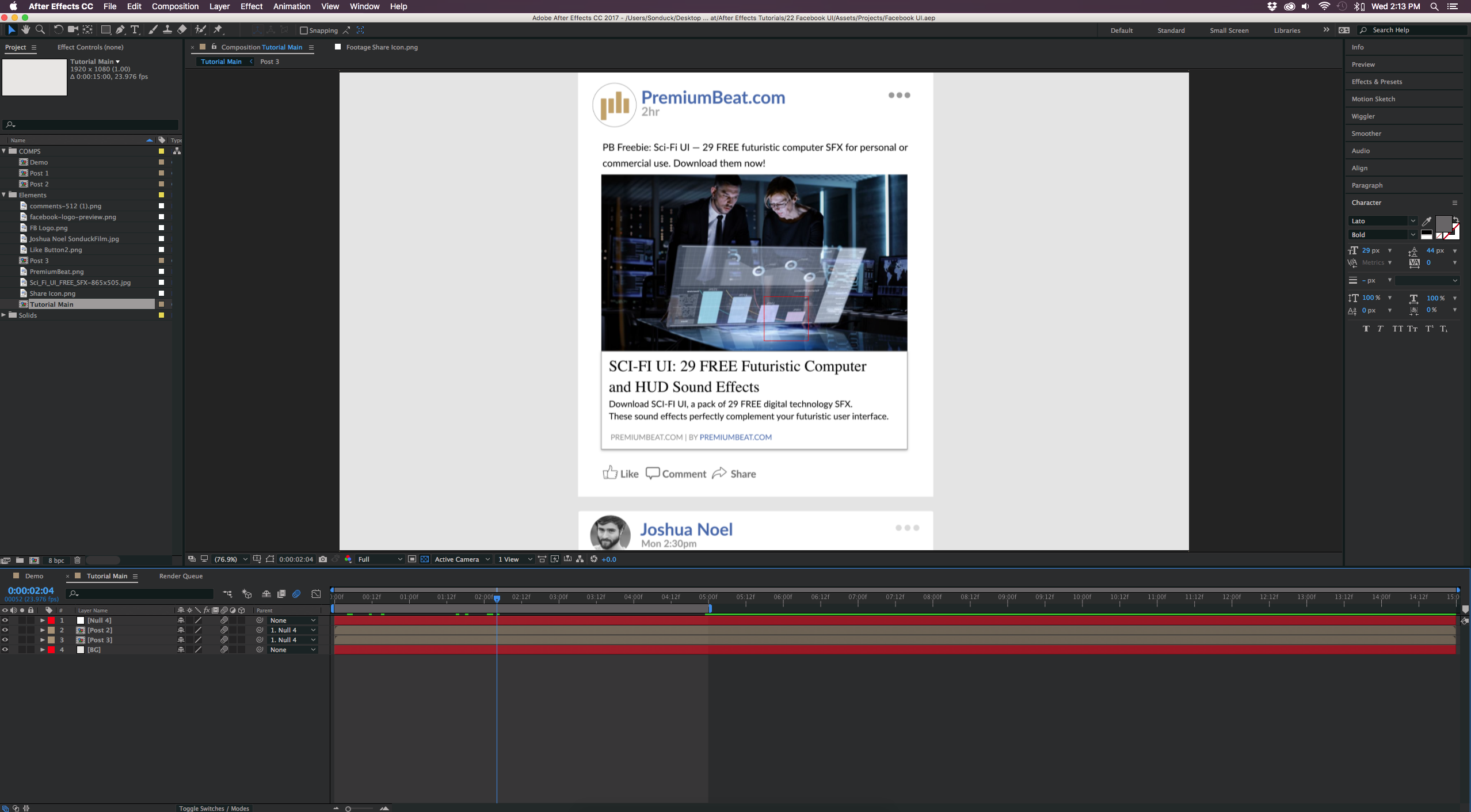
Whether you are new to After Effects or have been using it for some time, there are several great takeaways from this tutorial:
- Design the Facebook user interface.
- Quickly recreate elements.
- Duplicate your workflow to design and animate the layout.
- Draw attention to specific elements.
Download the Free After Effects Project File and Follow Along
Get a free copy of the project AE project file by clicking on the button below.
DOWNLOAD FREE FACEBOOK AE PROJECT FILE
Ready to get started? Enjoy the tutorial and good luck!
Want To Recreate Other Social Media Pages?
If you’re in to re-creations, we also recently ran a tutorial on how to recreate the YouTube layout.






