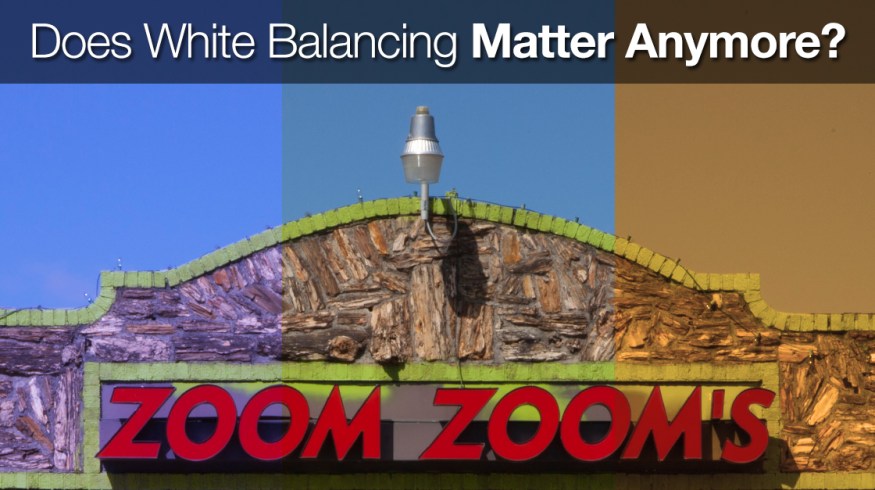
Does White Balancing Matter Anymore?
With the proliferation of users shooting RAW, white-balancing isn’t nearly as important as it used to be. So is it still relevant at all?
White balancing your camera is order to accurately render colors in your image. Improper white balance can yield your footage too blue or too orange, but with capability to do extensive digital photo editing does it even matter? We’ve done a few camera tests to find out if white balance can be easily fixed in post, or if it is still necessary to shoot in the correct color temperature.
The Comparison
To shoot our comparison we analyzed changing the white balance in a RAW and compressed format. Each picture was shot at a kelvin reading of 10,000k, 2,000k, and 5200k then changed to 4850k in the Adobe camera RAW editor. Feel free to click on the following images below to get a better look at the results. Note: The images you see below have been saved and compressed in a JPEG format for the web.
JPEG 5200k to 4850k
The first few pictures were shot in a JPEG format that is very comparable to a ProRes or H264. A minor change from 5200k to 4850k yielded some very usable results.
JPEG 10,000k to 4850k
We then bumped up the in-camera white balance to 10,000k which left us with an orange image. The image, when adjusted to 4850k in post, had lots of color distortion and extreme overexposure. We had to turn down the overall exposure and adjust some of the white and black points to get a usable image. Notice the muddiness in the darker parts of the image.
JPEG 2,000k to 4850k
Lastly we set our white balance at 2,000k and took a picture, which was understandably blue. As before, we adjusted the white balance to match 4850k and had to change the exposure and adjust some of the levels to try and match as best we could. The result was extremely terrible, the colors are incredibly inconsistent and muddy. The image would be completely unusable, or at least, not very good.
Changing the white balance when using a RAW image proved to be a lot easier, especially in the camera RAW editor built into Photoshop. To change the white balance all you need to do is simply move the slider to the desired number, but does it still have distortion? Take a look at the following images to find out.
RAW 5200k to 4850k
RAW 10,000k to 4850k
RAW 2,000k to 4850k
Notice any dissimilarities? Neither did we. As it turns out when dealing with RAW footage your white balance isn’t determined by your cameras sensor. Rather, the software that assembles the image uses simulated white-balance data from the camera to create it’s own representation of the image. This can be nondestructively changed in post making the white-balance incredibly easy to manipulate.
Conclusion
So back to the original question, Does white-balancing matter anymore?
As you can see from the images above when dealing with a compressed image white-balance definitely matters. This means if you are shooting in any format that isn’t RAW you should definitely be correctly white balancing on-set. If you are a little off you can still get some good results, but it is much more advisable to shoot it correctly in-camera instead of fixing it in post.
However, if you are shooting in RAW it seems like these results show white-balancing doesn’t really matter at all. Each image when color corrected looks virtually indistinguishable and we were honestly surprised by these results. So going forward, if cameras continue to shoot in RAW we might never need to worry about white-balancing on-set again. A post on the Photo.net forums offered up this guidance:
When you bring the RAW image into an image editor/RAW converter on your computer, the white balance you set in the camera should be irrelevant, with the possible exception that the software may use it as a default when it first presents the image (but then you can choose any WB you want, of course).
The same generally applies to other processing parameters that you can set in the camera, such as picture styles, sharpness, noise reduction*, and colour space. Shooting parameters (such as aperture, shutter speed, ISO, and any settings such as exposure compensation which affect the camera’s choice of any of those parameters), of course, affect RAW images because aperture and shutter speed change the amount of light reaching the sensor and ISO affects the gain of the sensor’s analog amplifiers.
I shoot RAW almost exclusively, and usually use auto WB in the camera. I also find it’s close enough most of the time for the embedded JPEG and all the things the camera does with it, and then I can set whatever WB I want when I’m processing the images on my computer.
If you have the option of shooting in a correct white balance on-set, why wouldn’t you? It will save you time in post and you will be able to monitor the shots more accurately in-camera. Just remember to not have your white balance set to auto, or it might change mid shot making it even more difficult to fix in post. The next time you think about making white-balancing a big issue on-set just remember it doesn’t make any difference if you’re shooting in RAW.
Do you agree with these results? Have you given up on white-balancing when shooting in RAW? Share in the comments below.











