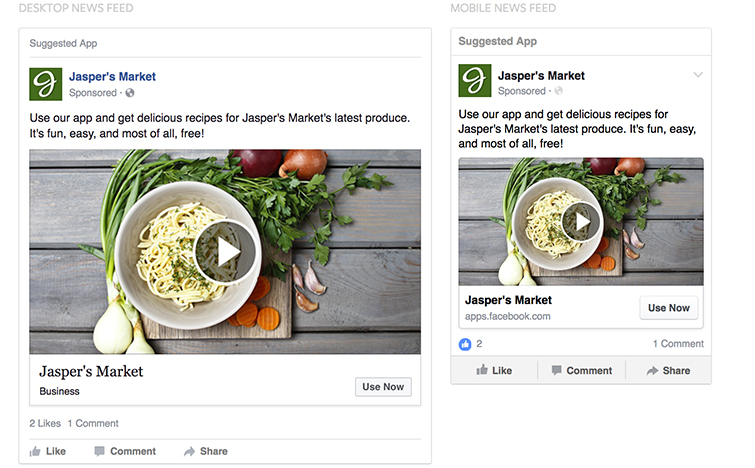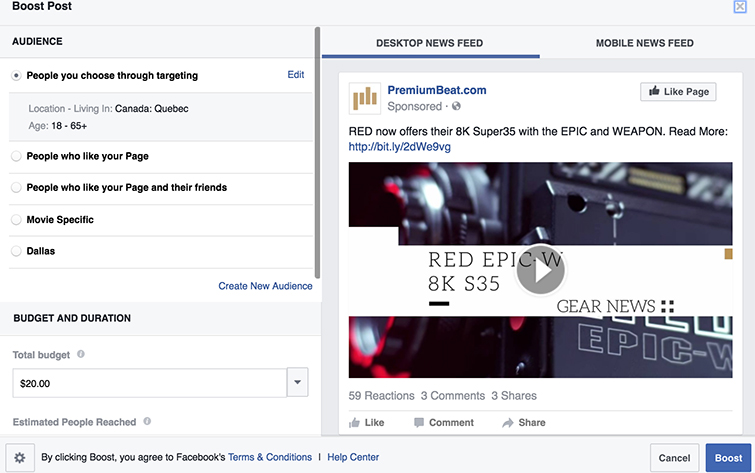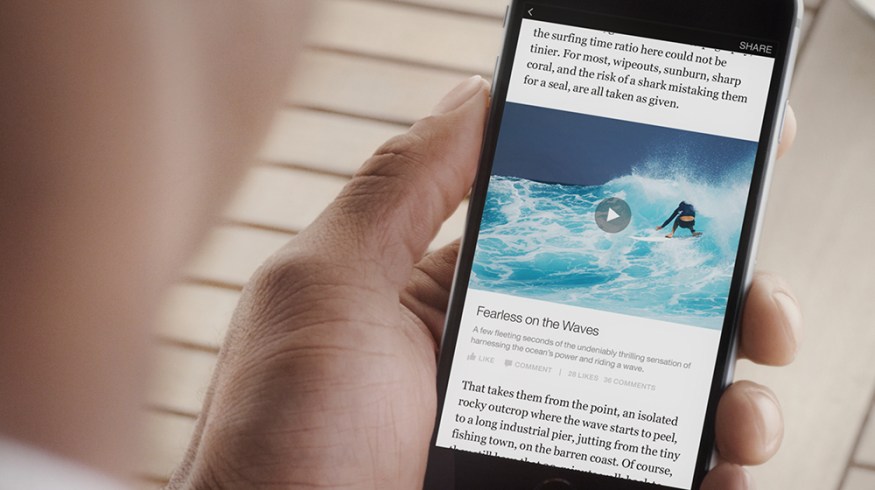
Facebook Hack: How to Optimize Your Video Posts
Facebook is quickly becoming the future of online video. Learn how to get the most out of your Facebook video posts.
Cover image via Fortune.
To say Facebook is the future is an understatement. It’s the here and now of online users and digital audiences. And it’s only growing as a video hosting platform.
Facebook’s total audience is now at 1.71 billion MAUs (monthly active users), and that trend is tracking directly upward. If you’re looking to expand your brand, Facebook is quickly becoming the leading online platform over competitors like Youtube and Vimeo.
Here are some of the best practices to optimize your Facebook video posts to get the most views, likes, and shares.
Follow the Export Guidelines
Facebook is actually quite flexible in terms of video formatting. It can work with lots of different codecs, frame rates, and frame sizes to auto-optimize for playback.
However, if you want to follow the best practices (and you should), here are Facebook’s suggested guidelines for optimal video exporting (via their Brand Awareness page).
-
Caption length text: text only, max 2,200 characters
-
Recommended aspect ratio: 1.77:1 / 16:9 / HDTV, 2:39:1 or 2:40:1 / widescreen / 9:16, 1:1 / 1.33:1 / 4:3 / SDTV, 1.375:1 / film, 1.85:1 / film, no pillar boxing or letter boxing
-
Length: 120 minutes max
-
Minimum resolution: minimum width 600 pixels, length dependent on video aspect ratio
-
File Size: up to 4GB max
-
Frames: 30 fps max
-
Bitrate: no limit to bitrate file if you’re using two pass encoding, as long as long as your file doesn’t exceed 1 GB. Otherwise, 8 megabits per second for 1080p and 4 megabits per second for 720p.
Embrace Onscreen Text
Perhaps the most unique aspect of Facebook’s video offering comes from its primary viewing in the news feed. In this aspect, users encounter videos that auto-play when they scroll through. Because of this feature, videos auto-play muted and will stay muted until the user clicks to turn the volume on. This means two things for digital video creators:
- Videos either need to do something quickly to encourage viewers to click, or
- Video producers can embrace the silence and use other means to communicate narrative and information
One of the best and most popular ways to do this is by using onscreen text — as you can see in videos by Vox, Upworthy, and NowThis. Here are some resources for how to add text to your video for best results.
- 10 Essential Text Tutorials for After Effects
- Easily Create Captions in Adobe Premiere Pro
- After Effects Text Templates
Optimize Your Post

When uploading videos on Facebook, if you’re posting on your own page or a brand page, it’s important to optimize your post for clarity, searchability (SEO), and cross-page linking.
Ideal Post Length
Facebook video posts (unlike your typical long rant posts) tend to be short in duration. They include far less information than, say, a Youtube post but more information than a tweet. They also tend to be more formal.
Try to sum up your post in one or two short sentences that include what you’re posting, why you’re posting it, and what a viewer should take away from the post.
Searchability (SEO)
Facebook posts are also searchable, which is pretty impressive if you think about the sheer number of posts that go up a day. You can also search specifically for videos, so including tags and keywords can be a great way to help viewers find your content.
Be sure to include a proper title and a few tags, and re-hash the keywords in the post.
Cross-Page Linking
Another way to optimize is by cross-page linking. When you write your post, you can create links to other pages, people, or groups. All you need to do is type the @ sign and begin typing the page’s name to bring up a list.
Pro-tip: this can be a little tricky sometimes, so be sure to know the page’s exact name when you’re ready to cross-link.
Share In Groups
This might be the most labor intensive way to get your video in front of viewers, but it can also be the most beneficial. Facebook groups exist in a kind of Wild West in terms of their organization and what you may find. However, if you know your video will appeal to certain audience, try searching for groups to join that may enjoy it.
Many groups are closed, so you’ll have to request to join (which shouldn’t be a problem if you’re working from a real account). Once you’re accepted, it’s best to read the rules and guidelines to make sure you’re not spamming.
If you’re within guidelines, it’s perfectly acceptable to share your own content as long as you don’t overdo it.
Boost With Ad Boost
The final way to get the most out of your post is to put some money behind it. Facebook is a multi-billion dollar corporation for a reason. They sell your information to those looking to target their advertising dollars. If you’re willing to participate, Facebook really wants to help you in this.
The Ad Boost features in Facebook are extremely robust and surprisingly intuitive. It’s almost scary how easy it is for you to put your video in front of the exact people you’d like to see it. I’d suggest starting small; the minimum buy you can set-up is $1 a day – so if you’d like to try it, that might be the best place to start. (Facebook recommends a minimum of $5 a day for optimal results, so consider that once you’re comfortable with the workflow.)
There are lots of additional resources out there for Facebook video creators and posters. Here are some other tips and tricks to consider before posting:
- Everything You Need to Know About Putting Your Videos Online
- How to Properly Export Video for Facebook
- Is Facebook Now a Better Video Distribution Source Than YouTube?
Have any Facebook posting tips you’d like to share? Let us know in the comments.