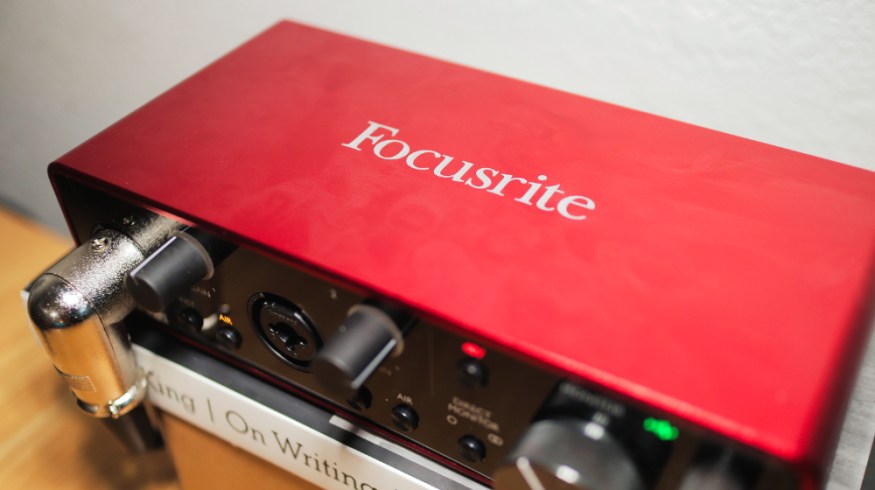
The Focusrite Scarlett 2i2: Small Footprint, Huge Audio Upgrade
The Scarlett 2i2 is a worthwhile audio upgrade. It’s got some issues, but here’s what this economical audio interface gets right.
Focusrite’s Scarlett 2i2 is an ideal entry-level audio interface with plenty of headroom to grow alongside creators. It’s small enough to fit on any desk, but it still has all the necessary features—eliminating the idea that you need a giant mixing board to record your audio. Though designed to be more of a tool for musicians, the 2i2’s features also work for podcasting, voiceovers, or any other type of audio recording.
After trying Razer’s audio mixer, which has an XLR microphone input, the 2i2 is lacking in features in comparison. But, Focusrite’s interface proved more reliable and much better priced for value. Further, the 2i2 is also a low-key great DAC that I’ve used to monitor audio over the last few months, taking over the duties of my previous DAC and freeing up valuable desk space.
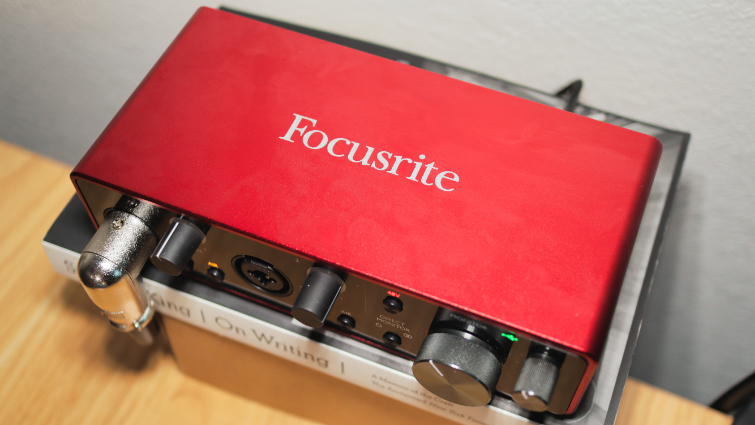
While I have issues with the 2i2 and spent way too much time online troubleshooting some very specific problems, the bad ultimately doesn’t outweigh the good. My only regret with the 2i2 is that I didn’t use it sooner; the days of using USB microphones as a primary audio capture are behind me.
It’s time to upgrade
When I first got interested in recording audio for my projects, I didn’t have a ton of money to buy what I wanted. Instead, I got what I needed, and the AT2020USB+ was a great microphone to have while I learned more.
So, I understand the notion of wanting to buy a USB microphone when starting. Whether you’re thinking about creating a podcast, a YouTube channel, or considering a microphone for audio projects, getting a USB microphone is your best choice if budget is your biggest concern.
After all, USB microphones do everything you need them to do. They require no extra gear, and they’re comparatively affordable. Yet, as you grow as a creator, a USB mic can quickly become a limiting factor in your setup.
One reason is that it’s challenging to set up multiple USB microphones on the same computer. It often requires extra software or extra time to set everything up.
That can be a dealbreaker if you’re not the most tech-savvy person. Noise is another issue. Because USB microphones are computer-powered, it’s typical for them to pick up sounds from your computer or other electronics nearby. In my experience, my USB microphone would pick up the noise of my PC fans no matter what I tried to do.
USB microphones have built-in preamps, which makes them convenient for budget-minded users. All you have to do is plug it into your computer to get ready to record. Unfortunately, that also means you’re stuck with the microphone’s sound. Since everything is built-in, there’s no way to upgrade the microphone to sound better or different. That’s not a problem that XLR microphones have.
An XLR microphone’s sound isn’t tied exclusively to its internals. An audio interface can change what an XLR microphone sounds like because the interface has its preamp and audio processor. When you switch to a different audio interface, the sound of your microphone changes. That makes XLR microphones much more versatile. The only problem then is which audio interface to choose.
Monitoring Audio Made Easy
Just like with any piece of professional or consumer gear, the more you spend, the more you get—up to a point. So if you’re in the market for an audio interface with a lot of value for the money, Focusrite’s line of Scarlett audio interfaces are options worth considering. The base model Scarlett Solo is the most affordable, but its biggest drawback is the single XLR input.
While you may need one XLR input right now, you might need a second input later. Essentially, it doesn’t have room to grow with you as you expand the scope of your projects. That’s why I gravitated to the Scarlett 2i2. It’s virtually similar to the Solo but has an extra XLR input. It doesn’t appear like a big difference on paper, but trust me. It is.
The extra XLR input allows you to plug in an additional XLR microphone, which pays off if you’re recording interviews or podcasts with two people. Musicians, for example, can use two XLR inputs for a microphone and a guitar. While I’m only using one XLR input at the moment, it’s better to have the extra one and not need it than need it and not have it.
More importantly, both XLR inputs can be monitored and managed from the interface. This is already a huge step from the software monitoring you’re forced to with USB microphones.

The gain knobs control the gain of each microphone, with each input having its own knob for separate adjustments. The clear circle around each of the gain knobs glows a particular color in response to audio levels, so you don’t have to keep looking at your DAW for a visual representation of where your audio levels are at. Green means good, yellow means pre-clip, and red means clip. You’ll want to avoid red.
Besides processing audio inputs, the 2i2 is also a digital audio converter (DAC). A DAC is not something you necessarily need since every computer made these days comes with a sound chip for processing audio. It’s a built-in feature you never think about until you have to. For example, the audio chip on my motherboard turned out to be junk. It couldn’t power my studio monitor headphones, barely producing sound at the highest volume.
There are two ways you can fix this. You can buy an expensive sound card, which requires an open PCIe slot on the motherboard, or you can buy a DAC that plugs into a USB port. I went with the FiiO E10K USB DAC. It’s been the primary audio output on my PC for years, but the 2i2 has permanently replaced it. The 6.35mm audio output port has a really low 1Ω impedance that is compatible with both low and high impedance headphones. Both my ATH-M50x and RODE NTH-100 studio monitors sounded great. What I liked was the volume knob, though. I could just reach over and adjust the sound, which I prefer over using keyboard shortcuts to adjust the volume.
Two preamps for the price of one
Each XLR input has two buttons underneath the gain knob: INST and AIR. Pressing the former alters the impedance of the input to high impedance, making it compatible with high impedance instruments such as guitars. Typically, the XLR input has an impedance of 3,000Ω, which is fine for microphones because they usually have impedances lower than 1,000Ω. However, pressing the INST (instrument) button cranks up impedance to 1.5MΩ. You don’t have to worry about this button if you’re not planning to use instruments, but the other button, AIR, has widespread uses.
The AIR button replicates the sound of Focusrite’s Studio Console ISA 110 mic preamp. It’s designed to give your vocals a broadcaster or radio announcer voice — it can also be used on instruments. In my testing, when recording myself with and without AIR, the latter gave my voice a much warmer, full-bodied sound. While an EQ or other sound effect could achieve the same result, I was impressed that the 2i2 could produce such a notably different sound at the push of a button. It’s quietly one of the best features on this device and one that I almost missed out on because I wasn’t sure what it did. Labeling it “AIR” isn’t exactly self-explanatory, but now you know.
Overall, the sound you get from the Focusrite is excellent. For me, AIR is a must-have when recording vocals, but the bass preamp on the 2i2 is not bad by any means. It’s not as warm, but it is brighter and makes vocals sound crisp. If your voice is already bassy enough, the base preamp could help to balance that out by highlighting the natural midtones in your voice. Regardless, that I can switch between two preamps whenever I want is a big deal; it’s definitely not something you can do with a USB microphone.
Compromises I Can Live With
The 2i2 has had a long tenure and several iterations, making a name for itself in that time as an affordable audio interface with a simple yet reliable design. After testing the 2i2 for a few months, I don’t disagree. There’s a lot I like about the 2i2, but my experience with this audio interface wasn’t without its fair share of issues.
The gain range of 56dB was my biggest issue. For most microphones, especially condenser microphones, the gain range on the 2i2 can amplify the mic level up to line level with no problem. Unfortunately, that wasn’t the case for me.
I bought a Rode PodMic to test with the 2i2, a dynamic microphone. Dynamic microphones are great when you’re recording in a noisy environment because their low sensitivity allows only nearby loud sounds to come through. Condenser microphones, on the other hand, are very sensitive and tend to capture a lot of background noise if not used properly.
There’s nothing inherently wrong with the PodMic or the 2i2. The problem is the PodMic’s -57dB sensitivity, which outweighs the 56dB gain range of the 2i2. Getting the audio to line level with these two would be like trying to get out of a hole 57 feet deep with a 56-foot rope. Although you can hear the microphone with the gain turned up to the max, the audio sounds thin and tends to cut out quieter sounds. Cranking the gain to max also introduces a lot of noise. In other words, the two are incompatible.
The only way to fix this is by getting an in-line preamp. This amplifies the mic level by a certain amount of dBs, depending on the in-line preamp before it even gets to the audio interface. According to some people, the Cloudlifter CL-1 is the one to get—it gives microphones an extra +25dB of gain.
The CL-1 costs $150, though, so I went with the $50 Polsen in-line preamp, which amplifies microphones by +30dB. After installing it, I could hear the PodMic when I adjusted the 2i2’s gain knob to about half. While it’s not hard to install—it requires phantom power, which the 2i2 can provide—the extra expense is not ideal if you’re on a tight budget. I should have done my homework, but, again, at least now you know if you’re buying a low-sensitivity microphone, just factor in the cost of an in-line preamp.

I did experience another two issues that were free to fix, though they cost me a lot in patience and time. Because I still had to turn up the knob to three-quarters of the way to get decent sound from the mic, this introduced a lot of noise. And this wasn’t the kind of noise from an A/C or PC fans like I initially suspected. This was simply the noise floor, explained Focusrite’s help center.
The higher I turned up the gain, the more notable it became. I tried switching USB cables and USB ports, adjusting the sample rate, and plugging into the other XLR port, but nothing worked. Only turning down the gain seemed to make the noise floor calm down or disappear entirely. That’s not an ideal solution, so I applied a noise gate in DaVinci resolve. That fixed it.
The downside is that you may have to tweak the noise gate, so quieter sounds don’t get removed, but it’s still a fairly simple fix. You can also use something like the noise removal feature in the free Nvidia Broadcast software, provided you have an Nvidia GPU installed.
In addition to the static sound of the noise floor, I also experienced my audio cutting out randomly. For example, a word would cut out mid-way for the briefest moment every few seconds. That audio was unusable. Trying to figure out the issue wore my patience thin, but eventually, I realized, thanks to the power of crowdsourcing answers on Reddit, that the problem was due to the buffer size. After I lowered it from 192 to 96, the audio stopped cutting out. I’m confident the problem was with Resolve, but it almost ruined my experience with the 2i2.
I would have preferred not to deal with any issues, but I don’t consider any of the three issues a dealbreaker because I managed to fix them in the end. Had they not been fixable, my entire perspective on the 2i2 would have been different.
Popular For A Reason
The 2i2 is on its third revision, so it’s done a few things right. It’s a popular audio interface not just because it’s affordable but because it’s well-made and reliable. Although not made for podcasters in mind, the 2i2 is a multi-tool with plenty of room for use outside of making music. Whether you’re a musician, a podcaster, a YouTuber, or someone who wants to level up their Zoom setup, the Scarlett 2i2 is capable of handling it all.

That being said, it’s not by any means unblemished. The gain range isn’t large enough to accommodate microphones with extremely low sensitivity, and you have to spend an extra $50 to $150 for an in-line preamp if you’re pairing the 2i2 with a high-end dynamic microphone. The noise floor is also a pain to deal with. Setting a noise gate helps eliminate the problem, but it’s possible to lose some of the richness of the sound. Still, the good outweighs the bad.
Most importantly, the price is reasonable for what you’re getting. Having two XLR inputs, even if you’re not using both at first, gives you room to grow. The AIR button is a gamechanger for podcasters, in my opinion. The richness added to your voice is something I didn’t know I was missing. I also can’t say enough about how good a DAC the 2i2 is.
You’re getting two audio products for the price of one here. Even if you rarely use your microphone, you will get your money’s worth if you’re anything like me and listen to music while working. Altogether, the Focusrite Scarlett 2i2 is a worthy audio interface for anybody looking to upgrade from a USB to an XLR microphone. Despite its issues, I see why it’s so highly recommended.
For more audio articles, check out the list below:




