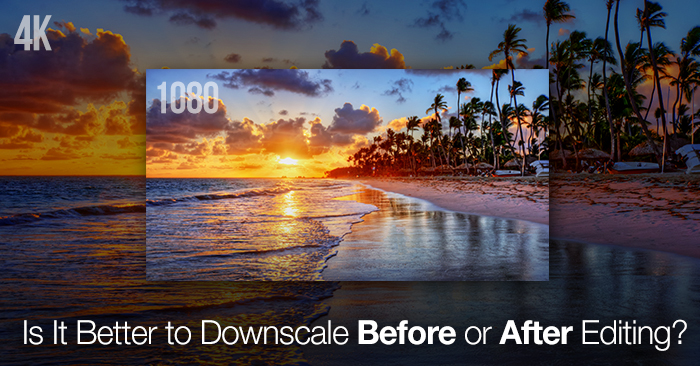
Is It Better to Downscale Before or After Editing?
Learn the best time to downscale in the following video tutorial by Dave Dugdale.
If you want to make you computer run 4 times slower than necessary go ahead and edit 4K footage instead of 1080…or at least that’s what Dave Dugdale seems to say in the following video!

The left side of this frame was edited in 1080 and the right side was edited in 4K.
As cameras progress faster than broadcasters can keep up, downscaling 4K footage will continue to be an annoying yet necessary reality. With this new workflow comes new questions that need to be answered in regards to downscaling. Thankfully Dave Dugdale has created a helpful video answering one of the most basic downscaling questions, “When is the best time to downscale?” The video covers:
- Downscaling footage
- Analyzing Sharpness
- RAW Workflows
Dave is using the popular Panasonic GH4. If you haven’t had a chance to see the test footage from the GH4, it’s really impressive! Check out our sharpness analysis post where the GH4 goes head to head with a Mark III and RED Epic.
In short, the video surmises that while there isn’t a better way to downscale footage there is definitely a fast way. Instead of editing your entire project in 4K then exporting to 1080, you can save yourself a lot of time and RAM by setting your video editing sequence settings to HD.
This video was first shared on Dave Dugdale’s YouTube Channel. Thanks for sharing Dave!
Is Dave correct? Is there really no difference between downscaling during or after editing? Share in the comments below.






