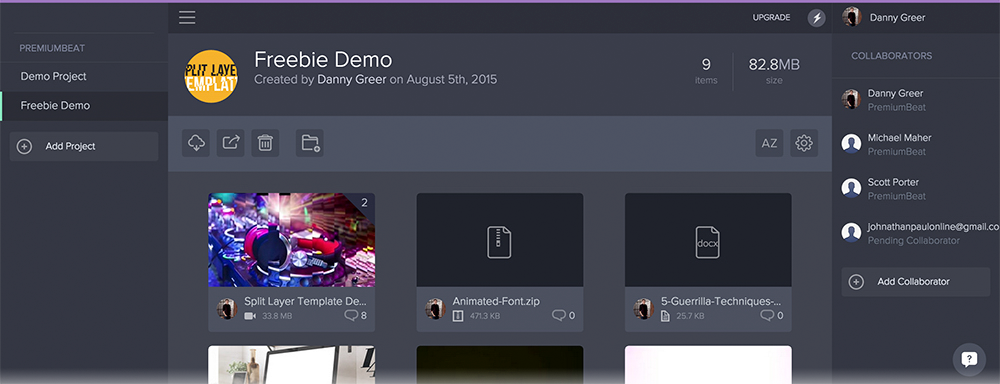Product Review: Frame.io Solves Your Video Review Frustrations
Frame.io could save you hours on your next project and become an indispensable tool in your post-production pipeline. Let’s take a hands-on look.
Normally when you’re working with clients or a team on a video project, the workflow goes something like this:
- Upload the video to Vimeo (or another video hosting platform)
- Email the video link to collaborators
- Receive critiques via email
- Repeat
It’s a headache. It’s often difficult to understand your client’s notes…”Did they mean fix the color in this frame or that one?” Additionally, you’ve got a sea of links floating around, leading to disorganization and confusion…”Wait, which is the latest version of the project?”
Up to this point there hasn’t been a good alternative. Enter: Frame.io.
Frame.io is an online collaboration tool that streamlines the video review process by organizing comments, video assets, and file versions all in one place. The app has been making waves over the last few months with love from TechCrunch, NoFilmSchool and FXGuide. In the words of the Frame.io founders:
We replace the hodgepodge of Dropbox for file sharing, Vimeo for video review and email for communication, but that’s just a start…
When I initially created an account and dove in, I was surprised at how easy Frame.io was to use. Simply create a project then upload your files. The app allows you to add comments via text or outline certain areas of any frame by ‘drawing’ on the video. In this regard, Frame.io beats the heck out of marker comments in NLEs. This overview video from Frame.io gives a quick look into how the software works.
Frame.io currently supports hundreds of file formats including video, audio, images, and PDFs.
What I Like Most About Frame.io

Top of the list, Frame.io is easy to use. Unlike other convoluted file sharing platforms, the app approaches video collaboration with a minimalist user interface, but is packed with the features you need for collaboration and video review. The app’s modern design puts the review process first. If you’re asking a client to jump into an app to review work, it’s important that the learning curve is nonexistent. They nailed it there.
It’s the first app that makes video review feel like you’re watching and discussing the video in the same room… even if you’re a world away. I love the fact that comments show up real time, as they are added, similar in fashion to Google Docs.
Additionally, the app utlizes keyboard shortcuts. For example, you can playback the video using the J,K,L keys on your computer. Double-tap them to double the speed. In a similar fashion to the rating system found in Adobe Bridge or Lightroom, users can give files a star rating to highlight their favorite shots. This is especially useful when uploading dailies and picking selects. Speaking of dailies…
Frame.io FCPX Integration
Frame.io recently launched an integration directly with Apple’s Final Cut Pro X editing app. Send all the clips in your project (dailies), selected clips, or your entire timeline to Frame.io with one click inside FCPX. The integration is free from the App Store, so this is a no-brainer for any video editors that use FCPX as their primary NLE. Take a peek:
Is Frame.io Right for You?
Frame.io is an app that every video professional needs, even if they may not know it… yet. Professionals have long needed a solution for seamless collaboration – both with other editors and clients.
Surprisingly, getting started with Frame.io doesn’t have to cost you a penny. The free version, which allows you to work on a single project, offers uploads of up to 2GB of video files and collaboration with 5 users. Of course, this won’t cut it if you’re wanting to work on multiple projects or use Frame.io as a large-file storage service, but it’s certainly enough to get your feet wet with the app before moving into one of their paid plans.
What do you think of Frame.io? Have you had a chance to try it out? Share your experiences in the comments below.