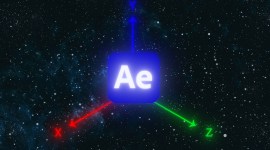Create a Simple Motion Graphics Workflow With Premiere Pro and After Effects
Learn how to create a simple motion graphics workflow between Adobe Premiere Pro and Adobe After Effects.
Top image via Shutterstock.
Method 1 — Create a New After Effects Composition
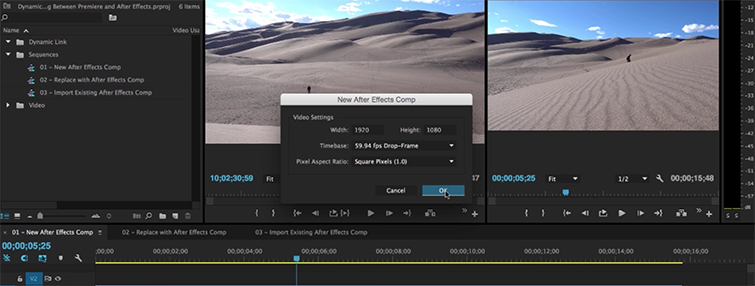
You can easily create a new Adobe After Effects composition directly from within Adobe Premiere Pro. Simply go into the file menu and select Adobe Dynamic Link > New After Effects Composition. You can manually adjust your comp settings, but Premiere will default the settings to match the active sequence. If you already have an After Effects project open, a new comp will appear in the project. If not, After Effects will prompt you to create a new project.
Method 2 — Replace with an After Effects Composition
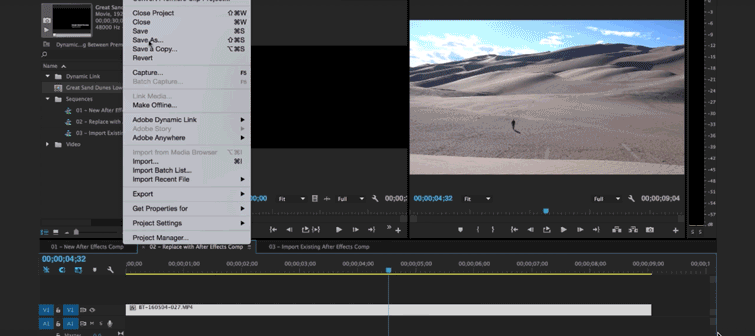
You can create a new composition in After Effects from existing clips in Premiere Pro. To do this, select the clips you would like to edit in After Effects and then select File > Adobe Dynamic Link > Replace with After Effects Composition. Depending on your workflow, you might want to choose this option. It really depends on personal preference.
Method 3 — Import an Existing After Effects Composition
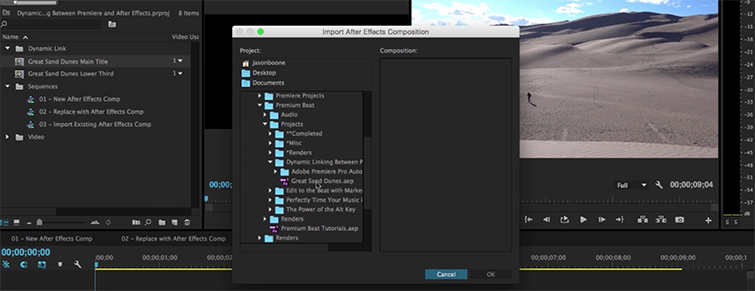
If you already have an existing After Effects composition you’ve been working on, you can easily import it directly into Premiere Pro. Simply go to File > Adobe Dynamic Link > Import After Effects Composition, and then find your AE project. Select the specific comp you want to import.
Once you have a dynamic link set up between Premiere and After Effects, you can easily make modifications. If you’re editing in Premiere and you need to make a change, Control/Right Click on your dynamically linked clip and select Edit Original. This will launch your AE project at the composition’s location. Make whatever changes you need, and save the AE project to watch the changes go live in Premiere.
Be aware that when using dynamic linking, your system is going to take a performance hit. To get around this, either lower your program display resolution or render a preview to help the video playback smoothly.
Know other workflow hacks? Let us know in the comments.