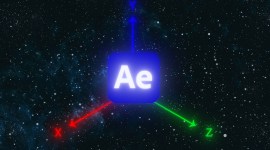The Benefits of Working with 4K Footage in a 1080 Sequence
Even if your viewers aren’t watching your content in 4K, there are still benefits to shooting at this resolution. Here are five things to keep in mind.
Sure, not everybody watches your work in 4K, even if that’s how you intend viewers to see it. But that’s no reason to stop recording in 4K. Here are five reasons why.
1. Reframe the Shot
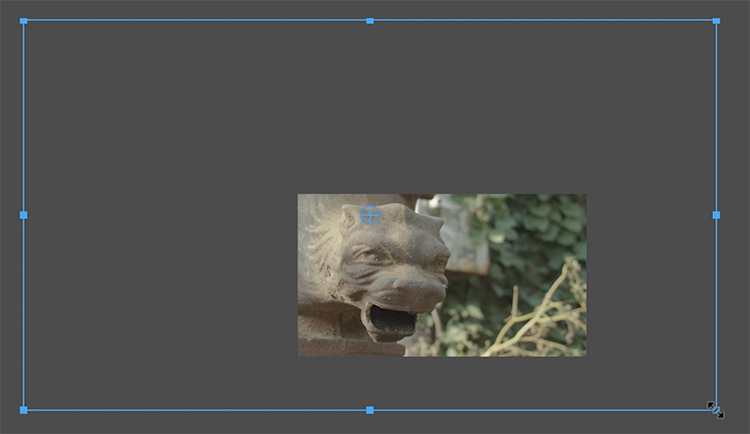
The first and most obvious reason to use 4K footage in your 1080p projects is that you can reframe your shot. With 4K you have more than double the working space. This gives you room to scale up and move your shot around to fine-tune the composition. Use this to get your eye-line in the upper third, get rid of any unwanted headroom, or turn a medium shot into a close-up.
2. Use One Take Multiple Times
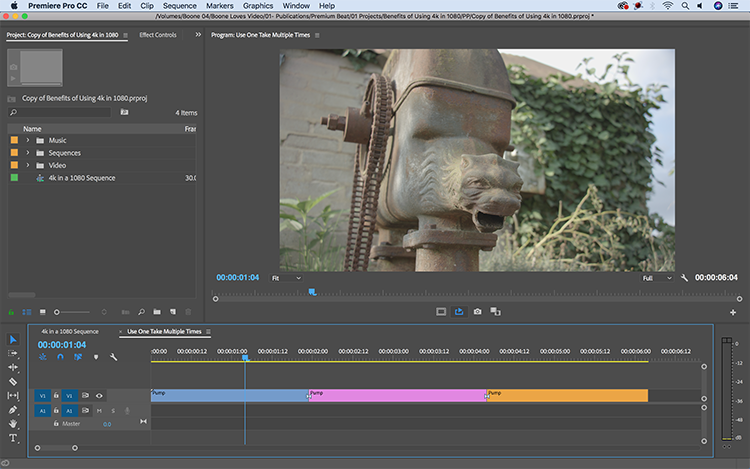
Being able to change the framing of your shot from a medium to a close-up is like having two cameras. This means you can use one take multiple times. Naturally, this gives you added versatility in the editing room, allowing you to create a sequence of shots from one angle. Simply cut the clip and then reframe one of the shots. You can also use this method to avoid jump cuts in interview shots.
3. Create Camera Moves
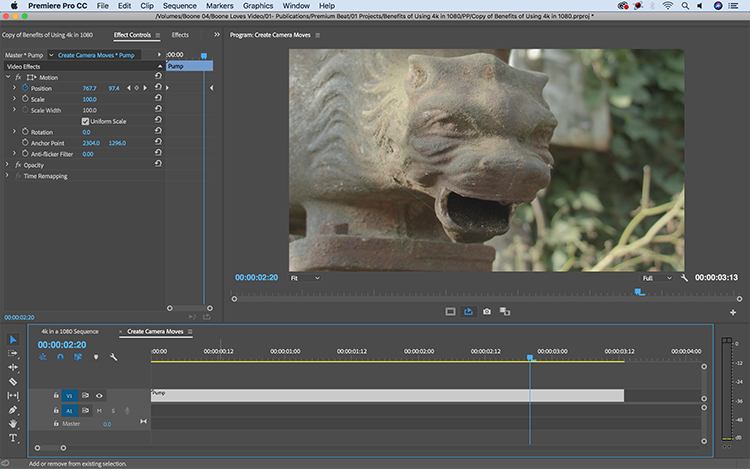
While you can reframe your shot with the scale, rotation, and position properties, remember that all of these attributes are also keyframable. So not only can you change the composition of your shot, you can also create zoom and pedestal moves. I recommend that you keep these moves subtle — if you push it too far, it will start to look fake.
4. Stabilize Your Footage
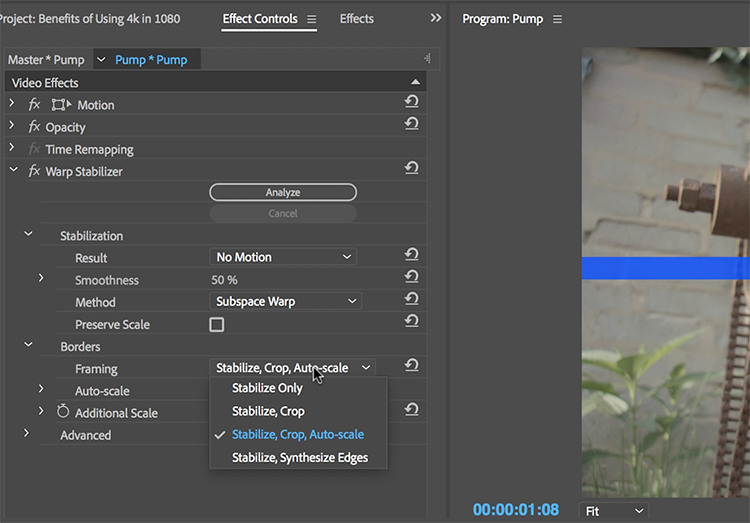
When you use the Warp Stabilizer effect, it will automatically stabilize, crop, and scale your clip. It scales the footage up so that you can’t see the cropped edges of the frame. The beauty of the 4K to 1080p workflow is that you can stabilize your footage inside a native 4K sequence and then nest it inside a 1080p sequence. This will keep those pesky cropped edges from showing up. (At the time of publication, you can only stabilize footage in Premiere Pro if the resolution of the clip matches the sequence.)
5. Perfectly Position Graphics

When you’re adding text to a video, it can be quite difficult to make the text stand out. Graphics can easily blend into certain parts of a shot or just look out of place due to the framing. Working with a 4K high-resolution clip allows you to scale and reposition, giving you total control over the positioning of the background. Having such tight control over the background will make working with text and other graphic elements easier.
Looking for more video production tutorials? Check these out.