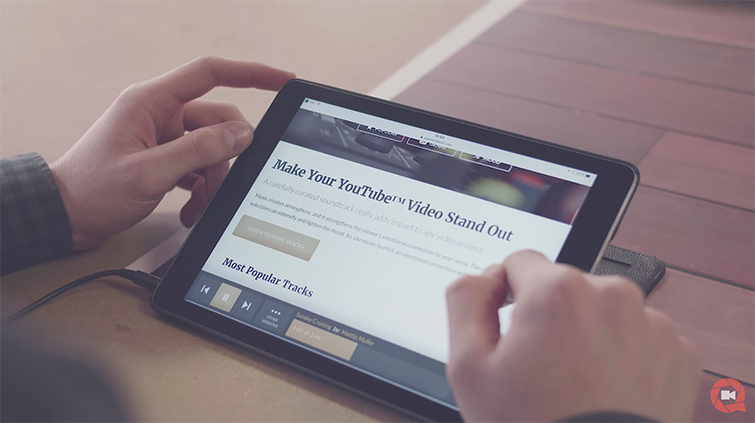Vlogging Tips for Using Music in Youtube Videos
Aspiring Vloggers and content creators, check out these tips for using vlog music in YouTube videos by Cinecom.
All images via Cinecom and PremiumBeat.
Ever wonder what a day in the life of a YouTube vlogger is like? Well, the good people at Cinecom have the answer. In their “Day in the Life” post, Cinecom founder/host/producer Jordy Vandeput offers a glimpse into his day-to-day YouTube vlogging life in Belgium.
Aside from the typical YouTube tropes and clever jokes, Vandeput drops some knowledge on how he and his creative team work from project to project to create quality content that resonates with audiences on YouTube — specifically how he uses music to help him day in and day out.
Fill Out Your Brand with Music
Music can help you with branding. For example, we at our channel, we use one particular song throughout all of our videos. This kind of helps us with our identity of our videos, with our branding.
For YouTubers, creating a strong brand for your channel is key to growing an audience and building a following. YouTubers, like Cinecom, work hard to solidify everything from logos, colors, and fonts as well as production elements and styles. One of the best ways to establish a professional brand is to have a strong musical element that is all yours.
Cinecom also points out that when you purchase a royalty-free license, you can use the track time and time again in your channel.
Use Music to Set a Mood
This is a day in my life, so I wanted to choose music which reflects a certain style of mood and feeling that fits my day.
To illustrate his point about how music can help your video, Vandeput pulls it from the video to show what it sounds like without any music. You can feel the difference immediately. As Vandeput states, his music choice was specific — he wanted to elicit a certain style and mood.
YouTube-Specific Playlists
As Vandeput points out in the video, PremiumBeat is a sponsor of Cinecom and helps make their YouTube content possible. Using PremiumBeat for music (for YouTubers like Cinecom) is actually quite easy, given the highly searchable library and the quality of tracks. But perhaps the most helpful assets are the playlists available online. These playlists, Vandeput points out, even include YouTube-specific tracks which you can check out here.
To check out the track used in the video, click here.