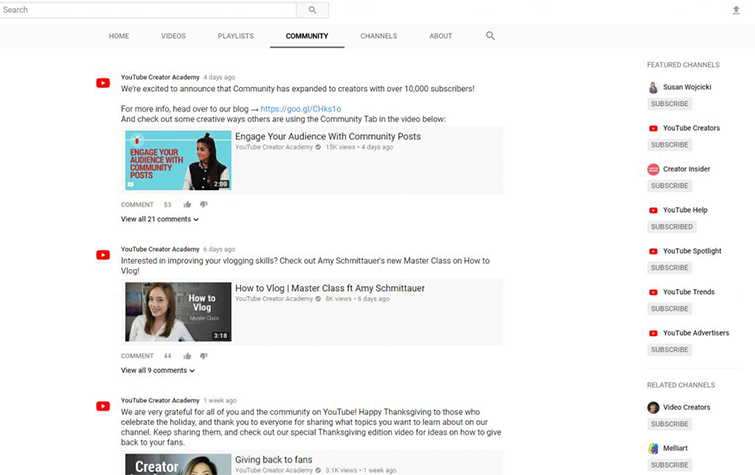Engage Your Audience with YouTube’s New Community Tab
YouTube recently introduced their latest feature to help bring content creators closer to their audiences: the community tab. Here’s the lowdown.
Cover image via Shutterstock.
Personal engagement with your audience can lead to a significant increase in viewership, a more dedicated fanbase, or (if you’re advertising a product or skill through YouTube), a sale. While YouTube has made significant changes over the last two years in bringing content creators closer to their audiences, such as being able to pin and favorite comments, the new community tab is the first time YouTube has offered features similar to a Facebook Page.
Note: At the moment, the community tab is only available to some channels, and your channel must have more than 10,000 subscribers.
What’s New?
Create a text post or share an image.
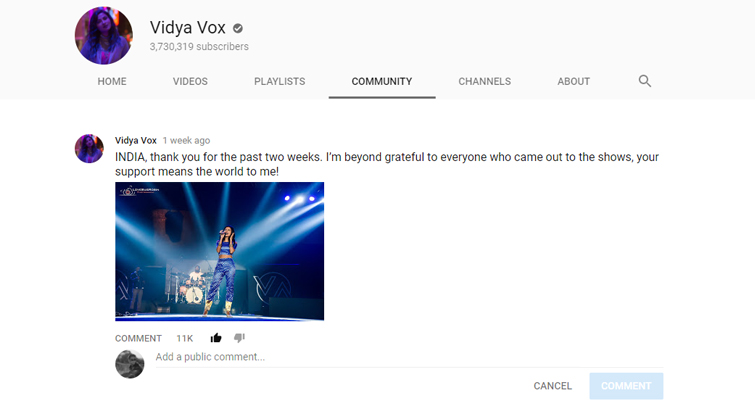 Image via Vidya Vox.
Image via Vidya Vox.
Ok, there’s no denying that this is remarkably similar to the main feature of a Facebook page. You can post a text update, share an image, or upload a gif, and your audience can reply with comments and like or dislike what you posted. However, the reality that this is now an option on YouTube is brilliant. Often, you’ll find that many creators and YouTube-based brands will set up Facebook pages and Twitter accounts to post updates to their audience because other than making a video, there has been no real way to reach your audience instantaneously. Now, you can directly post an update to your entire subscriber base, and the update will appear on their subscription feed.
It’s rare to see a content creator’s full subscriber base directly translate into Twitter or Facebook followers. Now, knowing that every word is heading straight to the people who care about your content is deeply rewarding. Going to miss a weekly upload because of an external factor? Publish a text post.
This new feature is also great for channels with a more professional appeal that don’t allow the subscriber base to see the personality of a creator. Educational channels, for example, could likely fall into this category. As the Kloons state in the video above,
As a channel that doesn’t usually rely on personality, we rely more on scripting, it’s been a great way for us to show the more ‘personality’ side of us.
The community tab allows you to break away from your channel’s format and interact in a new way.
Feedback From The Community
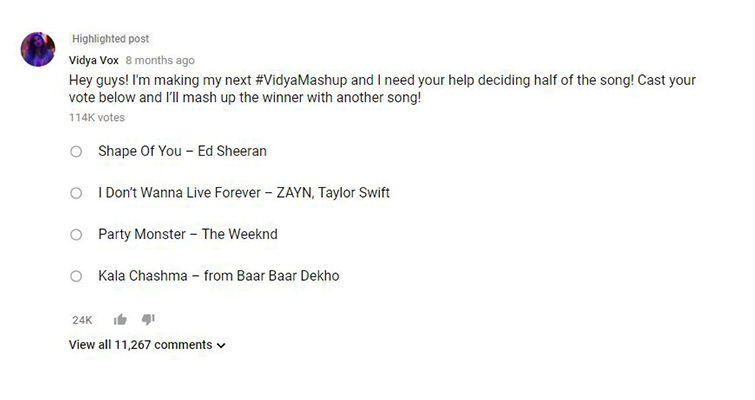 Image via Vidya Vox.
Image via Vidya Vox.
When your channel surpasses a certain threshold, it can become a daunting task to respond to individual comments — especially when you start to get 200-500 per video. However, in the new community tab, you can now create a poll and get direct feedback from the community. For example, you could create a poll to see what video your community wants to see next, or you could even give them a say in what content you will create. This could put an end to creating content that doesn’t gain the traction you hoped for.
As with all new website features, this looks to be in its early stage, and there’s a lot of room for improvement. However, this is an exciting new feature for the platform. From the smallest of content creators to the largest of brands, this changes how you can engage with your audience on YouTube.
Image via YouTube.
If you’re stuck making your first post, YouTube has put together four tips to get you started:
- Poll to learn what your audience wants to see next: You can quiz your subscribers to see what they want to see next and consider refining your content based on their suggestions.
- Grow excitement with GIFs: Consider offering a sneak peek of the best moments from each video with a GIF and get your subscribers fired up to watch.
- Bring them backstage: Give your subscribers an exclusive look backstage during your tour or at a shoot by posting pictures or quick videos. You can even ask for their opinion on the creative process.
- Offer exclusive content: Try posting pictures or unlisted videos that your audience can’t find anywhere else. Consider posting fun pics of your day, your adventures, or even your pets. Providing a unique experience for your subscribers on the Community tab is a great way to keep your audience coming back for more.