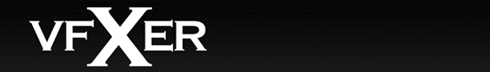10 Motion Graphics and Visual Effects Resources for Editors
In today’s world, video editors are often expected to have Motion Graphics/VFX Skills. The following resources are beneficial for extending your graphics skill set. Check out the useful VFX freebies as well!
 The days of ‘just being an editor’ are over. Most editors are now required to wear multiple hats and juggle various video editing, motion design, encoding and color grading applications on a daily basis. On most freelance jobs I am often using Adobe Photoshop and After Effects for graphics tasks, Maxon Cinema 4D for 3D work, along with Premiere Pro, Final Cut Pro and Avid Media Composer for video editing.
The days of ‘just being an editor’ are over. Most editors are now required to wear multiple hats and juggle various video editing, motion design, encoding and color grading applications on a daily basis. On most freelance jobs I am often using Adobe Photoshop and After Effects for graphics tasks, Maxon Cinema 4D for 3D work, along with Premiere Pro, Final Cut Pro and Avid Media Composer for video editing.
With the recent free addition of Cinema 4D Lite into After Effects Creative Cloud, more video editors will now be integrating 3D into their work. In this post, we’ve rounded up 10 resources will help you strengthen your After Effects and Cinema 4D skills – free After Effects templates, motion graphics plugins and loads of free training and tutorials!
If you’re new to working with motion graphics, start with my previous post on “10 Free After Effects Training Resources” and check out the After Effects section on the Premiumbeat blog.
Mograph
Mograph is a collection of forums for working in motion graphics.
The site covers the art and business of the industry along with forums on resources, jobs, and tutorials. There’s also a reels and portfolio page where the best motion designers share their work – great for inspiration. Mograph is a good place to network to and learn more about the industry.
Vfxer
Vfxer is a Cinema 4D & After Effects resource run by a husband and wife team (Simon & Claire). Besides useful AE and Cinema 4D tutorials, they have sections on visual effects news, inspiration and free stuff (weekly mailing list).
Be sure to check out their collection of 10 free pre-fractured 3D models that can be used in Element 3D or Cinema 4D.
Greyscale Gorilla
Greyscale Gorilla is the brainchild of VFX guru Nick Campbell. Over the last few years Greyscale Gorilla has become a leading motion design and visual effects force online, with frequently updated tutorials, news and their own 3D and visual effects products.
aescripts + aeplugins
aescripts + aeplugins offers quality scripts and plugins for a variety of video editing and motion design applications (After Effects, Cinema 4D, NLEs). These are particularly helpful when you are looking to extend what you can do in an app. For instance, need to animate characters mouths in After Effects without losing your sanity? No problem, there is Auto Lip-Sync ($39.99)
The scripts are affordable, with some even being ‘name your own price’.
ToolFarm/AE Freemart

Motion Graphics artist Michele Yamazaki runs/writes for both of these sites. AE Freemart covers cool resources for After Effects, including free After Effects templates and plugins. Toolfarm sells plugins but has evolved into a resource for editors/artists. They cover the latest motion design and visual effects news, as well as having a blog and free After Effects tutorials.
Lesterbanks
Lester Banks round ups the best of After Effects & 3D tutorials from the web. Most of these are intermediate to advanced and are aimed at the working editor/artist. This is a ‘must bookmark’ site for anyone that works in motion graphics and video editing on a daily basis.
Imagineer Mocha Tutorials
When tracking motion in your video footage, you can generally get better tracks quicker using Mocha AE (bundled with After Effects), rather than simply tracking inside of After Effects. It is a powerful app but can be a bit overwhelming at first for some editors. Check out these free tutorials for getting started with Mocha AE, as well as more advanced tutorials for their flagship app Mocha Pro (used for the face replacement in the popular TV show Grimm).
School of Motion
New to Motion Graphics/VFX? Joey Korenman is a Creative Director who shares his knowledge of creating motion graphics on his website, School of Motion. The tutorials and articles cover most all the software tools of the trade (Photoshop, After Effects, Cinema 4D, & Nuke.)
School of Motion is a good resource for those starting to learn After Effects & Cinema 4D. See our earlier post sharing School of Motion’s tutorial on using expressions in After Effects.
Motion Graphics Exchange
Motion Graphics Exchange is a motion design resource with free After Effects templates, tips, presets, expressions, and scripts.
You can search the site by category or topic – a helpful time saver. Say your looking for a wiggle script. Simply type in ‘wiggle’ and you’ll get a list of wiggle expressions and tips.
Helloluxx
Tim Clapman is an expert on Cinema 4D and teaches classes at FXPHD. He offers advanced tutorials on Cinema 4D for those taking their skills to the next level. His work is high end and really inventive, so a bit of C4D experience is probably suggested before jumping into these terrific tutorials!
Motionworks
Motionworks combines free After Effects and Cinema 4D tutorials, with industry news and showcase of great examples of motion design projects. Aside from free training on the site, be sure to check out the in-depth paid training and tutorials for AE and C4D.
Do you have a go-to Motion Graphics/VFX Resource?
Be sure to add it in the comments below!