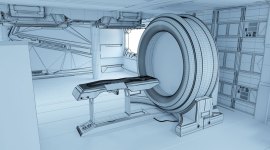The Best Stock Video Sites for Editors
Let’s take a look at the pros and cons—plan options, library quality, and more—of ten major stock footage websites in a bit more detail.
Whether you’re a seasoned video editor or just starting out, the stock footage and photography landscape can be one of the most daunting aspects of the trade. Between navigating the millions and millions of assets offered, and understanding what type of license you need, this step in the creative process can be tricky.
But, lucky for you, we’re going to discuss what each of the biggest stock sites offer, what you can expect to find on the site, and how much you can prepare to budget for before starting your next project. Let’s dive in!
The Benefits of Using Stock
Stock footage can be your best friend. It could even end up saving your project, pushing you over the finish line at the last second. Stock can help you fill the gaps on your timeline when you just don’t have the time or resources to shoot the footage yourself. It’s not meant to serve as an entire project (though it certainly can, with passionate editing). Instead it supplies you with beautiful, topical, and purposeful footage that helps bridge the gap between the shots you’re already working with.
In terms of incorporating stock clips into your workflow, almost every stock site allows you to download a “Preview” version of the clip with a watermark on top. Throwing this into your edit is a perfect way to quickly send the project off to your client before you have final approval of the clip.
This really gives the project a sense of completion and will help you see the big picture while editing. It’s just one more way stock can save you time and make the final result even better than you imagined. Given these reasons why stock can help editors, what criteria should we be look for on stock sites?
Criteria for What Makes a Stock Site Great
While it might sound simple enough for a site to just have a library of clips, the biggest ways a site can be beneficial for an editor lie in its structure and the content that makes up that structure. Categorization, intuitive search, relevant metadata, and easy-to-understand license terms are what make a company worth using. These various criteria help editors keep track of their vision, allowing them to search for what they need in an efficient way.
Another important element is information about the clips the editor is potentially going to license. Most sites follow a pretty standard practice for including specific metadata like the codec, frame rate, camera used, file size, and overall dimensions that are available to download.
While some sites give more information than others, the general consensus is that video editors need to know the frame rate and size of the file they’re purchasing. We’ll get into the specifics of what this means as it relates to the different companies. So, let’s get started.
Pond5
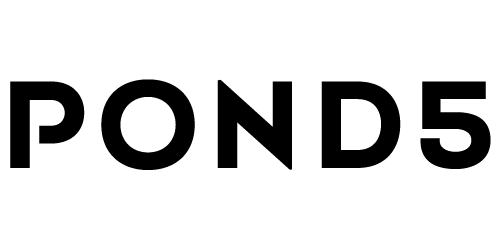
Pond5 perfectly positioned to serve a wide variety of video creators including intro level filmmakers, marketers, Youtubers, freelance editors, and even veteran filmmakers. With various licensing options and subscription plans, Pond5 suits all scales of production.
Perhaps the most beneficial aspect of Pond5’s collection is that the majority of it was shot by industry professionals, rather than hobbyists. This means the composition, cinematography, and execution of the shots are nothing short of exceptional. An acute awareness of filmmaking basics like rule of thirds, judging the appropriate amount of head room, and an even lighting contrast ratio is put on full display, as a lot of the Pond5 contributors are experienced in the realm of cinematography and stock.
They also have partnerships with companies like Reuters, offering even more well shot and interesting footage to their collection. It is the largest stock video library in the world with over 35 million clips. Pond5 has over 6,000 credits on IMDB between the two different spellings of the brand’s name–so, it’s safe to say Pond5 is a pillar of the filmmaking community.
In terms of user experience, when searching through footage, the filter system is solid, offering users things such as different ranges of resolutions from SD to 5k+, a min/max price option and even additional filters containing options for 360/VR and RED footage.
Specificity is key if your client is asking for a specific camera or color science. This precision is also a welcomed delight for anyone who just genuinely loves or is used to working with RED footage, since the workflow can be significantly different than other camera brands.
Pricing and options available are good, offering single item purchases and even a monthly subscription allowing users 10 downloads a month at a selection of HD & 4K videos as well as access to all music tracks, sound effects and image library.
It’s important to note with Pond5 that licensing is based on indemnification rather than usage (number of views.) This means that—based on the licensing tier—Pond5 will take liability if there is ever a copyright claim from your work. You don’t have this protection with other sites.
With Easy Cancellation and a monthly download rollover to up to 120 downloads, the monthly subscription on Pond5 is worth checking out if you want beautiful cinematic b-roll made with high quality productions in mind. Their customer service is very highly rated—one of the best in the industry.
Pond5 Facts
- Launched: March 2006
- Price: Multiple Options from Purchasing per item to a Monthly/Yearly subscription.
- Additional Offerings – Music, SFX, 3D Models, After Effects, PSD’s, Illustrations
Shutterstock

It’s inevitable that at some point in every creative’s story, they’ve crossed paths with Shutterstock. Perhaps the most prolific site on this list, Shutterstock is most known for its huge stock of photographs used for all types of media. You’ve almost definitely seen the Shutterstock watermark at some point! In addition to footage and photography, Shutterstock also offers a selection of other things such as music and templates for all types of marketing avenues.
The video section of the site is really well put together, offering trending keywords and categories as well as handpicked content from its staff and contributors. This level of curation will end up saving editors hours of time when looking for something topical or trending.
While using the search feature, you get a slew of filters to choose from to really make it easy to find what you need. Choose from resolution options, aspect ratio, frame rate, duration, and even the number of people within the clip itself. You can also select only editorial or non editorial clips. Editors can get very specific notes from their clients regarding the exact number of people in the shot, whether or not it should be in slow motion, and what region the footage should be located in. These specific filters will save you time spent scrolling through collections, plus you’ll be able to send these to clients for approval even faster.
In regards to video content that is available, it’s huge. As of September 30th, 2022 Shutterstock’s library surpassed 27 million video clips—and of course the quality of video content is what you’d expect, the best of the best. Though it’s impressive with the sheer amount available, it doesn’t feel entirely aimed towards cinematographers or videographers who want something a bit more unique.
Instead, Shutterstock excels at being reliable with footage of almost anything and everything, having your back during post-production when you inevitably need an unexpected shot thrown into your timeline. Because of this, you’re almost guaranteed to see “Shutterstock” listed in the credits of most big-budget feature film and television productions. This global brand has cemented itself as a titan of stock for a reason.
Shutterstock Facts
- Founded: 2003
- Price: Video Subscription Packages – From $29 per month or On-Demand package from $299 per year.
Pixabay

Pixabay, firstly, is a free option for finding additional video elements you might need. The clips on Pixabay are released under the Creative Commons CC0 license, which means that the creators have waived all rights to the works and have placed them in the public domain.
This means that you can use, modify, and distribute the images and videos without asking for permission or giving credit to the original creator. However, it is always good practice to double check the specific licensing terms of any asset you plan to use, as some assets on Pixabay may have different licensing terms.
The downside of that is indemnification. If someone brings a copyright claim to you on the video, you’re liable. This can happen because the person who uploaded the video to Pixabay might have not actually had ownership of that video. That can open you up to a lot of risk and why sometimes it makes more sense to go with a paid option, such as Pond5.
Quality and selection of video assets is okay. You’ve got a wide range of themes, categories, and keywords that will help you find the clip you need, and the site offers 4K videos as well. One interesting feature about the clips you might choose to download is that you can see how many downloads the clip has. This is great for informing editors how popular the clip is, so you can avoid including it if you’re wanting a more unique final product.
There’s also a “Published” date that informs when the clip was uploaded to Pixabay. Transparency is key with this free stock resource. In terms of image quality, there are a few really beautiful clips, but as a whole the library leans more on the generic side. This shouldn’t come as a surprise though, seeing as the clips are free. You get what you don’t pay for, I suppose, and there is a pretty good chance you won’t find the right clip to suit your creative need.
Overall Pixabay is a solid site if you just need something super basic and clean to add to a voiceover, music, or some fun b-roll that isn’t too serious. It’s filler stock at its easiest.
Pixabay Facts
- Launched: November 24, 2010
- Price: Free
- Additional Offerings – Photos, Illustrations, Vectors, Music, Sound Effects and GIF’s
Storyblocks

You may have heard of Storyblocks from your favorite online content creator or filmmaker via a sponsored YouTube video. That’s because Storyblocks is intentionally aimed towards the online video content creator. Whether you’re working on your own channel or that of a client, this library is perfect for not only YouTube but any type of social media platform, be it TikTok, Instagram Reels, or LinkedIn.
All this to say, Storyblocks is catered towards online usage. Whether you’re new to the video creation space or trying to be a YouTuber, the Storyblocks library is catered towards new video editors with simple, colorful, easy-to-work-with footage that can fit seamlessly into your edit.
Don’t expect to find super moody, cinematic, ungraded footage that requires extensive knowledge of color correction and grading. Overall, it’s a cheap monthly subscription that welcomes any video editor just starting out, looking to make content for themselves or to kickstart their own career.
The library has fewer clips than some of the others. That’s because Storyblocks “wholly owns” its content. Meaning, they pay the videographer/cinematographer a negotiated flat rate and buy the footage outright from them. This also transfers the ownership from the filmmaker to Storyblocks.
That brings us to pricing. It’s one of the cheapest packages available for full access to everything they offer at only £29.08 or $30 USD, which includes their whole video archive and the Maker Video Editor. Storyblocks is able to offer this price because of the “wholly owned” status of the footage.
Maker Video Editor is a full-on non-linear editing program that has Storyblocks’ entire library fully integrated, allowing editors to work with stock in a simple way. This is very important for online content creators.
As for the quality of the video footage available, you do need to search through a lot of standard, “stock-y”-looking clips before you find something that fits your aesthetic. Like most stock sites, to find the gold you have to search for it.
Within that standard subscription mentioned above, creators also have access to hundreds of After Effects, Premiere Pro, and Apple Motion templates to use for your next project.
As for licensing, Storyblocks has uploaded a look at what licenses they offer and what each means for creators.
So there’s two options; individual and business. These two choices differ in the amount of people who have access to the Storyblocks account and the amount of assets the account can download within a month.
Storyblocks Facts
- Launched: March 2006
- Price: Multiple Options from Purchasing per item to a Monthly/Yearly subscription.
- Additional Offerings – Built in Editor, AE Plugin, Images, Sounds, Music, Templates
Envato Elements

Another one I often see advertised within the creative realm of filmmakers and online content creators is Envato Elements. The site has a lot to offer besides stock video, including WordPress themes, website templates, presentation templates, and unique social media graphics to really boost your online presence.
Think of Envato Elements as a general hub for anybody needing any type of creative asset, or a marketing professional’s dream. A library, if you will. It’s aimed towards the freelancer who is not only versed in video but has their toes in many different types of projects with many different types of clients.
For video content they offer not only a wide selection of some really clean stock footage, but really nice motion graphics as well. The stock footage can be quite hit and miss though. You could search up “farmer in field” and find some incredible, well-shot cinematic footage, but on a different search, for example, with “teacher speaking to students” you’ll find some really underwhelming stock footage that looks as if it were shot in the early 2010s with a DSLR. You really have to dig if you want the professional, current-looking footage that’s up to today’s standards.
Envato’s biggest offering lies with video templates. These assets range from LUTs and title packs that are compatible with your editor of choice, from DaVinci Resolve, Final Cut Pro, Adobe Premiere Pro, and even Apple Motion. There’s also a stacked library of sound effects that feature quality recordings delivered in mp3 or WAV formats. This is a nice addition for any filmmaker or freelancer who may need to add some extra elements into their work without paying extra.
Envato Elements offers a 7-day free trial which most of the other options on this list don’t currently offer. You can cancel the trial at any time, which is nice if you just want to try the service out. This is also a great way to test out if your clients approve of the clips and assets. Again, this only saves you time in the long run.
In terms of licensing, you get broad commercial rights, allowing editors to use the downloaded assets on work or personal projects.
A monthly subscription costs $16.50 per month. If you’re a full time freelancer, you have access to unlimited downloads, which is huge! Editors will download extra assets if it falls under their subscription, so they might retain those assets for future projects.
Envato Facts
- Launched: August 2016
- Price: $16.50 per month
- Additional Offerings – Video Templates, Fonts, WordPress Themes, 3D Elements, and Graphic Assets.
Adobe Stock

Perhaps the biggest selling point for Adobe Stock lies in its ability to integrate within Adobe Premiere Pro. This feature called “Single App” allows users to access the assets from within the app they’re working on. So, if you’re already working within the Adobe Creative Cloud space, this integration makes the choice pretty easy. Adding stock clips from Adobe Stock’s library literally fits right into your timeline and workflow. They also have a feature called “Auto-tagging” that allows you to search images by their attributes.
Adobe Stock can be more expensive than some other stock media websites. The pricing plan is based on the number of assets you download each month. Users can purchase a monthly or annual plan, or they can pay as they go. It’s recommended to check the pricing and compare with other stock media websites and choose the one that best suits your needs and budget.
So for pricing, there’s the “individual” plan. On this plan a single asset can cost anywhere from $9.99 to $199.99 depending on the usage type, the resolution, and the license. For teams, Adobe Stock offers a monthly or annual subscription plan, with different options of assets. The cost for a monthly plan starts at $33.99 for 10 assets and the annual plan starts at $29.99 for 10 assets per month. The price can add up, especially considering the monthly cost of using the Adobe suite every month.
The Adobe Stock licenses available are pretty normal. The default license you get when downloading assets is the “Standard” license. Here’s what you get with this license, straight from Adobe themselves:
- Reproduce up to 500,000 copies of the asset in all media, including product packaging, printed marketing materials, digital documents, or software.
- Include the asset in email marketing, mobile advertising, or a broadcast or digital program if the expected number of viewers is fewer than 500,000.
- Post the asset to a website or social media site with no limitation on views.
- Include the asset in some types of products, such as inside a textbook, as long as the primary value of the product is not the asset itself, and the product is not reproduced more than 500,000 times.
- Share the unmodified asset with your employees and contractors who have contractually agreed to abide by the license terms.
- Transfer the license to your client or employer.
Adobe Stock Facts
- Launched: 2015
- Price: Around $79.99 per month
- Additional Offerings: Images, Templates, Sound Effects, and Vectors
Art Grid

A relatively newer stock site, Artgrid doesn’t have the massive collections like Shutterstock or Adobe Stock, but what they lack in quantity is made up for with overall quality of their assets.
Artgrid includes what camera the clip was shot on, allowing editors to work within the same camera system if their project calls for the same sensor and color science across the board. Like most sites on this list, Artgrid follows the subscription model, allowing editors to download as many clips as they’d like under one monthly or yearly price.
Similar to what we discussed earlier with Storyblocks and YouTubers, Artgrid is similar in their approach to marketing for content creators and YouTube content as a whole. On top of all of this, the site’s overall user interface is welcoming to newer editors. It’s all pretty straightforward as navigating the categories, themes, and shot types are pretty accessible.
In terms of pricing, Art Grid offers three plans: Pro, Creator, and Junior. With the Pro plan you get unlimited downloads of RAW / LOG clips, 4K -8K clips, ProRes, DNxHR, and graded footage. With the Creator plan is the same but with no RAW or LOG clips, and then with the Junior plan you just get access to HD clips, no 4K.
In regards to the license, upon downloading the assets, your client is covered by the license and can publish and use the finished project anywhere. They can also distribute it through all existing publishing platforms whether it be social media or television.
ArtGrid Facts
- Launched: 2019
- Price: Around $29.99 per month
- Additional Offerings: Music and Sound Effects
iStock
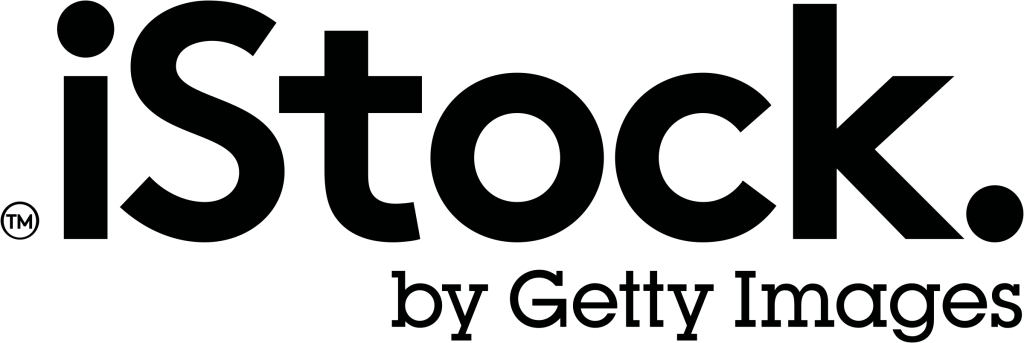
iStock offers a wide variety of royalty-free images, videos, and audio files for use in various projects, such as marketing materials, websites, and presentations.
Fun fact, it was one of the first microstock photography agencies ever, and offered a large collection of stock photos, illustrations, and videos at a relatively low price at the time. It was bought by Getty Images in 2006 and then eventually merged with Getty Images, expanding its collection of images and videos.
The site allows users to purchase individual assets or to purchase a subscription for access to a larger collection of content. iStock also offers a feature called “Editorial,” which offers editorial content such as news, sport, entertainment, and archival images. One of the best features from the site is a service called “Custom Content” that allows users to request specific content from a network of professional photographers and videographers.
In terms of what you’re able to get with the various packages iStock offers, it can be a little confusing. They offer credit packages that can be used to purchase various types of content, such as photos, illustrations, videos, and audio files. The prices of credit packages change depending on the number of credits you purchase. They also offer subscriptions that give you access to a specific collection of content. These subscriptions are based on the number of downloads per month and can be customized to fit whatever project or workflow you need. You can also purchase single, individual clips for download.
In terms of licensing, iStock offers a few different types of licenses.
- Royalty-free license: This allows you to use the image or video in a wide range of projects without the need to pay additional royalties. However, this license is not exclusive, meaning that others can also use the same asset.
- Rights-managed license: The license is granted for a specific use and a specific period of time, and the asset cannot be used in any other way without purchasing a new license.
- Enhanced license: This provides additional usage rights, such as the ability to use the asset in merchandise or on a website.
iStock Facts
- Launched: 2000
- Price: $99 per month
- Additional Offerings: Photos, Vectors, and Illustrations
ProVideoFactory

Image via ProVideoFactory.
ProVideoFactory offers some of the best cinematic stock footage options on the web, though it doesn’t have the millions of clips other stock library catalogs have (only over 200,000 clips available as of right now). ProVideoFactory really emphasizes quality over quantity. It’s also important to note that the company was started by a filmmaker, so the quality control might be considered a little more intense than other sites.
This is good news for video editors! A majority of the library was shot on RED Cameras, so the footage is incredibly cinematic. Similar to Artgrid, Provideofactory details (sometimes) what camera was used to shoot the footage, which you can find in the tags the contributor added underneath the footage.
They aim towards the experienced audience, the independent passionate filmmakers, and production studios who need high quality b-roll or stock footage to implement into something with a higher-end production value.
Even though they have over 200,000 available stock clips, the site is very basic compared to others on the list. It offers a minimal amount of filter options when searching for a chosen clip. Still, sometimes keeping it simple makes it easier to focus on the content that is available to you. While the footage is objectively better than most sites, the smaller amount of footage means the overall uniqueness of the clips is diminished. Be wary of clients recognizing footage they might have seen elsewhere.
Offering up to 6K RAW resolution, the footage is just beautiful (though this isn’t within the subscription plan and is an additional $100 per clip). Having these options is always nice to present to clients, as you never know what they’re going to want or say yes to! Provideofactory offers a variety of stylized, staged, documentary-esque captured footage that feels organic no matter the subject. In terms of licensing, the types of license are almost identical to that of iStock’s listed above.
Overall, pricing is pretty reasonable, $24.99 p/m with unlimited downloads, HD, 4k and 8K resolutions available, ProRes/H.264 formats, graded, and LOG footage as well. If you’re serious in your work and you want some of the best stock footage available on the web for your next short film, or if you’re working on building your editing portfolio, then ProVideoFactory is an excellent investment to check out.
ProVideoFactory Facts
- Launched: November 2015
- Price: $24.99 per month
- Additional Offerings – Video Templates & Audio Library
Filmsupply

Finally there is FilmSupply, the highest standard for professional cinematic stock footage, used by global brands such as Nike, Tesla, Apple, and even for studios like Sony Pictures, 20th Century Fox, and Warner Bros.
The simple but beautifully laid-out site just oozes professionalism and class, showing visitors and users hand-selected video clips via it’s featured categories curated by the filmsupply team. There’s a huge emphasis on the filmmaker, rather than the specific category or subject of the footage.
But, before we go into the clips themselves, let’s just quickly talk about the user experience. More than anything, Filmsupply excels at its hyper-specificity with filters. No matter what you need in your shot, you’ll be able to narrow down your search as much as you need. This can prove to be the most useful aspect for video editors who are in a time crunch and need accurate and satisfying results.
Let’s talk about the meat of the site, the video content. Filmsupply has some of the most creative, dreamy, and just stunning footage available when it comes to stock video footage. Each filmmaker who has submitted footage to filmsupply had a vision or plan from the start and has perfectly executed it. The majority of footage uploaded by contributors is from an actual film they created.
So for example, if a director or cinematographer shot a short film that was 50 cuts throughout the film, they would take each individual clip from the short (usually excluding the dialogue scenes) and upload it to FilmSupply. So this practice takes the cohesion of a project and makes it available for your own endeavor. It’s a great way to keep a consistent look and feel to your edit as the lighting, color grade, movement, and focal length is mostly going to be the same across the board.
When it comes to pricing and options available, Filmsupply is not meant for beginners or low budgets. There are no subscription based services and everything is priced per clip. Starting at $219 per clip for web and digital usage such as social media, websites, or web ads, you can see why it can get expensive.
If you need more than a handful of clips, the quality and customer service offered really speaks volumes for that price. Again, you get what you pay for. In terms of footage specifications the downloads include 4k+, RAW / LOG and even 8mm /16mm / 35mm or VHS stock footage, there is a wide gamut of types of footage available.
In terms of licensing, Filmsupply offers “Commercial” and “Editorial” clips. Commercial clips are cleared for almost any use. They have releases for locations and talent and when you download the clips, there are no clearance issues. However, Editorial clips can only be used for non-commercial, non-business related projects like news outlets or blogs. These types of clips are usually missing the required releases for commercial use.
Filmsupply Facts
- Launched: 2015
- Price: From $109 per clip (Internal use) / $219 for Industrial or Web/Digital per clip
- Additional Offerings – Offering a White-Glove Service for Custom Consultations and more at a premium.
Ultimately, which of these sites is best for you as a video editor will depend on the specific needs of your project, such as the type of content you’re looking for, the size of your budget, and the level of customization you might need.
We recommend you check every site yourself, compare their collections and pricing plans, and choose the one that best suits your project. Also, it’s always a good practice to check the specific licensing terms of any image you plan to use—for your own protection.
All of these decisions are really up to you as the editor and creative to judge whatever feels right and fits within the constraints of your budget and project.
Cover image via Lina Chekhovich.