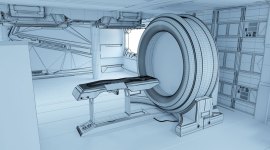Six FREE 3D Models for Cinema 4D Users
Looking for FREE 3D models for your Cinema 4D projects? Check out these six models for use in C4D. Download easily now!
Who doesn’t like free stuff? So, how about some free models for your next Cinema 4D project? If you already know your way around Cinema 4D, just scroll down to grab the free models.
If you’re new to 3D modeling and Cinema 4D, let’s take a few minutes to go over what you need to know before you download the free stuff. You can also jump directly to the place of your interest below.
Cinema 4D 101
- What is Cinema 4D?
- Who is a Cinema 4D artist?
- Download Cinema 4D
- Turbosquid Models for Cinema 4D
- Free Cinema 4D Models
- Learn Cinema 4D
- Cinema 4D or Blender
What Is Cinema 4D?
Cinema 4D is a 3D modeling suite created by the German company Maxon. It’s a professional-grade software application used for 3D modeling, animation, simulation, and rendering. Its designers created it to optimize workflows for motion graphics, VFX, augmented reality, virtual reality, and just about any other kind of visual design.
Creators Christian and Philip Losch developed Cinema 4D (originally called FastRay) in 1991 for the Amiga after submitting their ray tracer to Kickstart Magazine’s monthly programming contest in 1990.
Unsurprisingly, their submission won the contest. Over the next four years, FastRay became Cinema 4D in three different versions for the Amiga before becoming available for Windows, Alpha NT, Macintosh, and Amiga.
Every year thereafter, the developers added new features, modules, and functionalities leading up to the current stable release, Cinema 4D R25 (September 2021). It’s available for Microsoft Windows, macOS, Linux, and Amiga OS.
Here are the system requirements for Cinema 4D (via Maxon).
Windows
- Windows 10 64-bit on Intel or AMD 64-bit CPU with SSE3 support
macOS
- 10.14.6 or higher with 64-bit CPU running on Intel-based Apple Macintosh or on Apple M1-powered Mac, and 4 GB RAM
To run future releases of Cinema 4D on Mac, you’ll need at least the macOS 10.14, and a supported Mac system with at least macOS GPU Family 1_v3. You can check the Metal compatibility in the macOS System Information, Graphics tab.
We recommend updating to macOS 10.15. There are a number of enhancements to Metal in the latest macOS which will improve the performance, stability, and interaction with the viewport.
– Maxon
Linux
- CentOS 7, 64bit
- Ubuntu 18.04 LTS, 64bit
Graphics Cards for Windows
- OpenGL graphics card supporting OpenGL 4.1 or newer (dedicated GPU recommended)
- Limitations: Drivers needed for AMD graphics cards on Windows
Graphics Cards for macOS
- OS: macOS 10.14 or higher
- Metal: macOS GPUFamily1 v3 or higher
- GPU: Only official supported hardware by Apple
- e-GPU: Only official supported hardware
Who Is a Cinema 4D Artist?

Anyone who uses Cinema 4D for 3D modeling is a Cinema 4D artist! All it takes is a few tutorials, and once you’re creating things in Cinema 4D, you qualify as an artist. Cinema 4D artists work in VFX, video game design, augmented reality, virtual reality, modeling, composting, and more.
And, that’s not all. A number of different industries employ Cinema 4D artists for all kinds of visualization jobs, including architecture, engineering, live performance, communication, and medical research—among others.
But, if you’re curious about who’s using it, we can provide a few insights. In this post, we round up ten Cinema 4D artists every motion designer should follow. This list includes names like EJ Hassenfratz (known for his cute characters), Zachary Corzine (known for his work with the NBA, Monday Night Football, and ESPN), and Jess Herrera (known for her classical animations)—and several others.
Top companies using Cinema 4D include Gensler, Nexstar Media Group, Live Nation, Apple, mOcean, and NBC Universal. Tons of recognizable movies have used Cinema 4D for their effects.
Here are just a few:
- The Girl with the Dragon Tattoo
- The Golden Compass
- Spider-Man 3
- War of the Worlds
- Chronicles of Narnia
- Serenity
- Inception
- Tron: Legacy
- Iron Man 3
- Avengers: Endgame
This doesn’t even begin to scratch the surface of all the media franchises that rely on Cinema 4D, but it’s a good example of exactly how powerful this software is. If these giants are relying on it with budgets in the millions, it can probably help you make quick work of your own project.
How to Download Cinema 4D—and How Much It Costs
To download Cinema 4D, head over to maxon.net, and click on Products. From there, you can choose which applications you’re interested in, including Cinema 4D.
However, the company behind Cinema 4D, Maxon, merged with RedGiant in 2020. This merger brought two powerhouses together for the ultimate 3D bundle. In the past, you’d need to subscribe to each platform individually. As you can see in this complete write-up, that adds up fast:
. . . $49/month for the Red Giant Complete subscription and another $59/month for a Cinema 4D subscription (or $81/month when C4D is bundled with the Redshift render engine).
– PremiumBeat
Now, you can subscribe to Maxon One, which bundles Cinema 4D for working in 3D, Redshift for GPU rendering, and all of the Red Giant plugin suites for VFX, motion design, and video editing.
Moreover, with Cinema 4D’s native offering in After Effects, and Red Giant’s plugins in Premiere Pro and After Effects, Maxon has now packaged all of its tools into a bundle that you can pair with your Adobe Creative Cloud subscription.
Here’s the pricing breakdown of Maxon’s available subscriptions:
- Maxon One (all inclusive): $99.91 USD monthly, or $1,199 annually
- Cinema 4D: $59.91 USD monthly, or $719 annually
- Redshift: $22 USD monthly, or $264 annually
- Red Giant Complete: $49.91 USD monthly, or $599 annually
- Universe: $16.58 USD monthly, or $199 annually
These subscriptions will allow you to work with 3D assets to synthesize the various elements of your projects. 3D assets are visual design files that help you build your final project. There are a number of different 3D filetypes, some tailored specifically for particular uses.
Here are a few you might work with in Cinema 4D:
2D Image and Animation
- TIFF
- BodyPaint 3D
- Photoshop PSD
- Targa TGA
- HDRI
- DPX
- Open EXR
- BMP
- PICT
- IFF
- JPEG
- RLA
- RPF
- PNG
- QuickTime (if available)
- AVI (Windows only)
3D Formats
- 3D Studio .3ds (Read/Write)
- Alembic (R/W)
- Biovision .bvh (R)
- Collada .dae (R/W)
- DEM (R)
- DXF (R/W)
- Direct 3D .x (W)
- FBX (R/W)
- glTF (W)
- STL (R/W)
- USD (R/W)
- VRML2 .wrl (R/W)
- Wavefront .obj (R/W)
CAD Formats
- CATIA (R)
- DWG (R)
- IGES* (R)
- JT (R)
- SketchUp .skp (R)
- Solidworks (R)
- STEP (R)
Compositing Formats
- After Effects (3D)
- Final Cut (2D, Mac only)
- Motion (3D, Mac only)
- Nuke (2D)
- Fusion (2D, Windows only)
2D Vector Formats
- Illustrator (R/W)
- EPS (R)
With so many filetypes available, it’s important to find the right assets. You’ll need to find a library where you can download them, like TurboSquid.
TurboSquid for 3D Models for Cinema 4D
When it comes to finding 3D models for Cinema 4D, there’s no place like TurboSquid. As the newest member of the Shutterstock family, TurboSquid offers all of the 3D assets you might need for your project.
Founded in 2000, TurboSquid has since grown its library of 3D models to over one million, catering to pretty much every relevant industry—augmented reality, virtual reality, game development, VFX, advertising, and more.
As a marketplace, TurboSquid connects you to the work of modelers and artists all over the world. The TurboSquid team vets every asset they add to the collection, and you can search for models by category, format, quality, and polycount. If you can think of it, TurboSquid’s got a model of it.
With competitive pricing, quality guarantees, price matching, and legal indemnification, TurboSquid has both their users and their artists front of mind—that means an exchange you can trust.
TurboSquid has several major sale periods during the year. The current promo runs from November 23 to November 30, 2021. Get 3D models for Cinema 4D for less.
Free Models for Cinema 4D
With the permission of the Turbosquid team, we have six exciting models that you can use in Cinema 4D. Download these six FREE TurboSquid 3D models for Cinema 4D, and see the quality for yourself!
These models are free to use in any personal or commercial projects. By downloading, you agree not to redistribute these assets.
Let’s start with this free school bus model.

DOWNLOAD FREE BUS MODEL
The crystal model is next in our list of free 3D models.
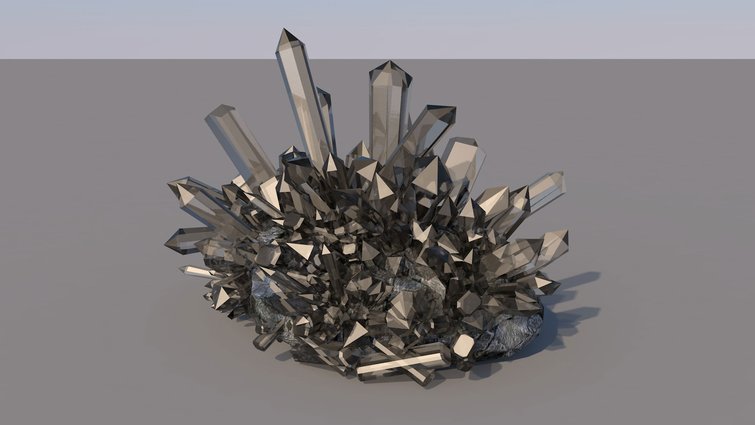
DOWNLOAD FREE CRYSTAL MODEL
You can also download this free ice cream cart model. See the download button below.

DOWNLOAD FREE ICE CREAM CART MODEL
Need to render keys? Here you are with another free model for Cinema 4D.

DOWNLOAD FREE KEYS MODEL
This origami model is up next for grabs.
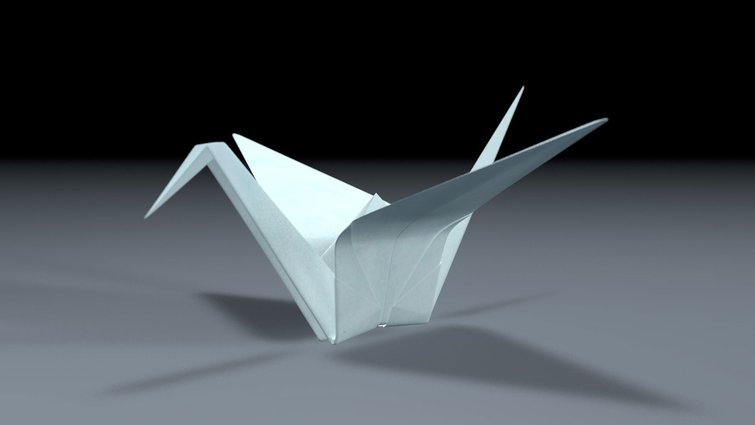
DOWNLOAD FREE ORIGAMI MODEL
Last, but not least. Get this free pyramid model to add to your arsenal of free 3D models.

DOWNLOAD FREE PYRAMID MODEL
If you’re looking for even more free models, check out the full catalog of free downloads at TurboSquid. With over 24,000 free offerings, there’s something for virtually every project. If you’re just getting started in 3D modeling, this is an incredible resource to help you polish your skills and build out a portfolio.
You can pair the free library with TurboSquid’s informative blog, where you can find tips and tricks on pretty much any type of effect you’d like to learn how to apply. From how to work with aging effects to making metal surfaces look realistic, there’s something on the TurboSquid blog for every 3D modeling enthusiast.
Learn About Cinema 4D
Now that you have a selection of models in hand, let’s go over a few things you should know before you get started using Cinema 4D. As with any new application, there’s a learning curve. So, we’ve gathered insights from some more experienced users to help you get off on the right foot.
Here are a few perspectives from a relative newcomer to the software:
First, be patient. Cinema 4D is capable of a lot, so it comes with a pretty intense interface. Don’t panic, and don’t get frustrated. Spending time in the program, a little every day, will familiarize you with the interface, which will make it easier for you to advance. In only a few weeks, you’ll start feeling comfortable with Cinema 4D, but it’ll likely take a couple of years before you’re capable of professional-grade output using the suite.
– JOHN RODRIGUEZ
Next up, seek out project files. It’s fine to watch tutorials and work your way through guided projects. But, if you can get ahold of a completed project file, you can test out your skills by trying to reverse-engineer the process. Experiment—see what breaks (and how) when you make alterations. Learning what not to do is a smart way to help you learn what to do.
Be creative. Rather than always setting out to make some specific, recognizable visualization, just experiment with shapes, colors, and settings. One of the most exciting ways to learn is discovering things by accident. It feels like you’ve stumbled onto a trick that no one else knows! Allow yourself the freedom to simply mess around rather than always trying to create something perfect.
All of this isn’t to say that you shouldn’t also be watching tutorials—you absolutely should. Here’s a list of ten artists we think you should follow. This list includes names like Clinton Jones (known for his work in 3D and VFX), Omar Aqil (known for his incredible abstract portraits), and David Ariew (known for his amazing lighting and composition).
Additional Resources
If you’re looking for some more formal training in Cinema 4D, you have some options. Teaching yourself how to use the program through tutorials and experimentation is a fine plan, but some people learn better with a more prescribed approach.
Here are a few resources to consider:
School of Motion offers a class titled “Cinema 4D Basecamp.” Taught by Maxon-Certified Trainer E.J. Hassenfratz over a twelve-week period, this course teaches the basics of modeling, lighting, and animation.
Tuition for this course is $1,197 all at once, or three installments of $414 each. Students can expect feedback from pro 3D artists, and a verified credential when they complete the course. Collaboration with other students in the community is encouraged, and students can expect to spend about fifteen to twenty hours per week on the course material. School of Motion recommends familiarity with After Effects prior to taking this class, but there aren’t any other prerequisites.
Alternatively, you can go straight to the source and work your way through Maxon’s Cineversity series of lessons. These are YouTube videos covering Cinema 4D, Red Giant, motion graphics, After Effects, character rigging, visual effects, game development, virtual reality, 3D printing, and scripting.
As a whole, this library covers pretty much everything you’d ever want to use Maxon’s applications for. These videos are free, so you’ll just have to find the time to watch them all.
Greyscale Gorilla offers another oft-praised resource—a free course titled “Intro to Cinema 4D.” Over 100,000 3D artists have taken this seventeen-part course covering everything from simple animation to modeling in Cinema 4D.
In this course, you’ll build your first Cinema 4D project from start to finish. The primary course is free—you simply have to register. However, when you’re ready for some more advanced instruction, GreyscaleGorilla Plus offers professional training for $33/month.
Udemy is another useful destination for learning Cinema 4D. This video-based course library offers over a hundred lessons, covering motion graphics, After Effects, 3D animation, 3D lighting, rendering, modeling, rigging, and more.
Each course is individually priced as a one-off purchase rather than a subscription. You can filter this library by length, topic, price—even subtitles. With beginner, intermediate, and expert courses, this library will grow with you as you master Cinema 4D.
Cinema 4D Skills
If you want to do even more research, here are some of the skills that Cinema 4D artists use in their workflow.
- Moving models between projects
- Applying textures to models
- Importing models
- Saving models
- Keyframe-rigging models
- Making low-poly models
- Making transparent models
- Importing models from Cinema 4D to Blender
- Animating 3D models
- Flipping models
- Shrinking models
The PremiumBeat blog is the perfect place to find additional, in-depth information about developing Cinema 4D skills. Maxon also offers some excellent support for Cinema 4D, and YouTube is full of tutorials about all things Cinema 4D. A simple search will get you started, then just follow the breadcrumbs.
Cinema 4D or Blender?
The jury’s still out on whether you should use Cinema 4D or Blender—supporters on both sides of the fence argue for their favorite. Both applications are powerhouses, but there are a few things you should keep in mind while considering this question. First, what’s your budget?
Blender is open-source freeware, so, it’s pocketbook-friendly. Cinema 4D is not free. In fact, it’s as expensive as a hefty Hulu bill, so you’ll need to make room in your budget. That’s not to say that Cinema 4D isn’t worth the price (it is).
Both applications have a bit of a learning curve, but Blender‘s can be a little steeper. Cinema 4D targets both beginners and experts in its interface, so you might feel like you’re getting your sea legs a little sooner with Cinema 4D.
Blender includes a gaming engine, so if you’re getting into 3D to design games, this is a huge advantage. On the other hand, many users find Cinema 4D’s 2D-animation more powerful and intuitive. So, if you’re making something cartoonish, Cinema 4D might be the way for you to go.
There are other, more-nitpicky details we could go over, but those are significant enough to sway your decision. Have a look around the internet, and you’ll find all kinds of opinions on whether you should use Cinema 4D or Blender.
Conclusion
Cinema 4D is a beast, but it’s a beast worth taming. Spend some time with it as regularly as you can, and be patient as you ascend the learning curve. It’ll take a while to truly master this amazing suite, but the end results are worth it.
Experiment with these free models, and spend some time simply playing with the software—it’s a good way to figure out what does what. And, anytime you need additional models, while you’re still learning to create your own masterpieces, head over to TurboSquid and grab what you need in only a few easy clicks.
A few more tips, tricks, and advice about the 3D world, just for you:
- Best Site to Download 3D Models for Blender, Cinema 4D, and More
- 10 Cinema 4D Artists Every Motion Designer Should Follow
- Marmoset Toolbag 4: Game-Changing Features for Your 3D Workflow
Cover image via Garfieldbigbern.