
Adobe Audition Fundamentals for Video Editors
Adobe Audition isn’t just for Premiere users. In this post we show you how to integrate Audition into any post workflow for powerful audio editing.
I have written several articles on Adobe Audition in the past, but decided to start from the beginning for video pros who haven’t yet worked with this audio editing application. Although Audition integrates with Adobe’s Premiere Pro video editing application, you can integrate it into a Final Cut Pro 7 / X or Avid Media Composer workflow as well.
In this post we’re going to focus on the features of Adobe Audition and how it connects to other video editing apps.
Why Audition?
Many editors use After Effects for their motion graphics and visual effects, because it is a speciality tool. Sure, you can do many of the same things in a video editing application, but After Effects is a more powerful toolset that is optimized for motion graphics work. The same can be said for Audition for audio. Yes, you can work with audio in all the popular editing apps, but Audition gives you more power, control and speed for common tasks.
If I’m doing anything besides simple clean up and leveling, I use Audition because it has powerful audio features not found in an editing app. Some of these are the ability to change track color, clip/group color, lock tracks in time, match clip volume and automatic speech alignment. For video tutorials, Adobe TV is a good starting place to see what Audition can do.
Noise Reduction, Presets and the Effect Rack
Audition does a great job with reducing unwanted noise. It offers a variety of tools that work on broadband noise (consistent frequency) including the Noise Reduction and Dehummer effect. For sounds like ringing phones and sirens (varying frequency) the new Sound Remover Effect in Audition Creative Cloud does wonders. Streaming Media has a tutorial on how Sound Remover works and other new CC features here
Audition offers a lot of Effect Presets, which Premiere Pro doesn’t. The Audition Presets can be helpful for editors who don’t really know where to start.
Fellow PB blogger Aaron Williams recently covered notching EQ in Premiere Pro to make room for your dialogue. Great tip, but I prefer to do it in Audition, as there is a EQ Preset for this (Effects > Special > Mastering).
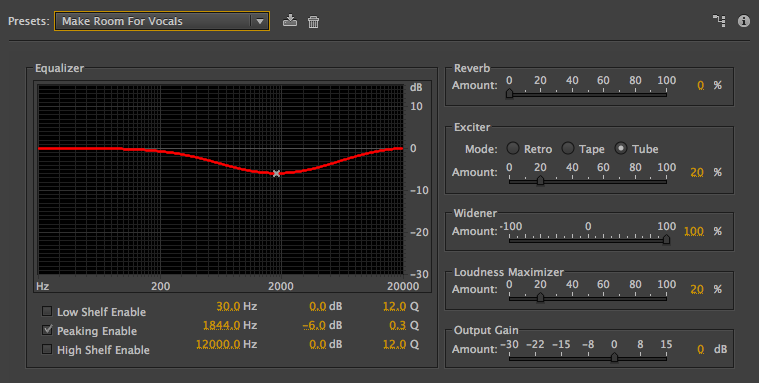
There is also the Effects Rack, which lets you combine up to 16 effects with presets for common tasks like voiceovers.
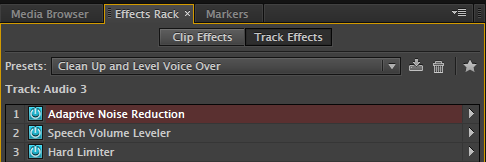
Working with Video Apps (Adobe & others)

There are two ways to send files to/from Premiere to Audition:
- Send an individual file over from Premiere Pro, make changes, then the changes immediately update in Premiere Pro. I previously wrote an article on the details here.
- Send a Sequence over from Premiere, make changes, then export a mix or individual tracks (stems) back to Premiere Pro. I previously wrote an article on the details here.
- You can also export an OMF from Premiere Pro. This is handy when you want to hand off the Premiere Pro Project to an Audio person on anther machine (or send directly to audition on your computer and then collect the audition files for them.) Check the Premiere Pro Help for the steps.
Likewise, After Effects has built-in roundtripping functionality with Audition:
- Send an audio file from After Effects to Audition (in AE choose Edit > Edit in Audition). Make changes, and they immediately update in After Effects.Todd Kopriva from Adobe also covers the basic process here.
- Send a video with audio file over from After Effects (Edit > Edit in Audition). Make changes, and manually add the audio back in After Effects. Chris Meyers has 2 video tutorials on this process at Pro Video Coalition.
Although Apple’s Final Cut Pro doesn’t work as seamless with Audition as the Adobe video products, there are still ways to integrate it into your video editing workflow:
- Audition can also import OMF files from FCP 7. You export an OMF from FCP 7 that can be imported into Audition. Larry Jordan has a tutorial on how that works here.
- It is a little more complicated if you are using FCP X (maybe the new version slated for a December release will fix this). Export an XML, then convert it to FCP 7 XML with the $50 app Xto7 for Final Cut Pro, open in Premiere Pro, connect to Audition via Dynamic Link.
Lastly, you can export out an OMF from Avid for use in Premiere:
- From Media Composer, Export as OMF. However, Avid seems to be moving forward with AAF (which Audition doesn’t support) and away from OMF. This post from an Avid forum covers the workflow.






