Automatic Video Editing? Highlight Hunter App Seeks to Cut Your Time in Post
Highlight Hunter, a new software startup, has developed a method for quickly scanning through video footage and isolating your best shots. This innovative system claims to help people find video highlights 8 times faster…so, what’s the catch?
Have you ever come back from a shoot with a ton of footage, had to sort through each shot and then pull your favorites? It’s a task that most video editors face daily. But what if there was a way for that process to be automated? What if you could instantly strip out all the bad footage and just have your good shots to work with?
Now, what if I told you, “there’s an app for that?” Here’s how it works…
Shoot as much video as you like, but after each “good take” place your hand over the lens for one second to blackout the frame. This bookmark lets the Highlight Hunter software know that the action prior to the blackout was a good take.
Then, bring the video into your computer and import into Highlight Hunter. The app accepts most popular video codecs, and is thus compatible with most consumer video cameras and camera phones. The application will isolate the video (for 30 seconds or another set amount of time) before each blackout. It’ll keep the original video preserved in one folder and place all these new cut down takes in a new folder. Sounds magical, right?
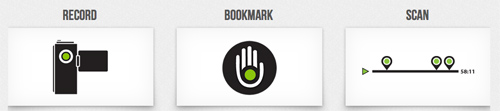
For the consumer shooter/editor (what appears is likely their primary target market from the info on their website) this operation will likely save a significant amount of time. The app seems like a perfect target for the action sports market (think: snowboarding, skateboarding, etc.) It’s great for isolating the best shot in a series of actions that requires multiple takes (think: GoPro footage of the ‘360 Inward Heelflip’ your nephew’s been perfecting). Check out this before and after demo…
Before:
After:
So, what’s the catch?
For the pro editor however, Highlight Hunter is bounded by severe limitations.
When you run a batch of clips through the application they will all be cut down by the same amount of time (the default is 30 seconds but can be changed through preferences). On a big video shoot it’s likely that you’ll have a whole slew of different shots, each of varying lengths. It might take more time to set each of these shots up as it’s own batch than it would to just skim them all in your editing system.
After you use Highlight Hunter to cut down your clips, you’re still required to trim the end of each of them (where the hand moves toward the camera to black the frame). In future releases, it might be a useful feature for the app to chop off the last few seconds of each clip as well.
Lastly, the batch processing of clips takes time. The speed of your computer and the frame rate of your footage plays a large part in determining how long it takes the app to find your highlight videos. Arguably, if an on-set producer or director took decent timecode notes you could manually find your best shots in significantly less time.
All that being said, Highlight Hunter should be applauded for bringing a new video concept to market. It’s refreshing to see the innovation. And although Highlight Hunter isn’t quite ready to take on the pro-video business, it may already be a perfect fit for the lone wolf camera operator and editor.
Highlight Hunter is currently available in 2 versions:
Free Version – watermarks video footage
Premium Version – currently $29
Get more details at HighlightHunter.com.






