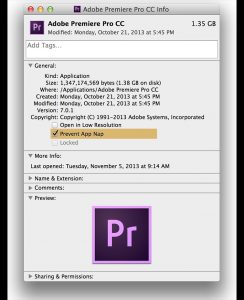Tip for Rendering in OSX Mavericks: Prevent App Nap
Is your video editing application not rendering with OSX Mavericks? App Nap is the culprit – and here’s how to solve it.
One of the new features in the Mavericks OSX is App Nap – a tool designed to conserve your computer’s power. For applications like browsers, word processor and the like, App Nap makes sense. But for video editors, this simple feature can lead to headaches, and likely a bit of confusion. With App Nap enabled your video editing software will ‘go to sleep’ if put in the background, causing your renderings to fail.
Thanks to NoFilmSchool for turning us on to this simple tip for disabling App Nap for certain applications on your system. Video editors will likely want to “Prevent App Nap” for any applications with renders (Final Cut Pro X, Premiere Pro, After Effects, DaVinci Resolve, etc).
Navigate to a video editing or motion design app in your Finder’s ‘Applications’ folder. With the program name highlighted ‘Get Info’ (either by using the shortcut Command + I or by navigating to the menu bar – File > Get Info). Click the ‘Prevent App Nap’ box.